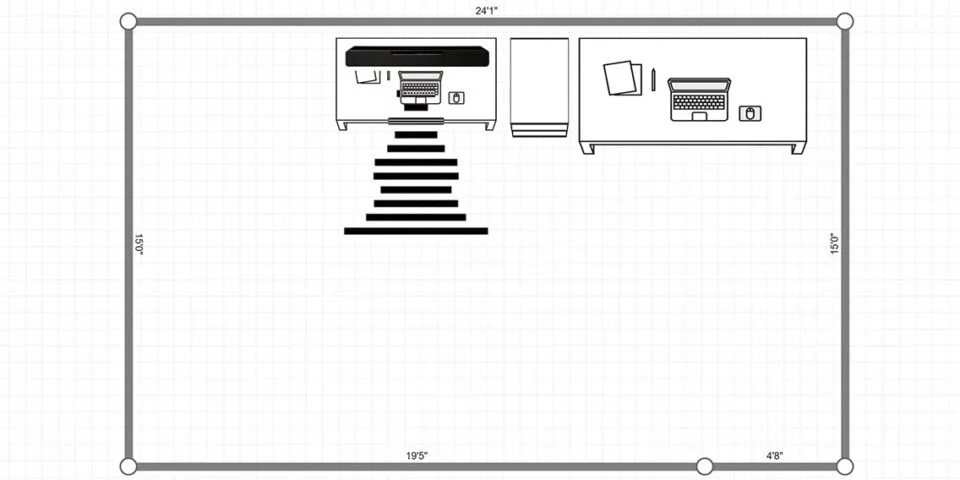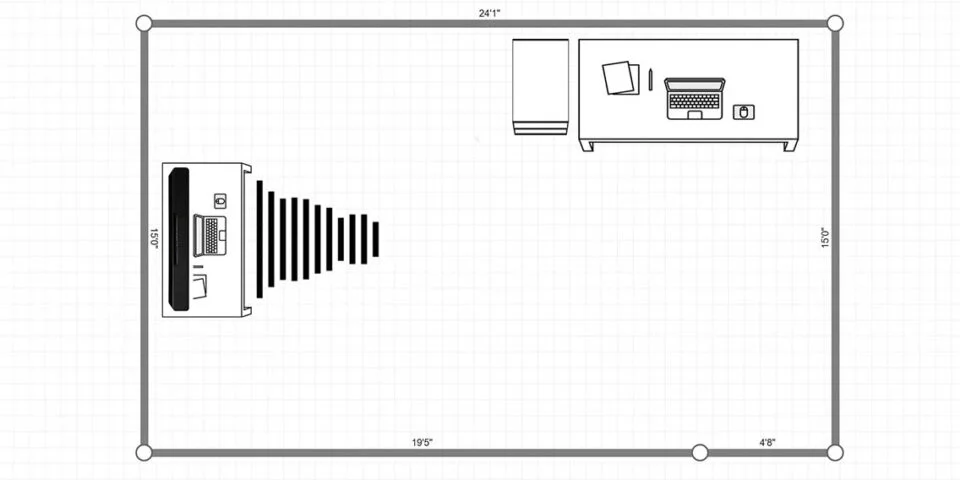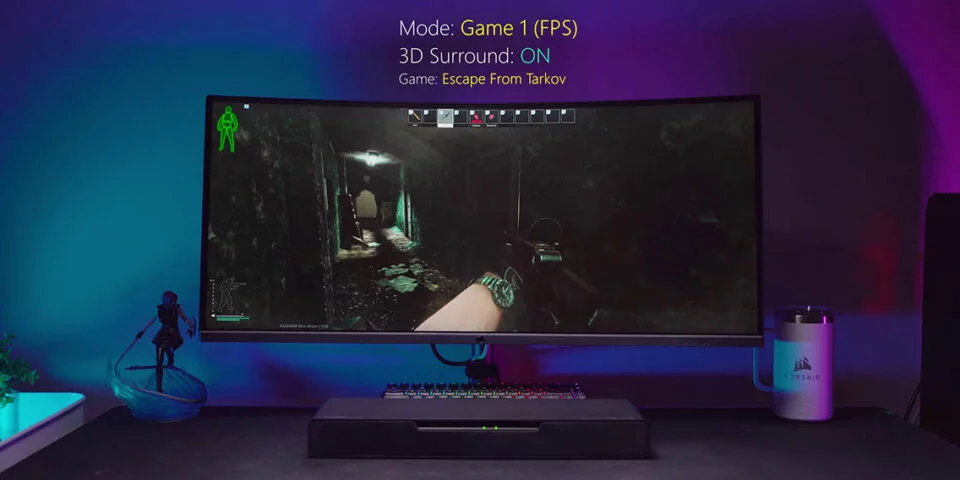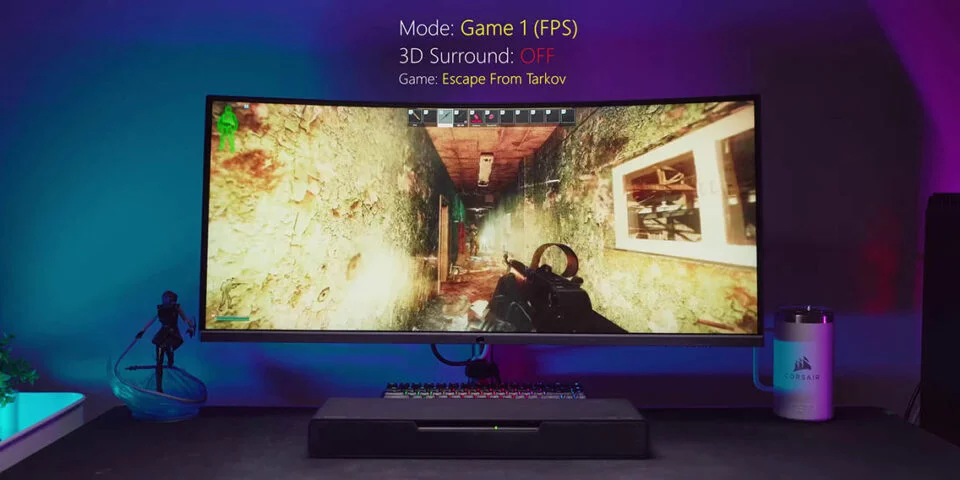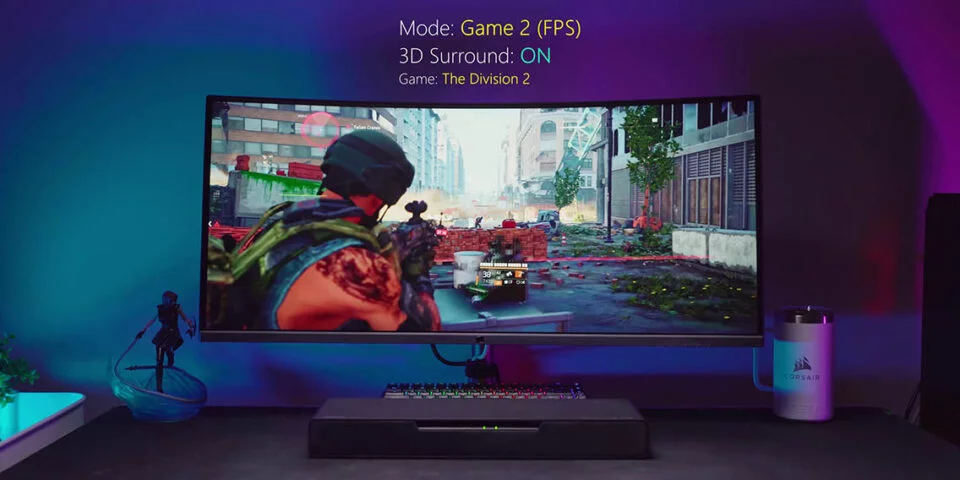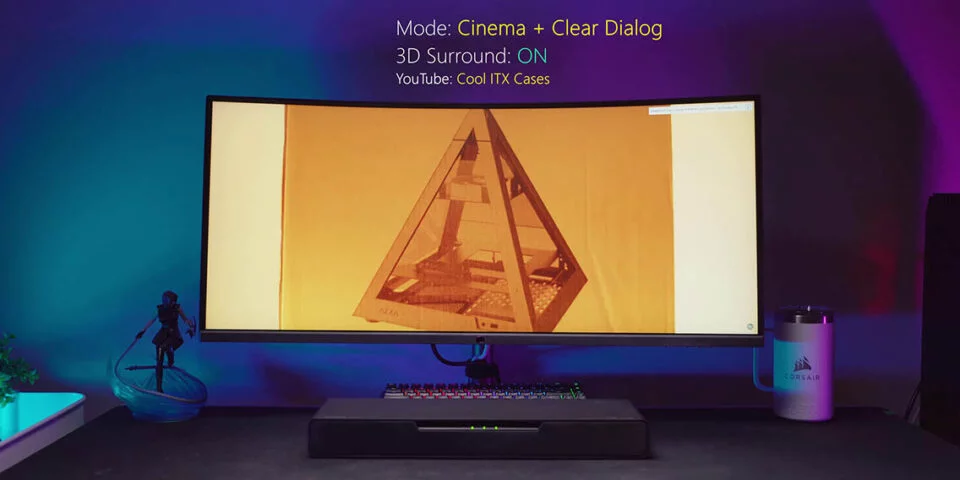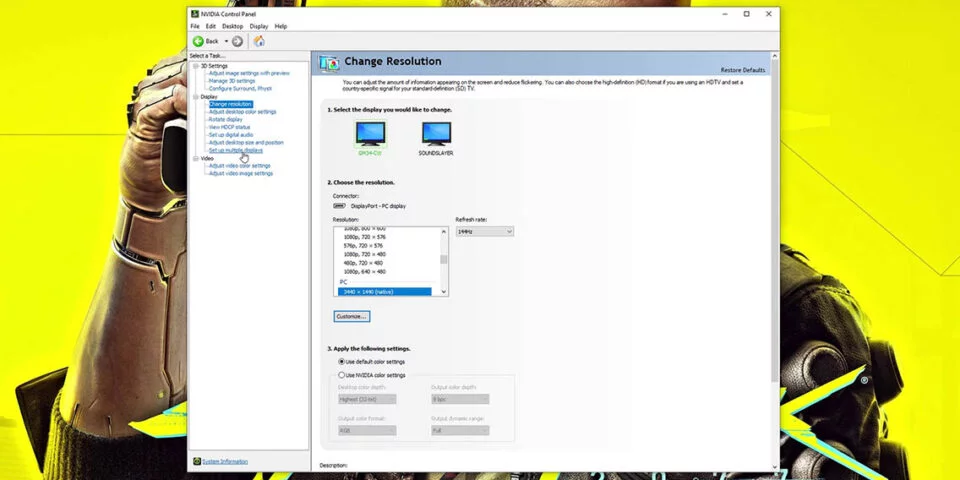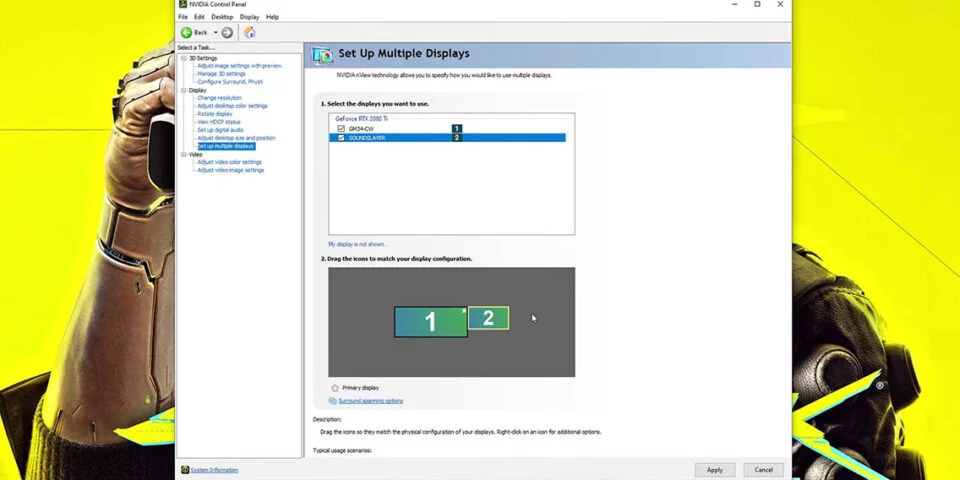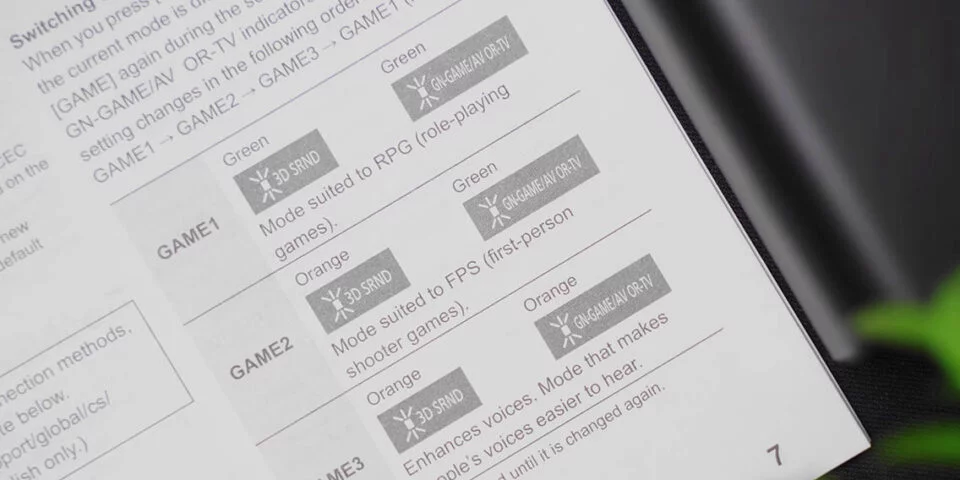A DIFFERENT Audio Experience – My First Soundbar For Gaming

Share:
The Panasonic SoundSlayer is the very first PC gaming soundbar that I have ever tested, and I’m excited to talk to you about it. But first, thanks to Panasonic for sponsoring this review. I have been using their cameras for years, but never really played around with their audio products until now. I have always been a headphone and headset user because I enjoy private listening, and I like the variable sound signatures you can get with different headphones and different amplifiers.
I never really gravitated towards speakers because of their larger footprint on the desk, and the mess of wiring needed to connect them together and to the source, which is why this soundbar is such a unique option because of its simplicity and footprint. You simply place it under your monitor or TV and that’s it. There is no need to space out speakers in the perfect position, it’s all done within this clean compact box.
Build & Features
In this review, let’s talk about my experience with this soundbar, but more importantly general guidelines on how to set up and position the soundbar properly in your space to get the most out of it. This SoundSlayer is obviously a gaming soundbar with a name like that, but physically it looks nothing like gaming product, which in my opinion is a good thing. It’s a pretty simple solution with a plastic housing, some fabric at the front, no crazy branding all over the place, which I appreciate. All you can see is the Panasonic model name, plus the Dolby Atmos, DTS:X Virtual, and the DTS:X support.
Everything is controlled with a handy remote control, but if you displace it there are buttons on the side of the body that lets you turn it on/off, adjust volume, and change the input device. This soundbar not only supports HDMI and S/PDIF optical in, but it also has Bluetooth support so you can connect your smartphone. I absolutely love the footprint, it goes beneath my monitor, it doesn’t stick out, and it doesn’t attract tension, and most importantly you can definitely feel the sound. I’m not sure about other soundbars, but this one doesn’t come with any cables aside from the power cable, so if you are running this with HDMI or optical you need those cables prepared.
Positioning
Now let’s talk placement, and to my surprise, the sound change is pretty drastic, depending on how far or close you have the soundbar to you obviously, but there are other things that you have to take into consideration. First of all, soundbars are known to produce good vertical sound in terms of not just bouncing audio directly into you and giving you that stereo representation, but filling the room with audio to give you a larger audio source environment. The experience was actually pretty impressive coming from such a tiny unit. I recommend not placing the soundbar directly underneath the monitor because that verticality might be slightly blocked, instead if you have the space position the soundbar slightly more forward so the monitor isn’t blocking the sound. Volume is also a really important factor in making sure that you get the surround sound immersion with a soundbar, because if the volume is too low it sounds like a stereo speaker right in front of you. As soon as I turned that up audio started to bounce off the walls and the whole room becomes the source. Just for reference I’m running the soundbar at 100%, but in Windows volume control panel I’m running it at 10%, so that means that this thing has a lot more power that I’m not utilizing. And also be mindful that there is that dual volume adjustment, one on the body of the soundbar itself and one in the software.
We will get into the sound demo in just a little bit, but another thing I noticed is that I had this massive lighting soft box on the left side and that caused the left channel to sound very off, because there was a massive object that was blocking the proper projection of audio. The right side sounded perfect because the audio was able to freely travel and bounce around, so I would recommend not having anything too large too close to the soundbar.
Ideally you want the soundbar somewhere in the center of the room to give you the best rebounce of the audio. For example, in this configuration with my room wider than it is deep, when I’m slightly further away from the soundbar it gives me really nice stereo sound imaging. You can’t really tell where the speaker is in front of you, it’s like this big audio source in front of you and not just tiny speakers. However, when I relocated the soundbar to my other wall, which is deeper, I had this much better rear channel definition and depth than I had in the earlier configuration. Basically, room size and placement are important, especially for console gamers who are slightly further away and you can hear more of that rebounce of the audio, whereas for PC gamers like myself this thing right in front of you, regardless of where it is in my room it doesn’t make that have a significant difference.
It is only when you move back that you start to pick up some of the details in the rear channels and side channels that the soundbar is trying to reproduce and bounce around you in environments. Obviously it’s not for private listening, that is what headphones are for, but for immersive room filling sound that is what speakers and soundbars are good for. By the way, I have discovered the most amazing use of the soundbar is with Beat Saber in VR, especially because your point of view is locked to the center so you are not moving around and disturbing the point of view of where the audio is coming from. People can watch your game and they can listen to the music, it’s all a lot fun.
Audio Experience
Now we will jump into some games and I will talk the soundbar and all of its game modes. Another thing to mention is Dolby Atmos support on the soundbar is present, but the list of games that support Dolby Atmos is still fairly limited. Dolby Atmos is another form of simulating surround sound with that whole balancing of audio, giving you rear channels, giving you good height and vertical audio, and in certain games that works well while in others not so much. When it comes to this Panasonic Soundslayer I prefer 3D surround to be always on, I find the soundstage expansion is not too aggressive, it’s just natural and it’s nice. With it off it sounds like it is a stereo speaker in front of you but without the width that I would expect. I also prefer to enable the Clear Dialogue option, which can be enabled independently of other settings, which is nice. It just boosts the high-end slightly, so in bass heavy situations that might drown out the vocals in games, Clear Dialogue helps to boost those treble frequencies so you have a better and more balanced audio representation. This is especially true when you are sitting really close to the soundbar like in this PC setting, if you are slightly further back I find the bass does bounce out around the room slightly more so the Clear Dialogue option is not as necessary.
My perception of directionality when I’m sitting close to the soundbar is that you can clearly hear that stereo side-to-side movement, but if you are slightly further back that stereo side-to-side movement is slightly less evident, which means that it is a more natural transition between left and right channels. I still find the soundbar to be more enjoyable when you are further back, so like console and movie enjoyment if you have this connected to a TV. However, from a PC perspective directionality and especially the rear channels are not as evident when you are arms length distance away from it, but the the vertical channel is very well-defined even when you are close to the soundbar. I find the bass a little bit too powerful when I’m sitting close by, but I can reduce it with on the remote control which is great. I love the flexibility and I can turn it up again when I’m sitting further back.
Recommendations & Issues
Now my recommendation for the optimal listening experience for the PC user is to have a slightly deeper desk so that you can be such a further away from the soundbar. I often felt like I was a bit too close on my gaming desk, but on my deeper editing desk it was much better. It also didn’t feel so crammed in terms of audio firing right into your face. You would think that a few more inches of room wouldn’t make a difference, but it does. The soundbar has a bit more room to breathe and audio doesn’t feel as direct. By the way, you might not be aware of this, I certainly wasn’t, but if you are using an HDMI audio device it creates a separate monitor in your NVIDIA control panel (not sure about AMD), which you cannot disable. It will always create like this different window somewhere around your main display that you can not remove, and sometimes your mouse cursor will be lost and sometimes your windows will be sent into the void.
This soundbar has a 20 minute auto shutdown cycle, which you can disable, but it doesn’t wake up with audio source. You have to manually press the on button on the device or on the remote. Some users have reported that when the soundbar auto shuts down it flickers the monitor, and that is because you probably have the soundbar connected into the monitor instead of into graphics card. The language on the remote does not match the language in the documentation manual, but not to worry here is the guide for your FPS, RPG, and voice modes.
Conclusion
Lastly, this really powerful big audio that can be achieved with a soundbar is great for immersion, it’s great for just enjoying your audio in-game, movies, music, whatever, but it’s not good for competitive gaming. I have tried CS:GO with this thing and it’s really loud and you can kind of hear where everything is, but you don’t get anywhere near the same audio advantage as you would with a standard pair of stereo headphones. For competitive awareness I would say it’s quite poor, and even for open-world games where you have some rear channels and some vertical channels too headphones are the way to go for competitive gamers.
To conclude, my experience with the SoundSlayer has been really interesting. I didn’t realize that the placement of the soundbar would make such a huge difference, especially when I’m slightly further away from it. If you are using a soundbar for any of your entertainment audio needs, gaming, movies, or music, let me know what your experience is like, and what is your optimal positioning and like placement of it.
Buy items in this review from Amazon at the links below:
Panasonic SoundSlayer – https://geni.us/SOUNDSLAYER