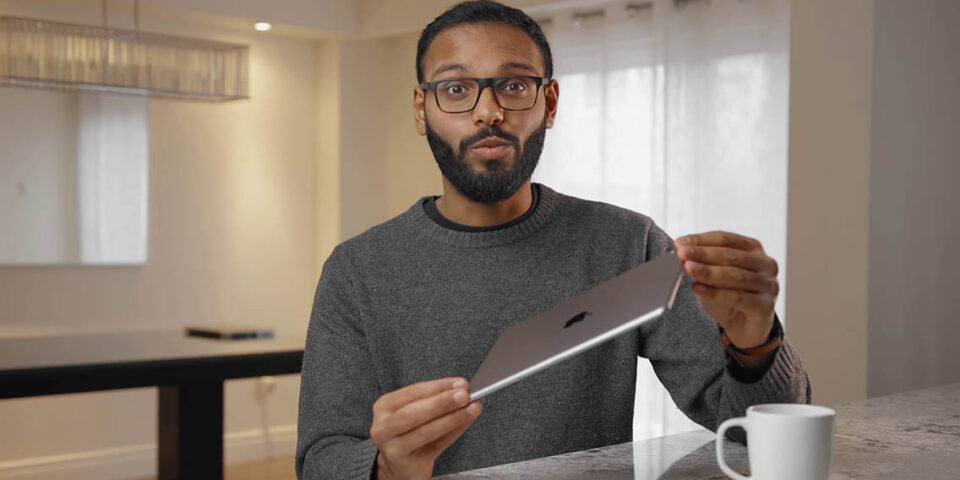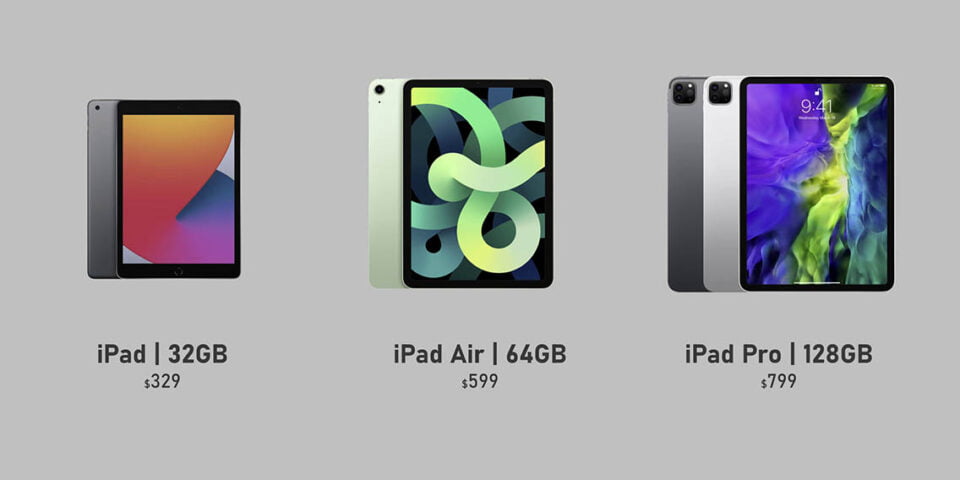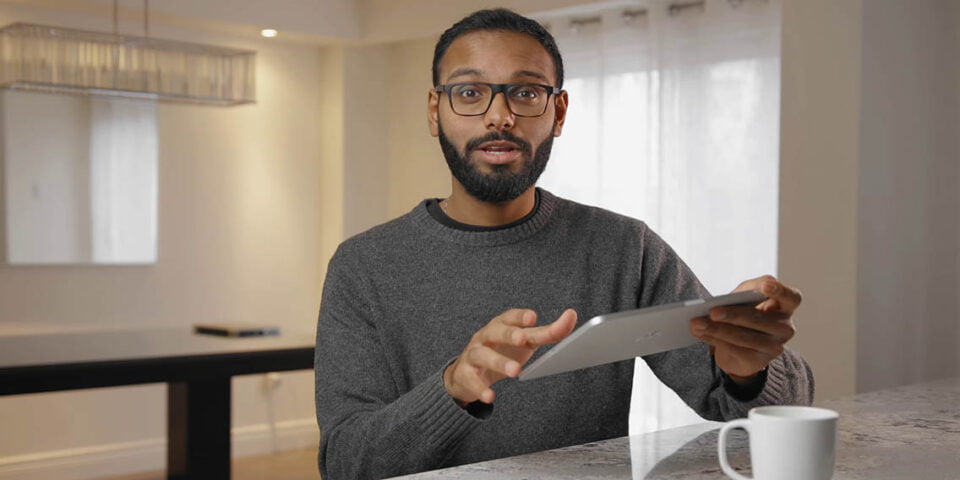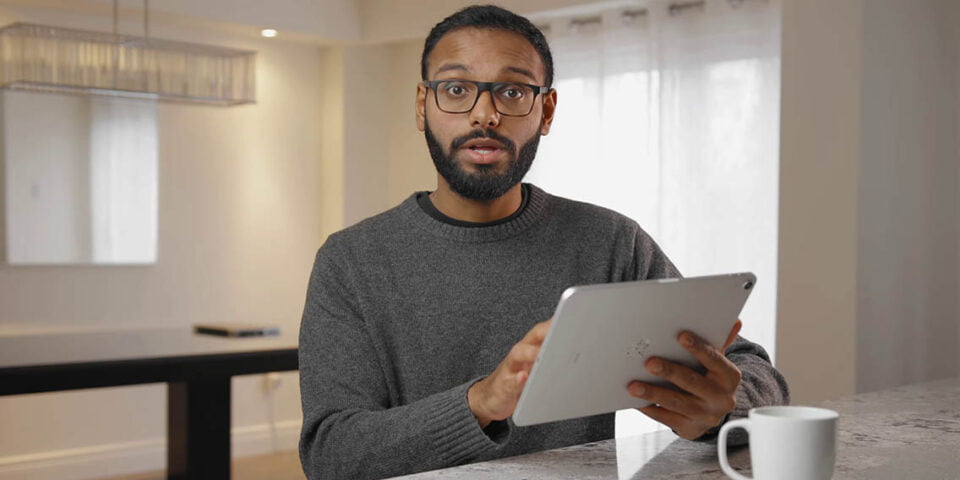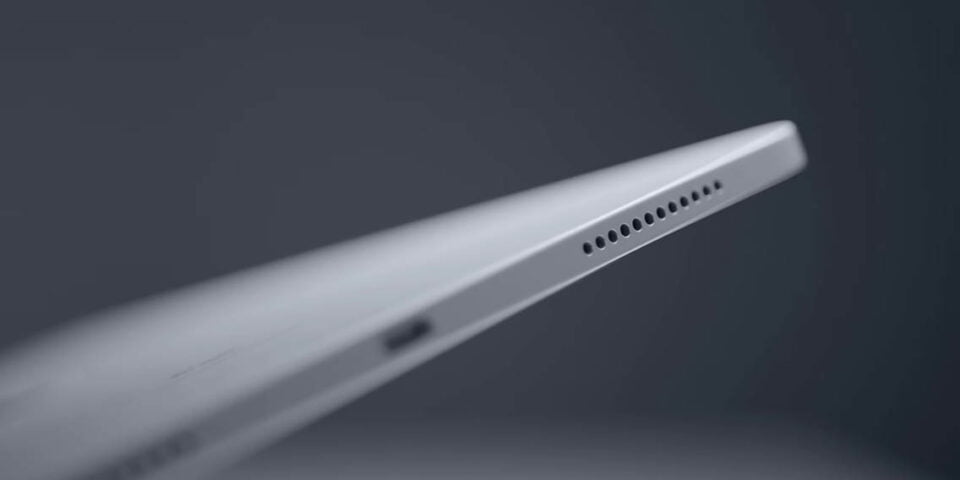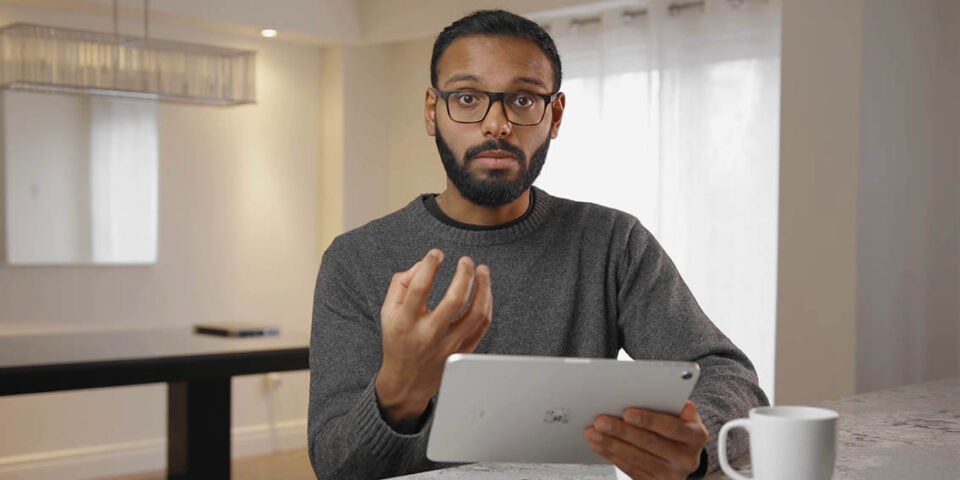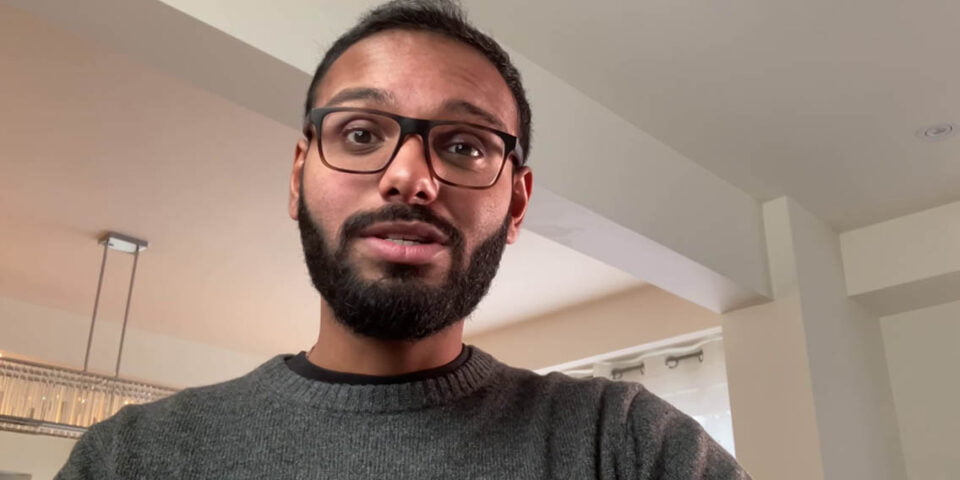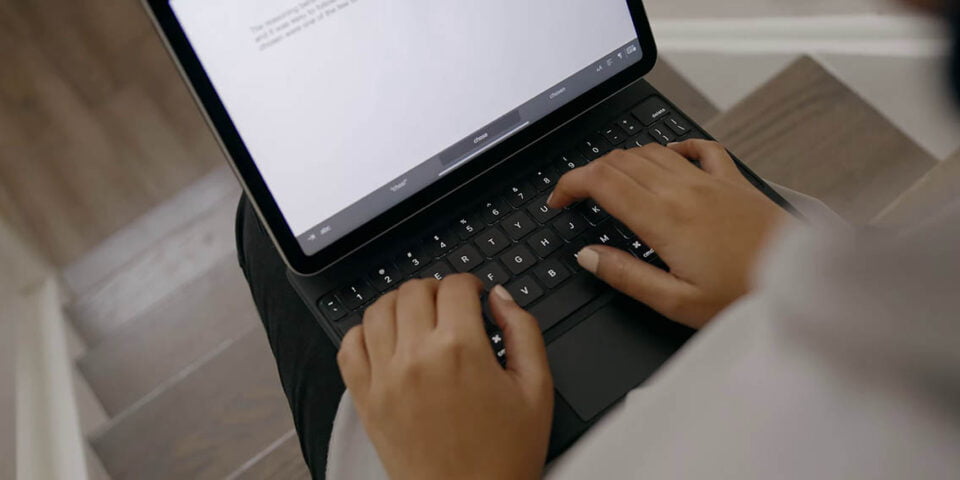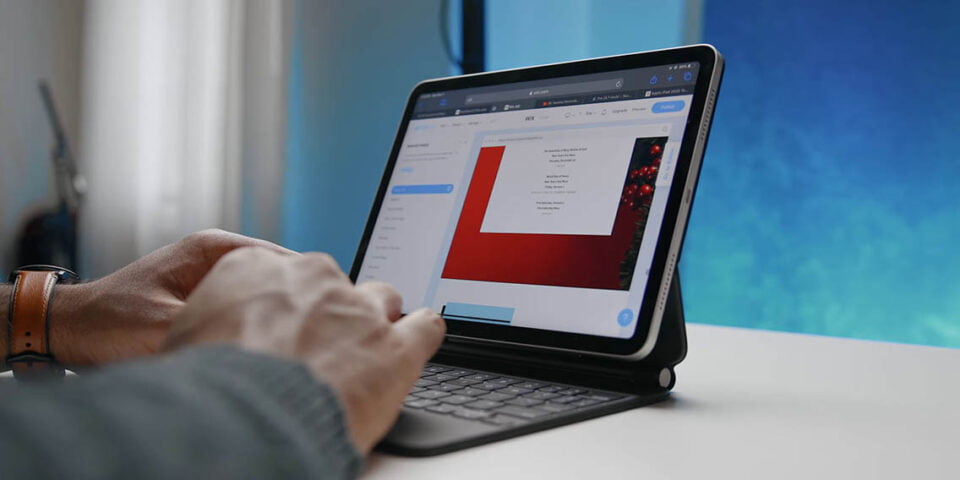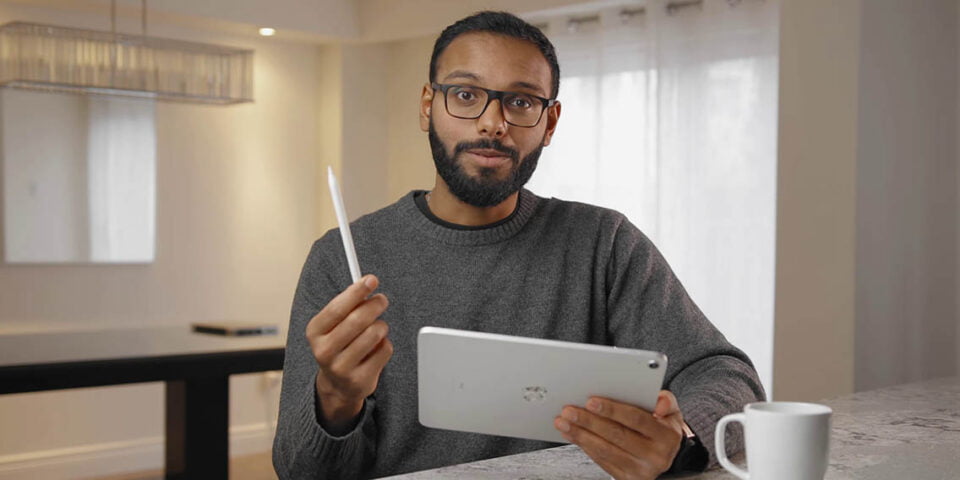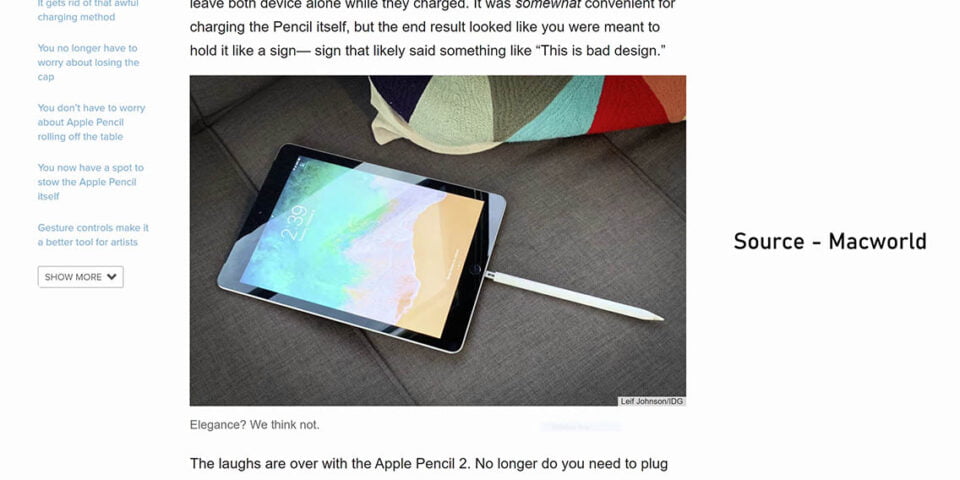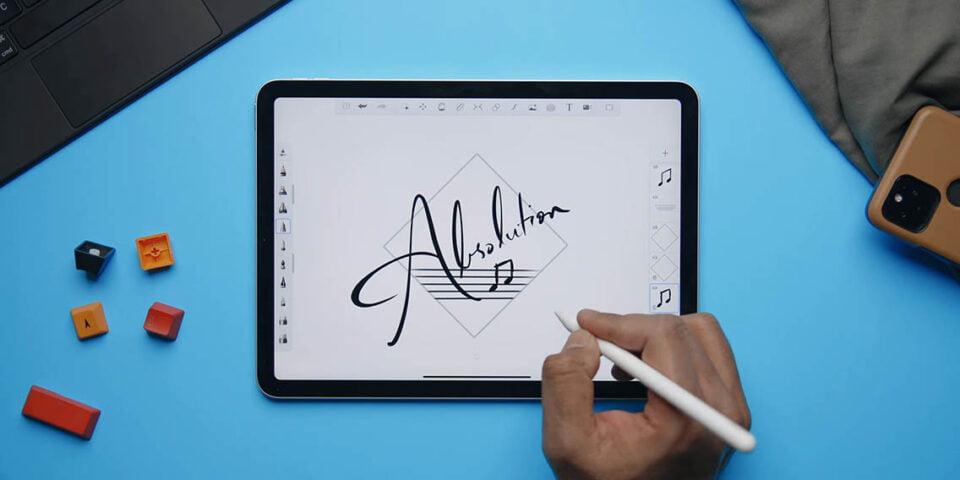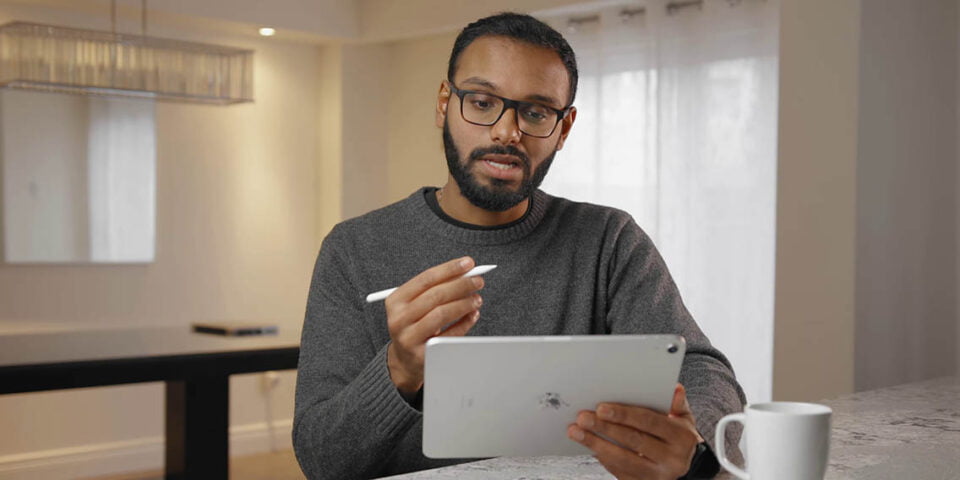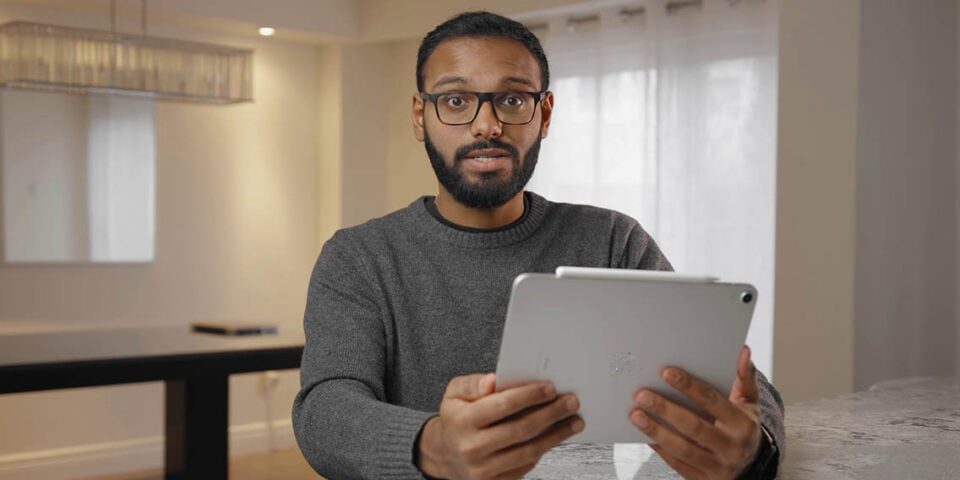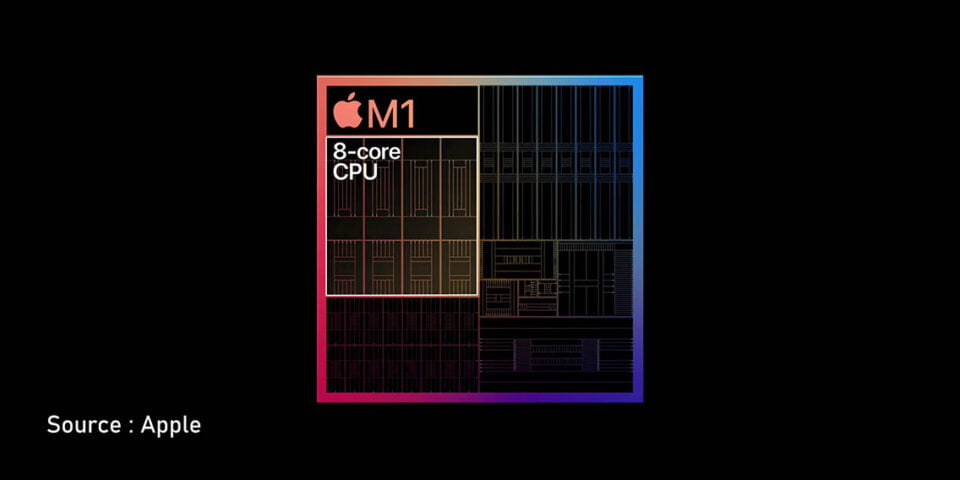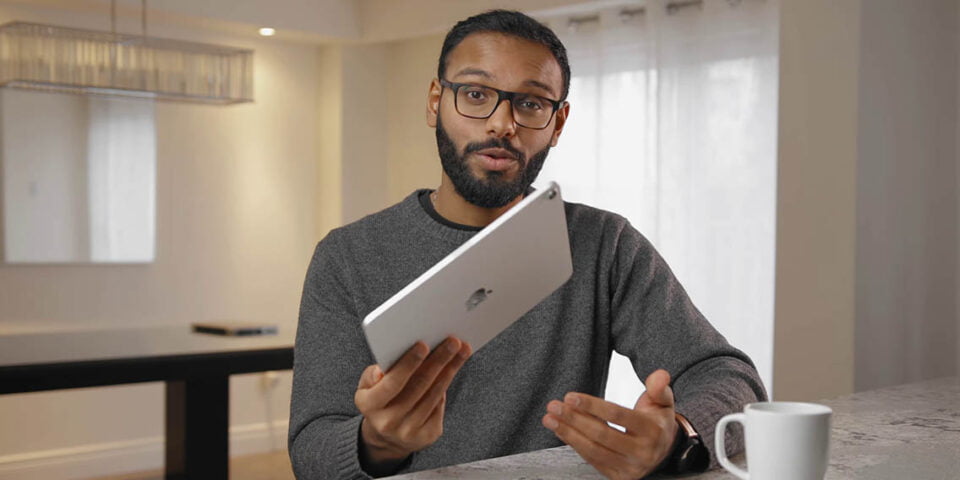Apple iPad Air 2020 – A TRUE User Review & Upgrade Story

Share:
Table of contents
This might come as a surprise for a lot of you, but I have been using an iPad Pro for about 3 years. This was my very first Pro device from the iPad lineup that was announced back in 2016, and I still love using it every day to watch my favourite TV shows, responding to emails, and FaceTiming my friends and family without having to run out of battery quickly like I would if I were to use a smartphone. I also use it sometimes as an aid to learn new recipes while cooking.
Now over the course of those three years Apple has updated their Pro lineup with bigger and better displays, an all-new redesigned body, and great enhancements to the software side with iPad iOS. And let’s not forget the performance has been improved drastically with Apple’s custom Silicon chip. I have been thinking of upgrading my existing iPad Pro for a little while now, and the new iPad Pro looks like a promising upgrade, but I sort of had to change my mind when Apple recently announced the new iPad Air.
Design & Price
From the outside the new iPad Air looks a lot like the iPad Pro minus a few features that I’m pretty sure most consumers won’t care about, including myself. The Air is actually the middle child in Apple’s iPad lineup. With a starting price of $600 USD it is meant to bridge the gap between the entry-level iPad that goes for $330 USD, and the Pro model that starts at $800 USD. Now I’ve been using the Air for the past couple of months, and to my surprise this device slowly started to make its way into my everyday creative workflow instead of just being something that I use casually during my leisure time. And having spent some time reflecting on the things that I have used it for, I have come to realize that the new Air is exactly the upgrade that I’ve been looking for from my old iPad Pro. It offers so much more than what I expected, so here’s my upgrade story with the new iPad Air.
Setup
The first thing I want to talk about is the setup process, and this was my first surprise. Within 10 to 15 minutes I was able to transfer all of my apps, photos, and settings to the new Air without having to plug anything in. Essentially, it discovered that my old iPad Pro was in the same network and it asked me if I wanted to bring everything in or set it up as a new device. I chose the first option and I was up and running in no time. It took me a few days to get used to the new form factor, because from a design standpoint, there is just so much going on with a new iPad Air versus my old iPad Pro. The first thing being the boxy shape around the edges, I have the silver model, but there are a variety of colour options that you can choose from including my personal favorite space grey, rose gold, green, and sky blue.
Build Quality
The build quality is fantastic, and that is something that I always expect from an Apple device. It only weighs one pound and it is really thin too, so I can easily slide this into my backpack with my camera. The power button now functions as a Touch ID sensor, it was a small change that I had to adapt to coming from the dedicated home button on my old iPad. Apple did this to minimize bezels and maximize the screen size, and they also switched over to gesture based navigations, which I’m sure anyone with an iPhone 10 or above can relate to. It wasn’t too hard to get used to because in a lot of ways it felt very similar to my Android smartphone, like going to the home screen, switching between apps, and jumping between recent apps.
Connectivity
Apple switched from Lightning to USB-C on the new iPad Air, and I really appreciate this update since all of my other devices feature USB-C and it’s just one cable that I need to carry around to charge the device. It feels nice to say goodbye to Lightning finally. The best part is given how universal USB-C is these days I can simply connect my camera to the iPad to transfer photos or footage, connect to USB-C hubs to expand connectivity, and it is pretty fast too at 5Gbps. However, for a 2020 device I would have expected it to support 10Gbps, which is the fastest USB protocol to date, but perhaps that is a chip limitation.
The Screen
As for size, the Air is a little bit bigger than my old iPad Pro, but I got used to that easily because the main star of the show is that gorgeous 10.9-inch LED-backlit IPS display. Let me tell you the quality of this screen surpasses most laptops that I have checked out by a huge margin. It gets really bright up to 500 nits, which is perfect when I’m outside enjoying my cup of coffee and writing out a script. The colour accuracy of this panel is incredible, because it covers a wider DCI-P3 colour gamut so everything from watching videos, editing photos, and even videos have been a joy to do on the new Air. This model does not have the 120Hz ProMotion feature found on the new iPad Pro, but honestly I don’t think I would ever need that or take advantage of that feature because for the vast majority of things that I do on this device, like catching up on emails first thing in the morning, binge watching shows on Netflix, or even FaceTiming people, 120Hz does absolutely nothing to enhance that experience. It would only come in handy if you were gaming on the tablet, then maybe the higher refresh rate screen would be worthwhile.
Speakers & Cameras
The new Air features stereo sound via quad speaker setup, and the built-in speakers sound great just like my old iPad Pro. However, while the both iPads sound similar, I still think my old iPad Pro had more clarity in the trebles. Nevertheless, for content consumption and just listening to music or just filling up the room this thing gets the job done.
Photography wise there is the 12MP camera at the back, and it is a good quality sensor, but I wouldn’t use it to take photos unless I was just social media use or scanning documents. What does matter is the front facing 7MP camera, because it can do 1080P video recording and the quality looks so much better than on most Windows laptops or even most webcams out there. Even the microphone sounds great. This is something that I would use confidently in Zoom meetings or Skype calls, because I really wish notebook manufacturers would take note. Heck even Apple should too because if you think about it the highest-end iMac and even the MacBook Pro only has 720P cameras.
Magic Keyboard
I think I have given you all a good idea on how good the hardware of the iPad Air is, but now I want to shift gears and talk about how I have used this device for tasks that I thought I would never use an iPad for. This largely revolves around the second generation Apple pencil, along with the Magic Keyboard. I want to start things off with the keyboard, which is made out of a hard shell silicon material, and it snaps onto the iPad via the smart connector located at the back. It is also magnetized, which prevents the iPad from moving around. It also includes a USB-C port for passthrough charging only, which is a nice touch, but there are some limitations with this accessory.
First off, there is only one real angle that you can position this at. I can’t tilt past that because otherwise I feel like I’m going to snap this thing in two. Opening this thing is also a bit challenging as well, it’s not like your traditional laptop where you can use one hand to open the case. You need to use both hands to open it, and I have run into multiple instances where I open it the other way and it would detach the lid from the iPad. It’s frustrating, but I will have to give myself some time to get used to that. Also, this silicon material is not easy to keep clean. If you have any surfaces around you with debris or grease on it it’s going to get into the surface easily and cleaning it off is a total pain in the butt.
But having said all of that, its strength are that it’s backlit, the keys are amazing, and I love the feedback that it provides. I have been using it a lot more than my XPS 17 to write out scripts and structuring out content for the channel. The included trackpad is also nice, the integration with iPad iOS is really well done like being able to select text within a document or clicking on items while browsing the web. I was even able to make changes to a website that I created for a client. It really made me feel like I was using a laptop, and that is something that I never thought that I would say for an iPad. It’s just crazy good. Now I did experience a few disconnects with the Magic Keyboard. Keep in mind that this isn’t a Bluetooth accessory, it communicates to the iPad Air through those smart connectors at the back. I was easily able to address that by simply reattaching the iPad to the keyboard. At $300 the keyboard is an expensive accessory, and it wouldn’t be my first choice to pair with the iPad because you can easily get away with a Bluetooth keyboard that is probably $30 to $40 on Amazon.
The Pencil
Want to know what would be my first choice to pair with the new iPad Air? It’s the new Apple Pencil, because this is by far my favorite accessory for the new iPad. You see when I bought my first iPad Pro about 3 years ago, I was thinking about picking up the first-gen Apple Pencil to explore my mediocre artistic skills. However, I wasn’t really a fan of the design because you needed to plug it into the Lightning port to charge it and even set it up in the first place. And honestly I was just afraid that I would snap something or just break it.
I think the second generation Apple Pencil addressed all of that. It magnetically snaps onto the Air and charges wirelessly, and it’s pretty strong. It also has a matte texture versus the glossy finish on the old one, which helps with grip while you are using it. I have been editing RAW photos captured from my Canon EOS R and my Fuji X-T3 on the new iPad Air using Adobe Lightroom. The pencil gives me precise control over a variety of adjustments, like contrast, hue saturation, healing tools, and much more.
Recently a friend of mine was looking to create a logo for his music band, and I thought maybe I will give it a shot on the new iPad Air to see what I can come up with. So I found this app called Autodesk SketchBook, and it’s a layer based program where you can add variety of elements. I was able to craft something with my own writing and a few other simple and clean elements, and I sent over my first draft in a few hours and the whole team loved it. It just goes to show how much more I can explore with this app for instance, and also new Apple Pencil. The control that you get with this tool is amazing, and I love using it every day.
Performance & Battery Life
The other cool thing I did with the iPad Air was editing a video, and I was surprised by its performance. You see a friend of mine wanted to put together an anniversary wishes video from friends and family all over the world. She was struggling with her MacBook Air, so I decided to maybe just give it a shot on the iPad and see how far I can push the new A14 Bionic chip that is inside this tablet. I tried out LumaFusion, which is a video editing program specifically designed for iPad iOS, and I have to say the UI and the way how it played back footage almost felt like I was using my native apps on my XPS 17 notebook. Stitching together footage and music tracks all seemed very seamless and it was just so much easier. This thing actually played pack that footage without a problem. It exported the file faster than I thought it would. I was able to import some native Canon EOS-R footage to the iPad Air, and it played back that 4K footage like butter. That goes to show that I can comfortably edit one of my own videos on this device, which is just amazing and it just goes to show how flexible the A14 Bionic chip is in terms of performance. We are starting to see some incredible performance with the current Silicon chip from Apple, which is the M1 found on the Macbook Air and Macbook Pro. The performance that those chips offer is really, really promising. I honestly can’t wait to see what Apple does have in store for us in the future.
Battery life has also been great on the iPad Air. I just have to plug it in once every two days, and given that I have the Wi-Fi model that helps too. Also, it doesn’t really drop performance while editing something like most Windows laptops do while operating off the battery, so that’s a huge bonus.
Conclusion
Overall, the new iPad Air is not going to replace my computer, whether it’s my laptop or my desktop, because I still rely on those machines to get more intensive work done, like editing a crazy timeline in DaVinci Resolve or a fancier thumbnail in Photoshop. But what I can say is that the new iPad Air can do 90% of the tasks that I would normally do on a computer and that is exciting. As for the remaining 10%, I guess I will have to wait and see what Apple can deliver in the next couple of years, because I hope by then I will be able to just use one device to create content because that is my ultimate goal. I think that is what a lot of people are looking forward to. On that note, I hope you all enjoyed this more personal review. Let me know what you all think about the new iPad Air, and if you are an existing iPad user would you actually consider the new iPad Air? It’s a product I can wholeheartedly recommend.
Buy items in this video from Amazon at the links below:
iPad Air 2020 – https://geni.us/IPADAIR2020
iPad Air 2020 Magic Keyboard – https://geni.us/IPADAIRKB