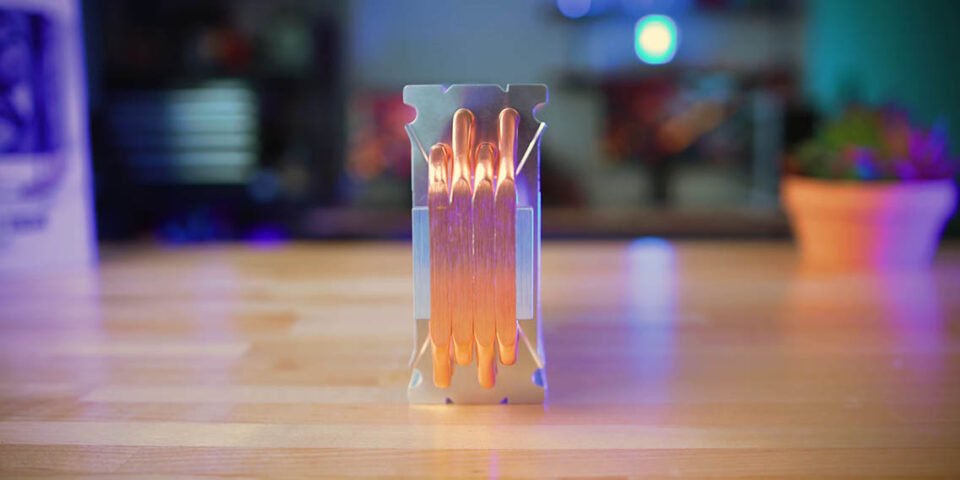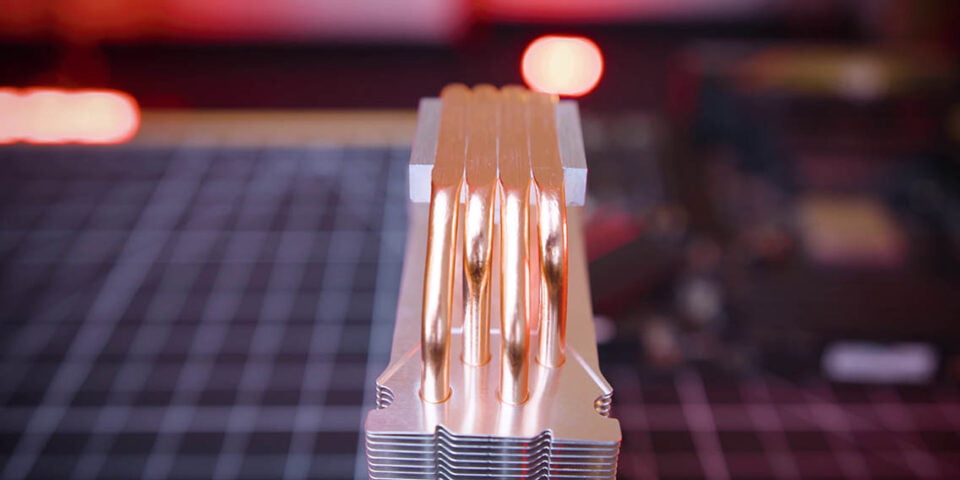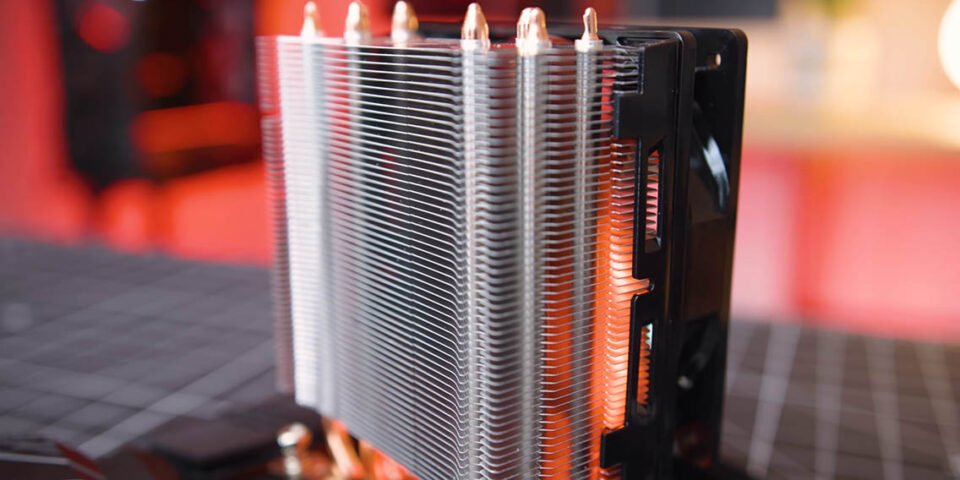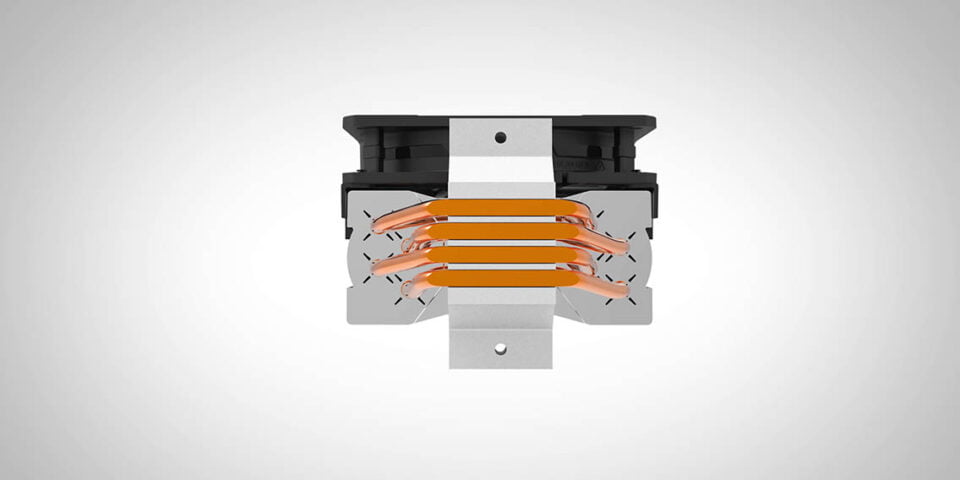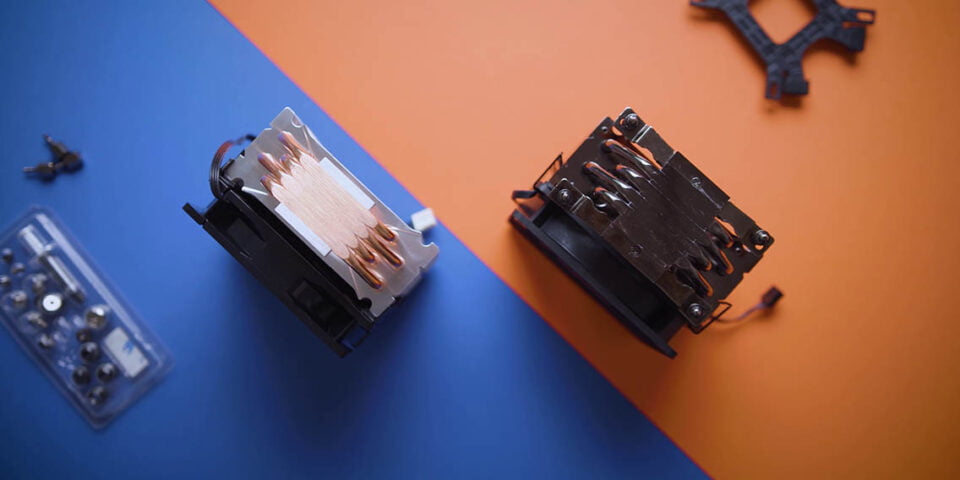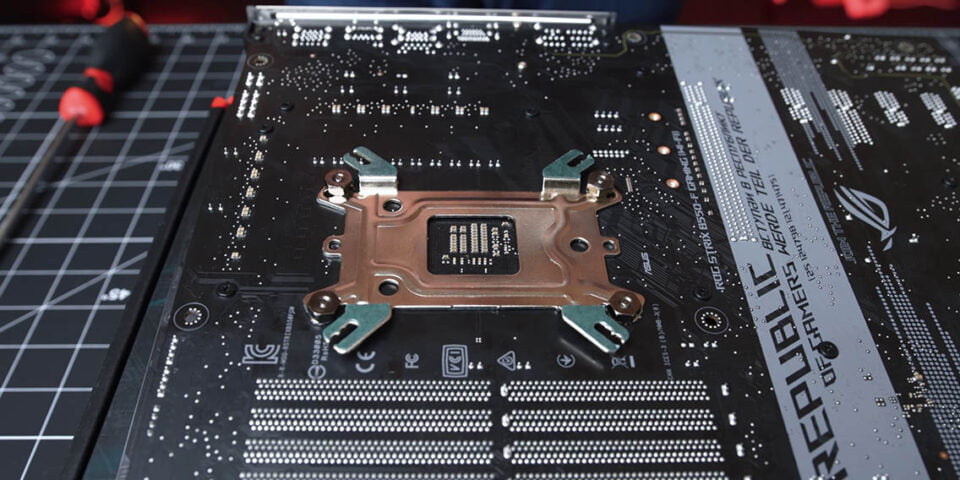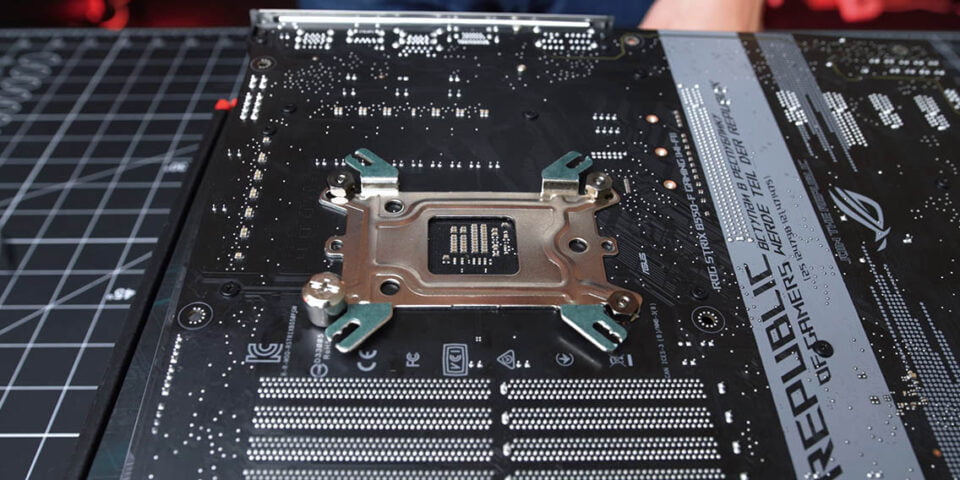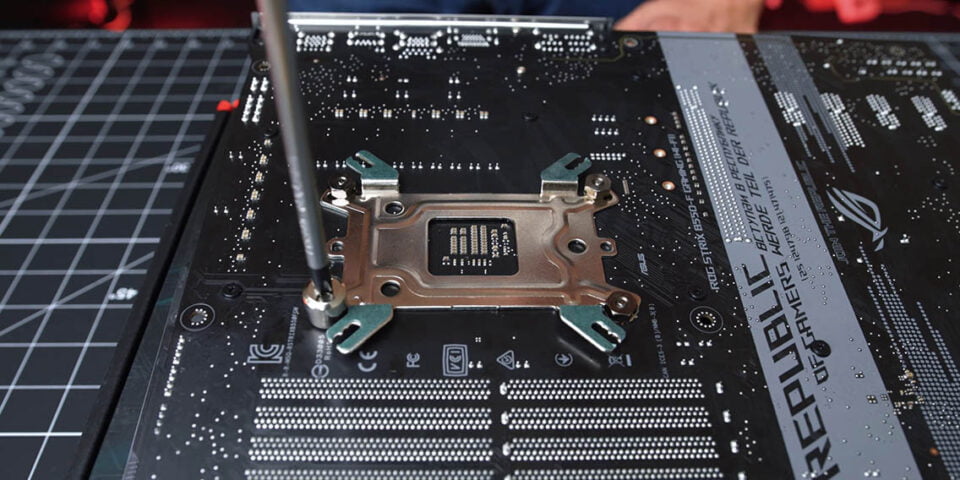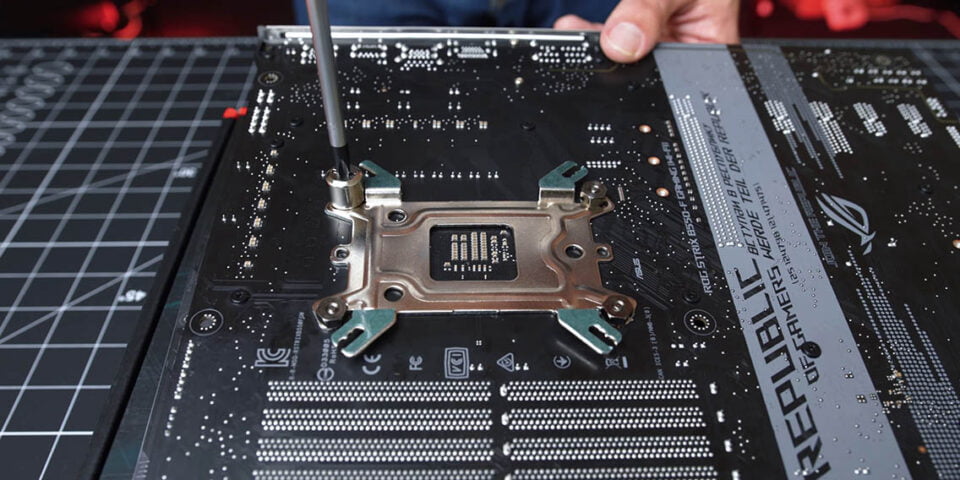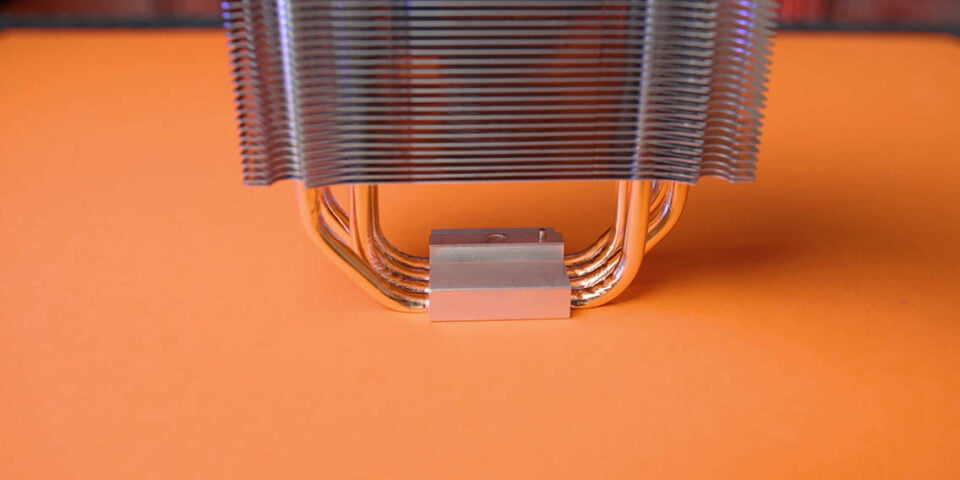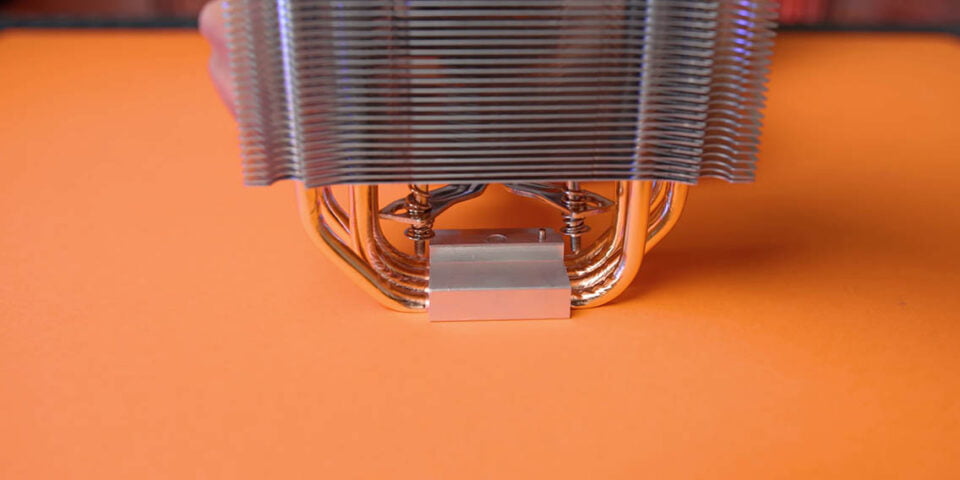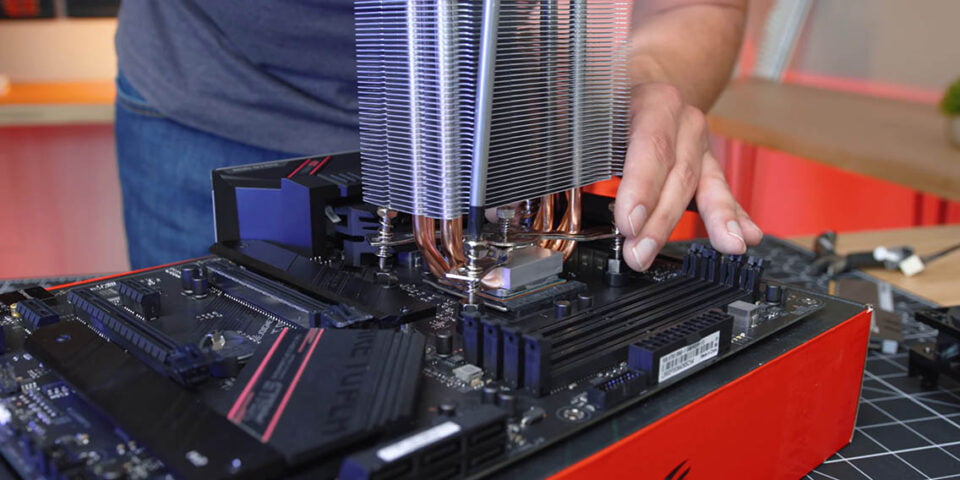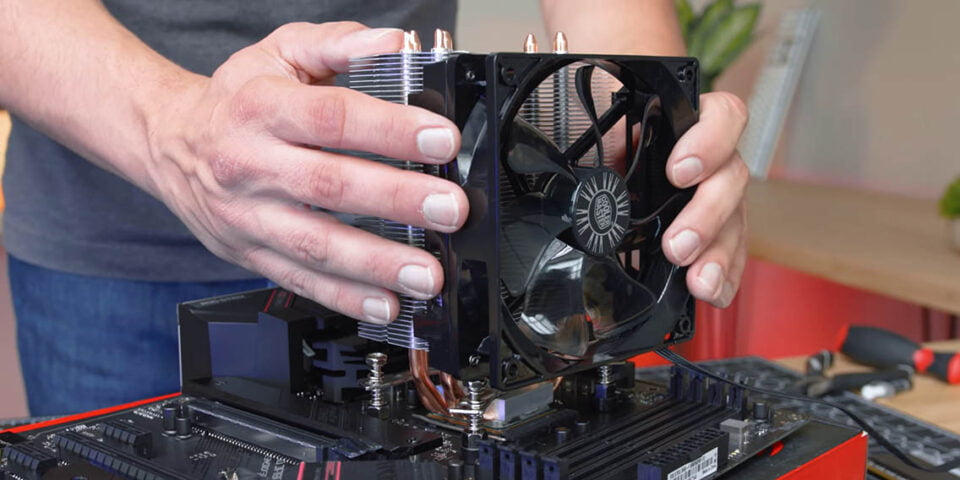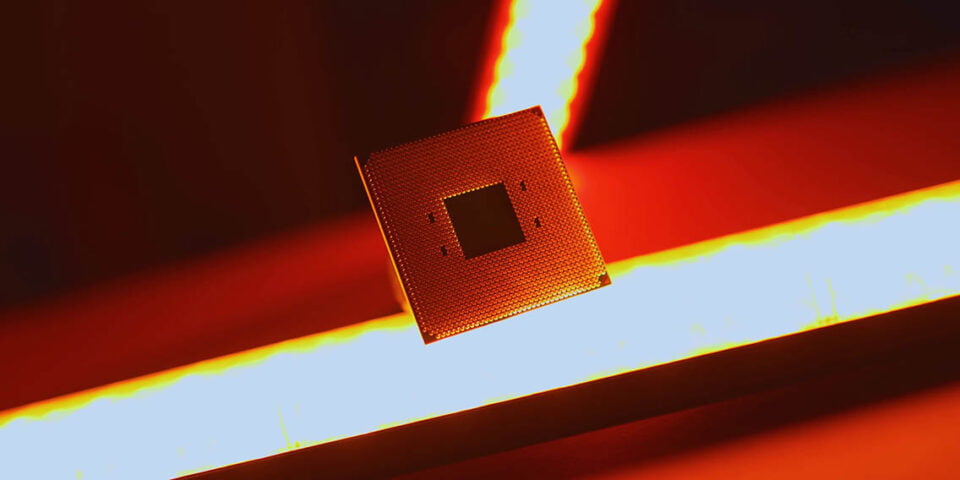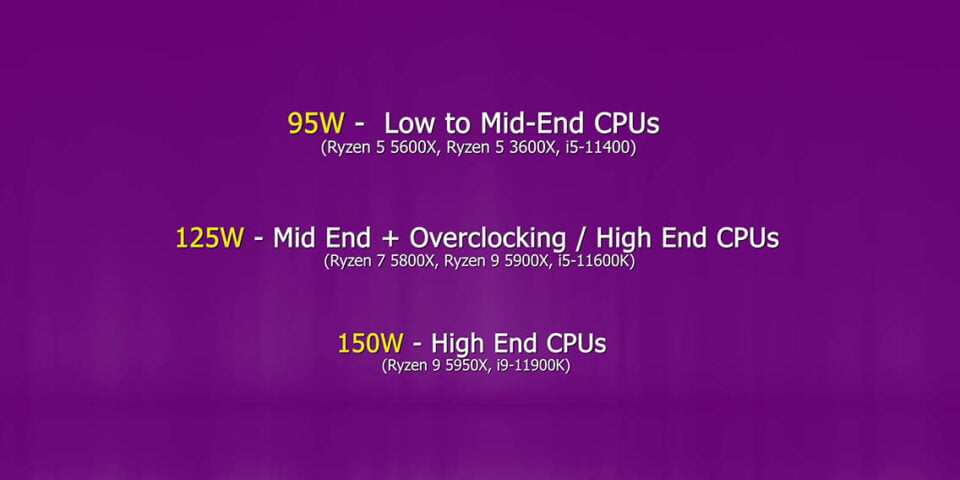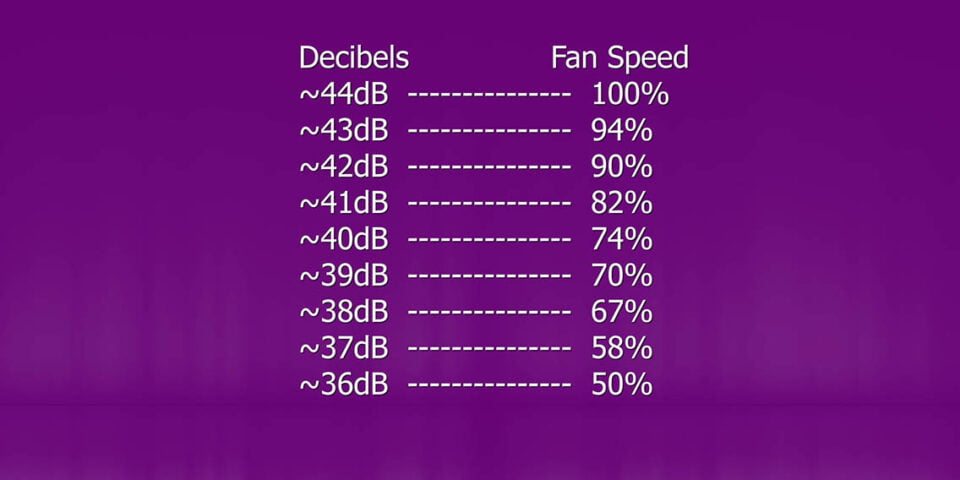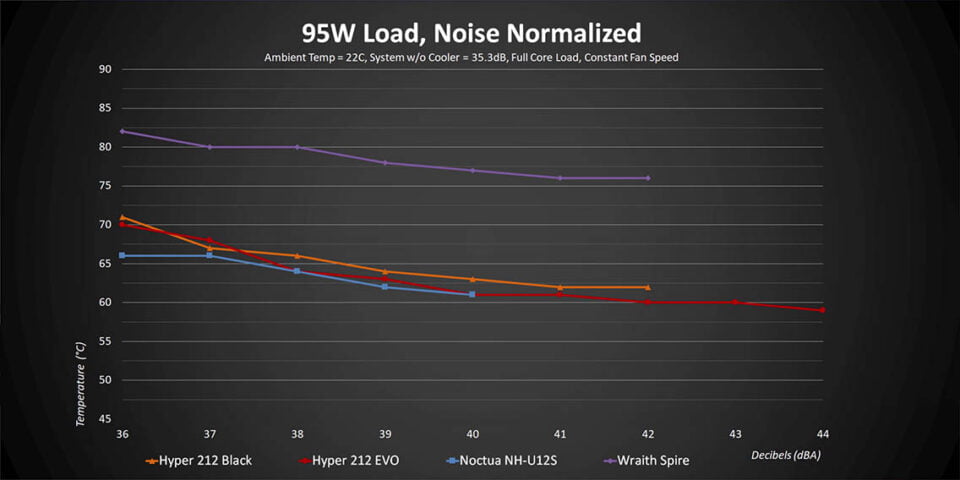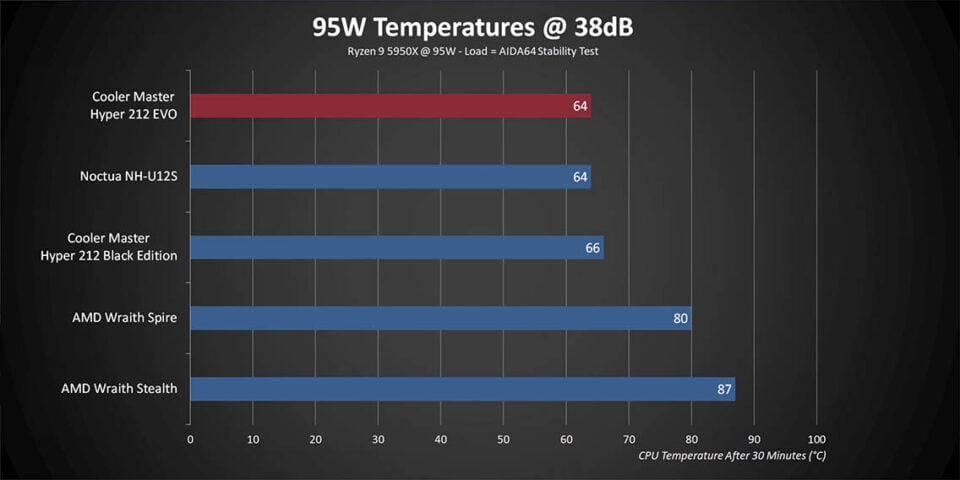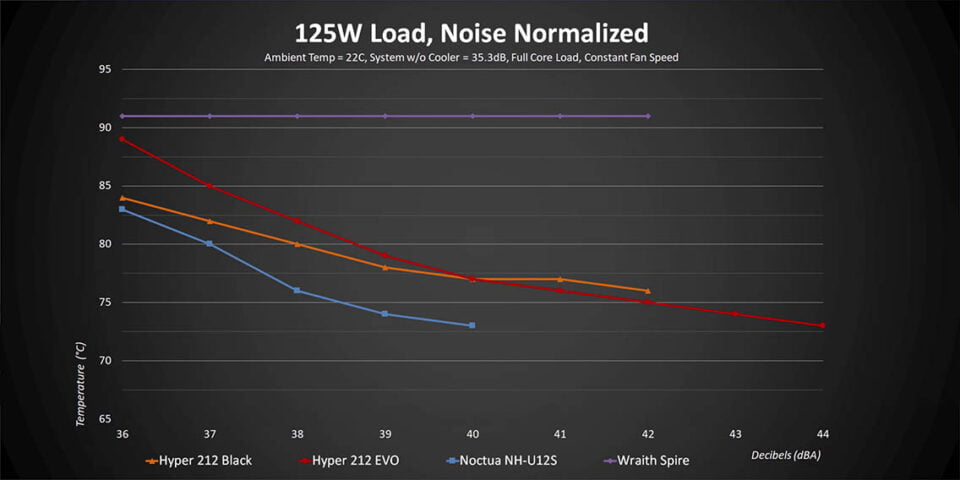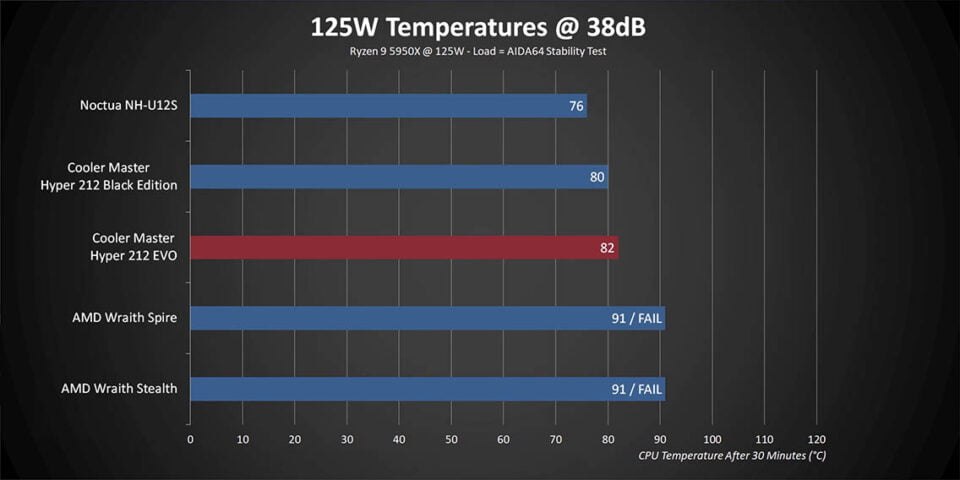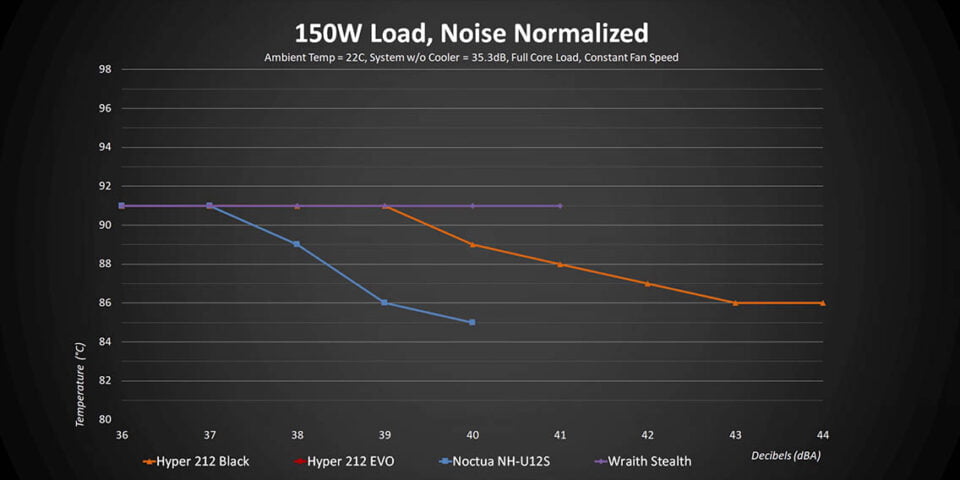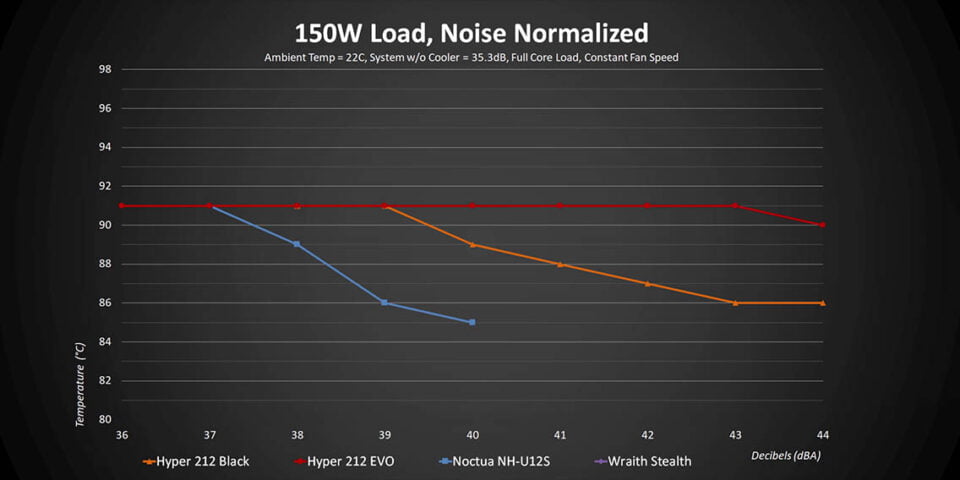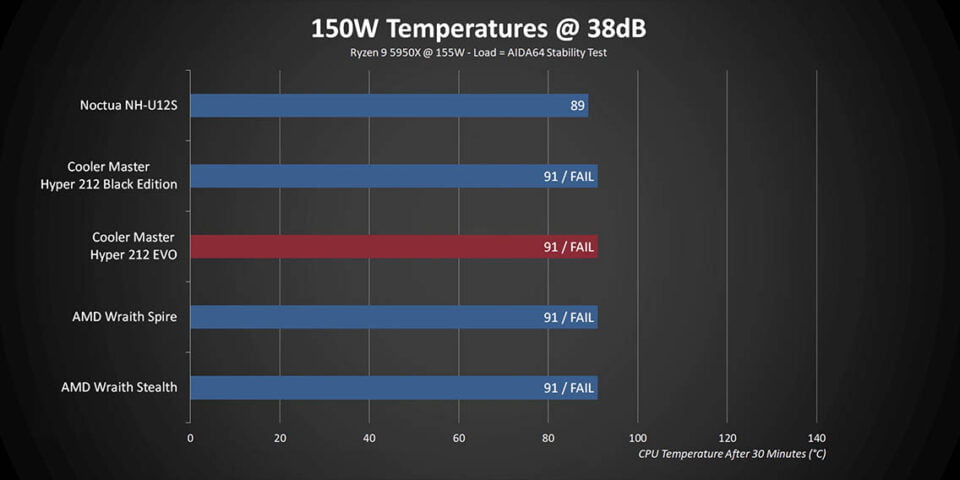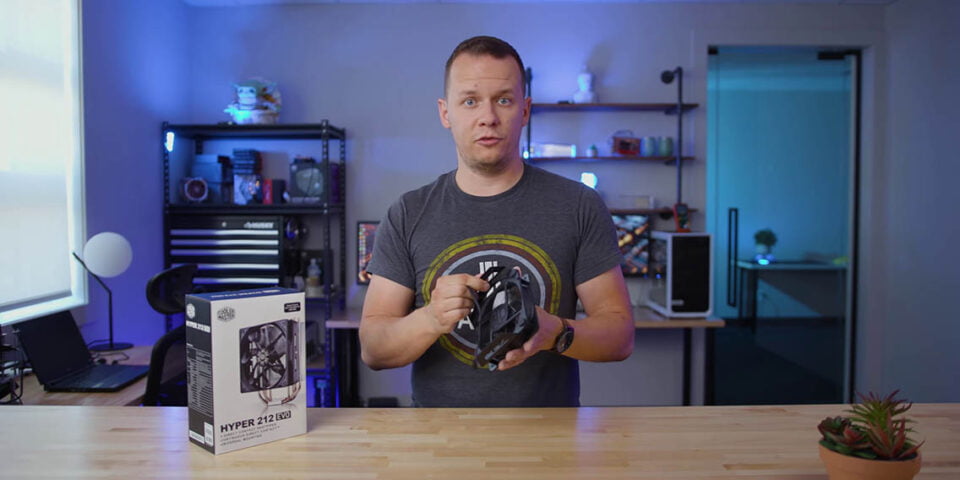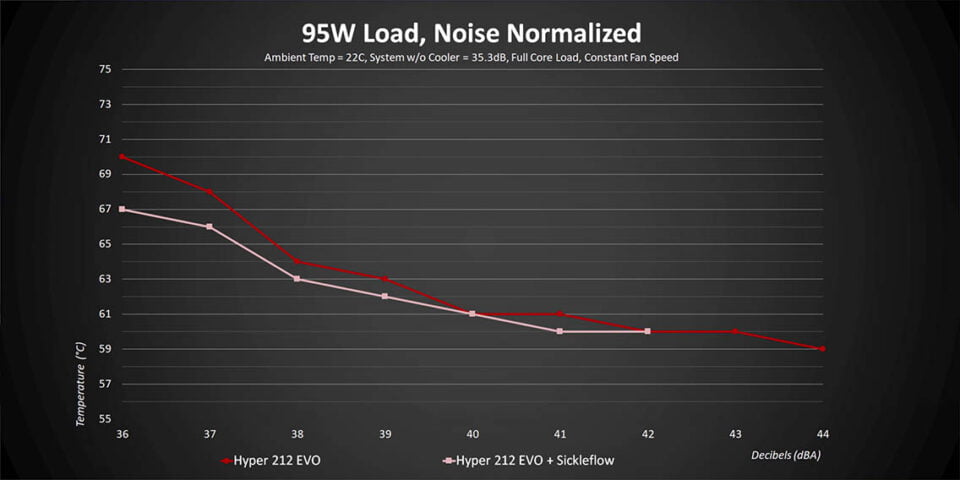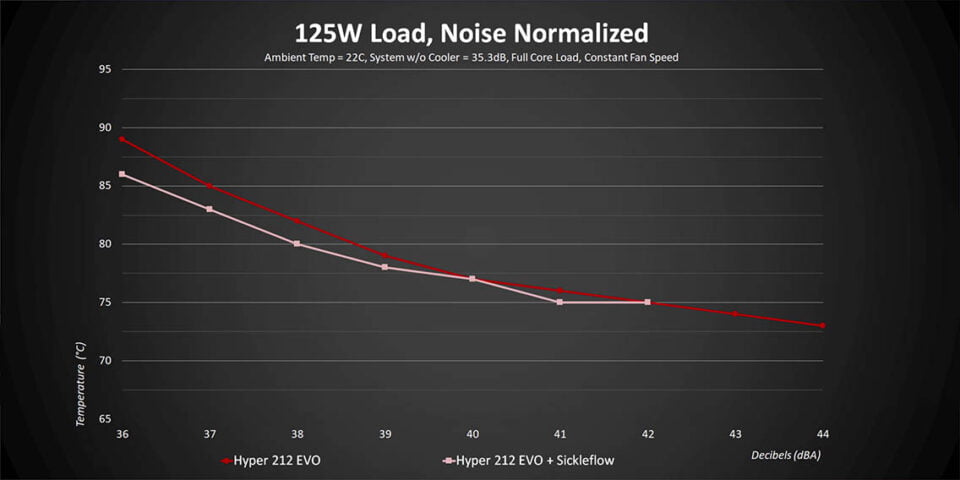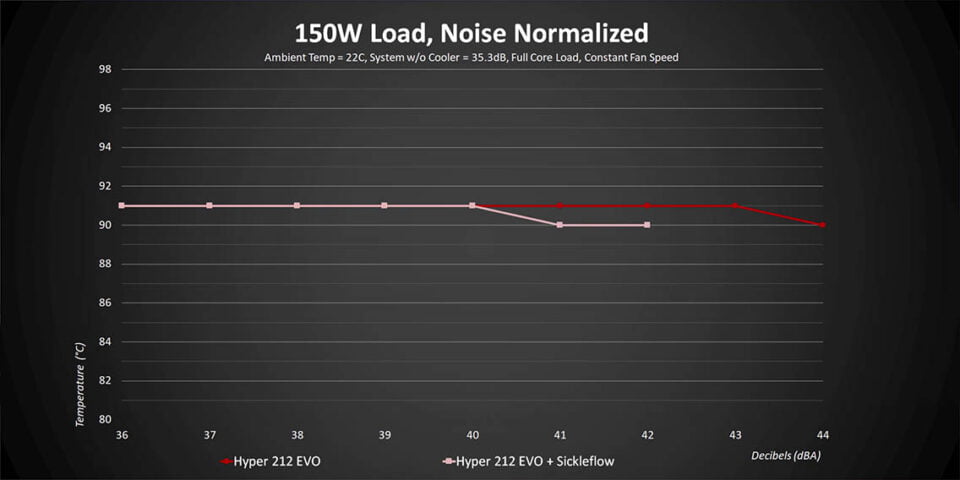Cooler Master Hyper 212 EVO Review – Still AMAZING in 2021
Share:
Table of contents
There is always comments that keep popping up in a lot of our cooler videos asking us to review the Cooler Master Hyper 212 Evo, and that is exactly what we are going to do today. I’m not really excited about a new $500 graphics card that nobody is going to be able to buy or processors that go out of stock immediately, instead I really like the cheap inexpensive things that can make a huge impact on your everyday computing and that is where this little guy comes in.
It’s inexpensive, you can find it pretty much anywhere, but it’s also been around for 10 years, so I was really interested to see how this Hyper 212 Evo that everybody is requesting stands up in a modern system in 2021.
Specs & Price
I guess the first step is really getting to know the 212 Evo a little bit more. This cooler is not meant to compete with super high-end solutions from Noctua, be quiet!, Arctic, etc. Rather this is really meant to replace your stock box cooler, so with that being said it is a little bit larger as well. We are looking at something here that is 120mm wide, 158.5mm high, and 77mm deep with the fan installed. Normally you would think that that would eliminate all of the memory compatibility issues and compatibility issues with the cases, but not so fast on that one. The nice thing is that right now you can find the Hyper 212 Evo everywhere for between $30 to $35 USD, and sometimes you can even find it for less than that, which makes it an insane value.
Let’s talk about that design just a little bit, because it’s really, really basic, but it’s also a call back to 2012 when the 212 Evo was first introduced. Back then HDT or Heatpipe Direct Technology was all the rage, and right now you can still usually find it on higher-end air coolers when it’s done really, really well, like on the Arctic Freezer 50. And you can also find it on entry-level heatsinks like this one and a lot of other ones, because it does tend to be a little bit cheaper to produce.
It is supposed to help transmit heat faster at lower heat loads, which is super important for the mid- to lower-end CPU’s this cooler is going to be installed on. And maybe that’s why the A500 that we saw from Corsair, which was such a failure, ended up doing relatively good at those lower heat loads. Those heatpipes go up into the aluminum fin array and that’s pretty much it, like I said there is nothing fancy here, just plain old engineering that is on display for you to see.
And the fan is pretty basic too, this thing doesn’t have any RGB, it maxes out at 2000 RPMs at 36dBA, and that’s pretty much it. The nice thing about it though is that it doesn’t come with your typical fan clips, it comes with these plastic clips, which are so much better than anything else, but we will go over them later.
Other Hyper 212 Models
I also want to address the elephant in the room and that is how Cooler Master has modified this cooler over time. There is now a V2 version of this that isn’t quite as widely available, but it’s out there and it cost just a little bit more. That V2 version isn’t meant as a replacement for the original 212 Evo, rather it’s being sold right along in parallel with it, and it has a bunch of improvements that you need to know about to make a more informed buying decision. First, the V2 version comes with a new stepped back heatpipe design for a little bit better memory compatibility, along with a revised mounting kit, and that is super important like we are going to see pretty soon because the original 212 Evo has an ancient mounting kit that is just a bunch of parts and is a pain in the butt to install. There is also an updated SickleFlow series fan for better acoustics and airflow at lower RPMs. But I’m going to try and recreate that with a separate SickleFlow fan than I have from another Cooler Master cooler and install that onto the 212 Evo, because we couldn’t actually find a V2 version in time for this review.
I should also mention that the V2 is $15 to $20 more expensive than the original 212 Evo – at least here in Canada – which might not sound like a lot, but in the grand scheme of things, when you are buying a really affordable heatsink it actually is quite significant. Now on the other hand, there is also the Hyper 212 Black Edition. The one reason I don’t like this version of the cooler is the mounting clips. I actually find that even though this costs a few dollars more than the 212 Evo, the mounting clips are an absolute pain in the butt. I really prefer the plastic ones on the 212 Evo. Now the Black Edition also has a larger base, an upgraded fan, and the actual price difference is often negligible. Believe it or not, it actually costs about the same amount as the original 212 Evo if you can find it on sale.
Installation Process
With that other way, I want to go through the installation process on an AMD motherboard, but I also wanted to mention that this cooler is 10 years old and its installation process is really starting to show its age. Hopefully I can maybe help you all avoid some of the issues that I have come across with this cooler.
The first part of the installation process is that you have to remove the AMD backplate and then flip the motherboard over. Grab Cooler Masters’ metal backplate and make sure that the feet with the green stickers are upwards and not towards the motherboard. After that you take the metal studs and put the plastic washers on. Next you need to thread the stud through the motherboard and into the backplate, all while holding up the motherboard with one hand. Then finally there is one of the tiny, tiny Lego sized nuts that you want to gently thread it on with your fingers. Now you don’t want to actually put this on too tight, because what will happen is that one side of this backplate will actually start popping up making the installation of the rest of the screw absolutely impossible.
The next step is to take this little adapter that Cooler Master so kindly gives you and to finish tightening the nuts with a screwdriver. You can use a wrench, but most wrenches won’t really fit in this small space that is provided. Another thing I need to mention is some of these bolts might actually start pivoting in their sockets, and if that happens you simply go behind the motherboard and hold onto them for dear life as you tighten up on the top of the motherboard. Now I have to say that Cooler Master has gone out with that V2 version, which improves this by miles, so if you don’t want to go through this and you are willing to spend maybe a few dollars more getting that V2 version is 100% the way to go.
Now the next step that we are going to have to do is turn the motherboard over and actually install the cooler. This part of the installation process is probably going to be the most frustrating if you didn’t read the instructions. It’s to put the crossbar in the AMD position, feed it through the interior, and there is a little pin right that will actually line up to the AMD position on the bracket. You drop it in and you are basically ready to go and place it onto the motherboard. The final part of the installation process is pretty straightforward, it’s just placing the cooler over the CPU and start tightening up. This little bracket is going to want to shift around a lot – and I mean a lot – so you have to keep everything in place as you go around and tighten up each one individually very, very slowly.
With the cooler installed I wanted to talk a little bit about the fan and you will see that it has these plastic fan clips. And yes, they aren’t as durable as the metal ones that ship with a lot of other coolers, but at the same time you don’t have to worry about them falling off all the time when you are trying to manipulate the fan. Finally, there is also memory clearance. Now this is a relatively small cooler, but if all of your memory slots are populated on an ATX motherboard or if you are using something in the ITX size that last memory slot cannot be populated. The V2 version of this cooler does bring the whole affair a little bit further forward, so you have 100% memory clearance. Having said that, if you are just using a standard ATX layout with a two memory modules installed you should be perfectly fine.
Performance Testing
That pretty much wraps up the installation process, so it’s time to move on to performance. Before we jump in I really want it to mention again that this cooler is not meant to compete with high-end solutions. It’s meant to basically replace your stock cooler, give you lower temperatures and less noise, and do so at an attractive prices. But at the same time, you also have to remember that this engineering has lasted the test of time, so obviously there has got to be something to it, especially since you guys are all recommending that we look at this again in 2021. To do that, we are going to be using a new test system for entry-level coolers in a closed case using a Ryzen 9 5950X that has been modified to run at three different thermal loads. 95W should cover a lot of lower to mid-range CPU’s operating at their stock frequencies, 125W on the other hand really aligns with slightly overclocked mid-range processors or even higher-end ones running up their stock speeds, and 150W is a level that we know a lot of entry-level CPU coolers won’t be able to handle, but at the same time if one of them does they get a gold star.
The competition is going to be pretty straightforward because we haven’t received a huge catalog of entry-level coolers yet. We are going to be using a Noctua NH-U12S as a baseline for higher-end air coolers, there is also going to be a Cooler Master Hyper 212 Black Edition, just to give us an idea of where the 212 Evo should be aligning. And lastly there is also AMD’s Wraith Stealth and Wraith Stealth because they are some of the most popular box coolers right now that are still shipped with the Ryzen processors.
As we go through the charts here is a bit of a cheat sheet to show you what fan speed percentage aligns with each of the decibel readings I’m going to show him the charts. At 95W right away the Hyper 212 Evo shows some really, really impressive results. I mean, sure, the U12S is a good 4°C cooler at super low fan speeds, but as decibel levels increase they start running neck and neck. The interesting thing here is the Evo is also slightly better than the Black Edition, and yes I ran this test a bunch of times with different mounts and the result was pretty much the same every single time. Normalized out to 38 decibels, and the only real losers here are the box coolers that do keep the CPU from throttling, but that’s about it. because they are running at super high temperatures.
Right away I should mention that 90°C is our temperature cutoff in every test since AMD’s PBO feature we will start throttling power past that, and we don’t want any current AMD or Intel CPU running constantly above that anyways. So in this case, the Spire couldn’t pass a single run at any decibel level, which is understandable since it’s rated to top out at 95W anyways. But at 125W, the 212 Evo starts falling further behind the 212 Black Edition and U12S at lower fan speeds, which is probably because its fan is more optimized for moving air at higher RPMs. But that also means it has to get louder than the other two coolers in these charts in order to deliver the exact same or competing temperatures. And on the other hand, we also have to remember that this cooler costs only about $30 USD, and that aligned with the other coolers here makes it one of the best values that we can possibly imagine.
Of course, at 150W the Evo gets overwhelmed since it can’t move heat away from the CPU fast enough, even when its fan is spinning at its maximum level. But look this was pretty much expected since this version of the 212 was never ever designed for this type of heat load. But right now, this test is here simply to set the stage for some really, really interesting roundups I have planned in the future.
Hyper 212 Evo V2… Kind Of
At the beginning of this review I also talked about that 212 Evo V2, and I want it to sort of replicate the performance you might be able to expect from that cooler on the regular 212 Evo. To do that I basically stuck one a SickleFlow fan with the exact same specs that you would get with the V2, and with that in place I’m hoping that it will improve performance and give you at least some idea of what you could expect from that V2. At lower decibel levels at least adding that upgraded fan lowers temperatures by a constant 2°C to 3°C at 95W, but those benefits really do start leveling off as the fan speeds increase. It’s the same thing at a higher wattage too, which points towards the 212 Evo V2 being a better all-round cooler, but is it worth the extra money? Well, that really depends on how much you value a few degrees and a bit quieter operation. Plus it really doesn’t make much of a difference when the coolers are overwhelmed at higher heat loads anyways.
Conclusion
I guess that really brings me to this conclusion, and I’m going to say that the 212 Evo surprised me. In 2021- 10 years after its release – we are seeing this cooler still perform really, really well, and it’s priced so much lower than a lot of the other coolers on the market right now. Now is it perfect? Absolutely not. The installation is an absolute nightmare, there are a couple of times that I actually cut myself while trying to install this cooler. On the other hand, from a value perspective, it’s really something that I can get excited about and I can wholeheartedly recommend this cooler if you can get past that installation process. If you want to recommend more stuff, please do it in the comments below because we love great products that cost very little.