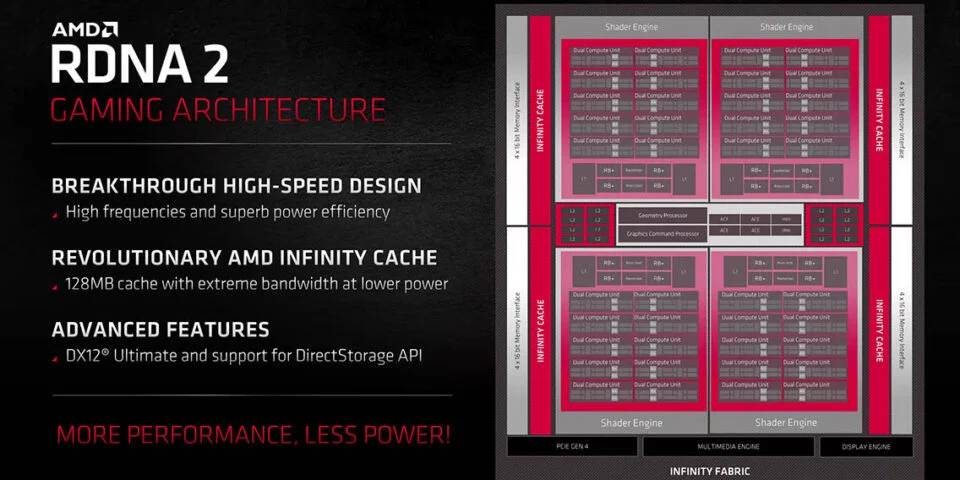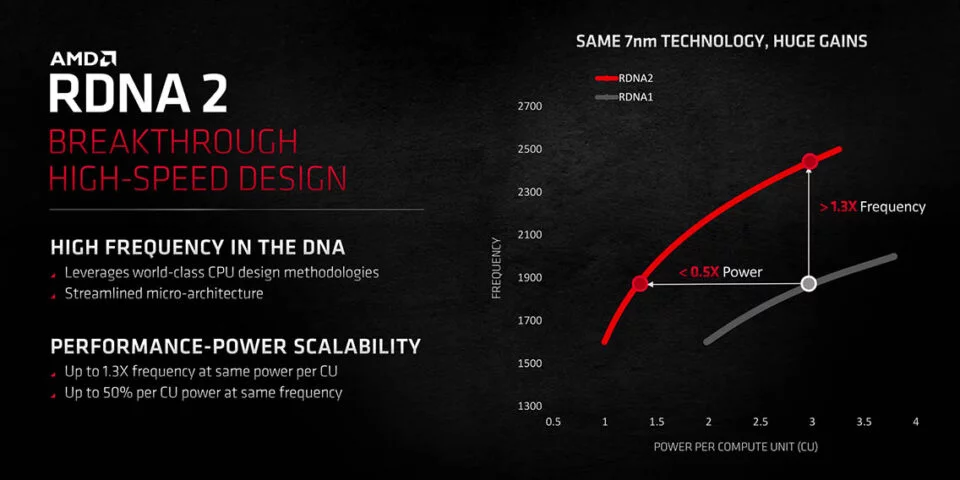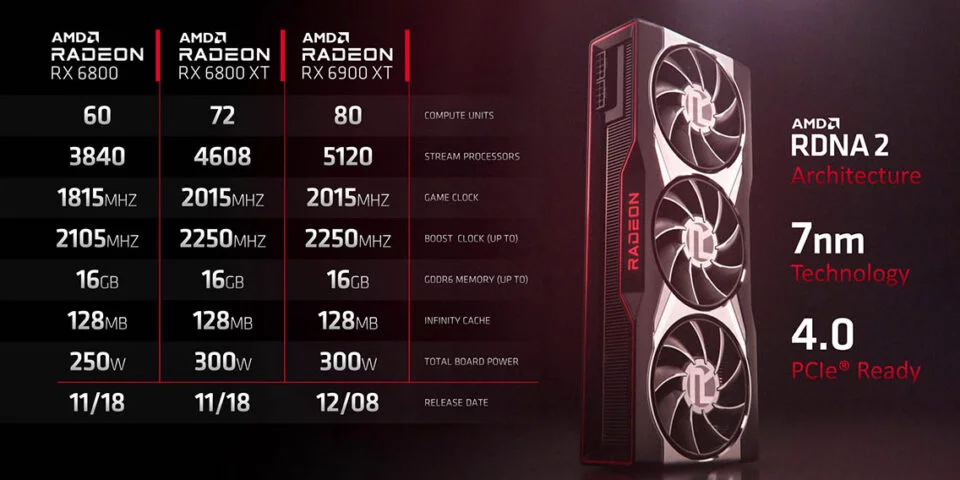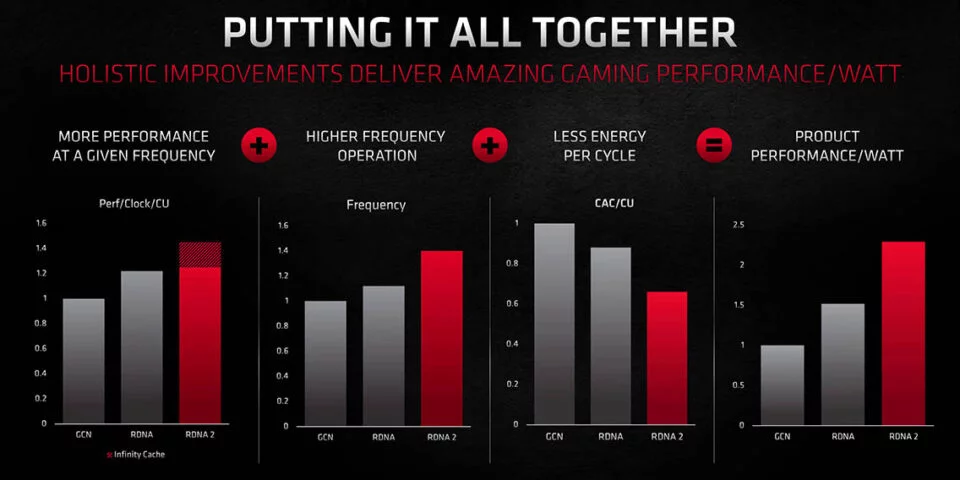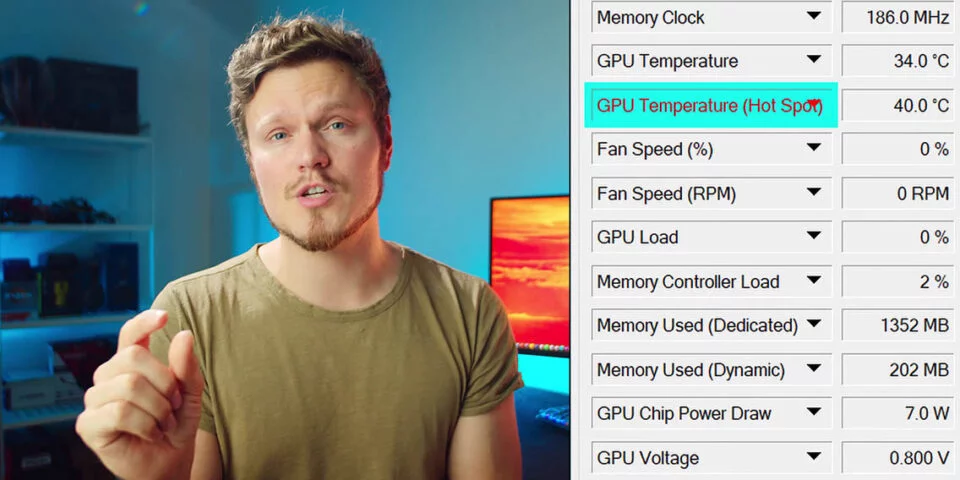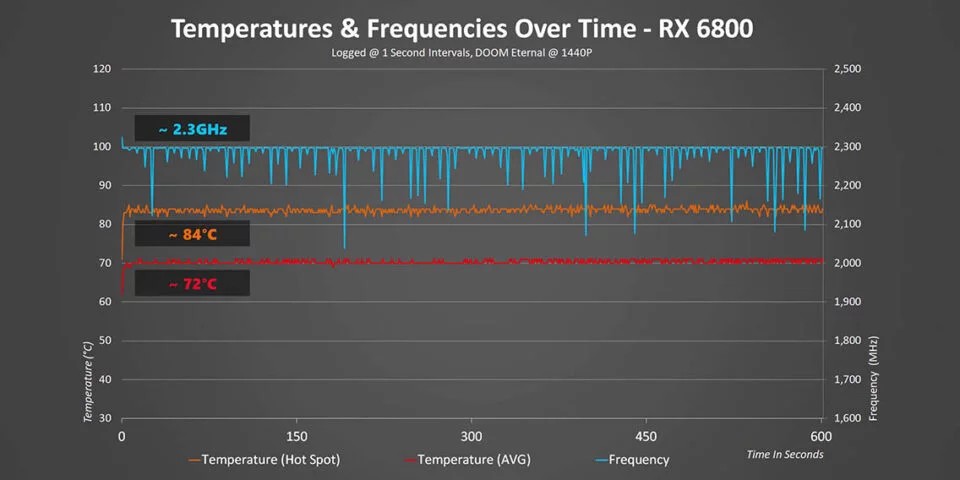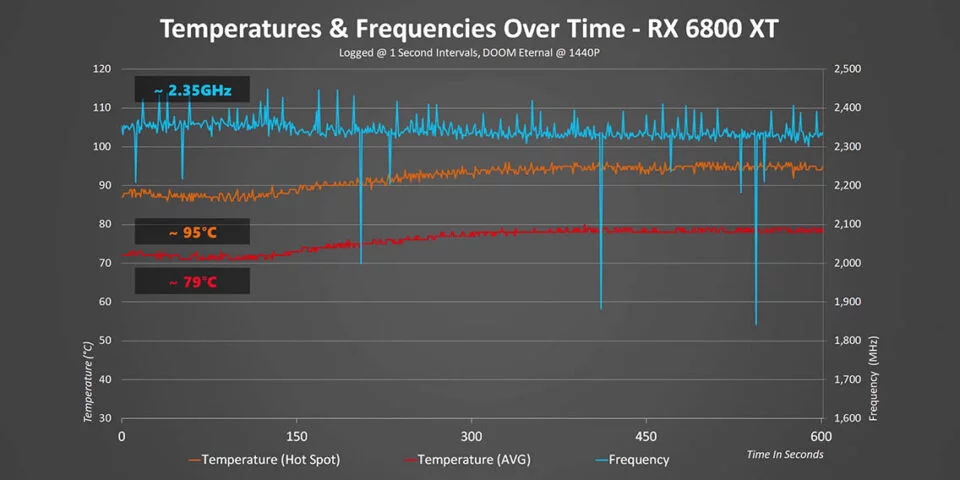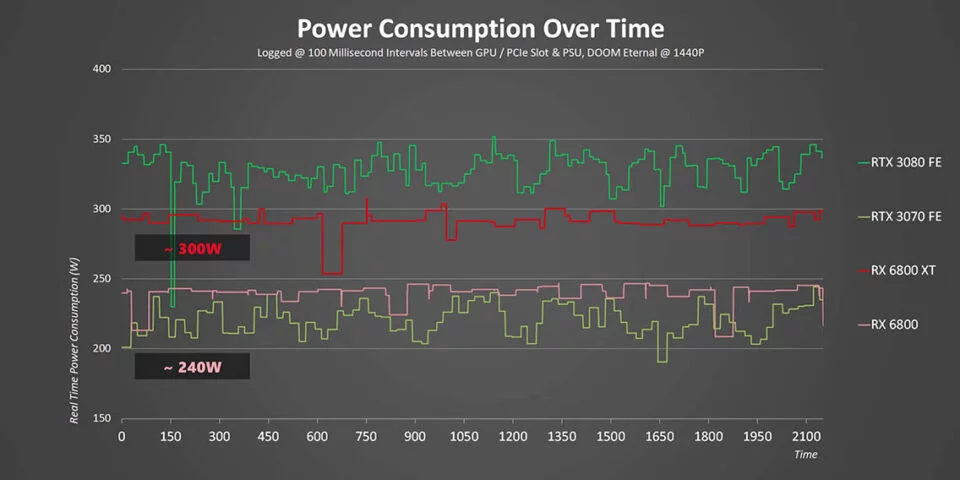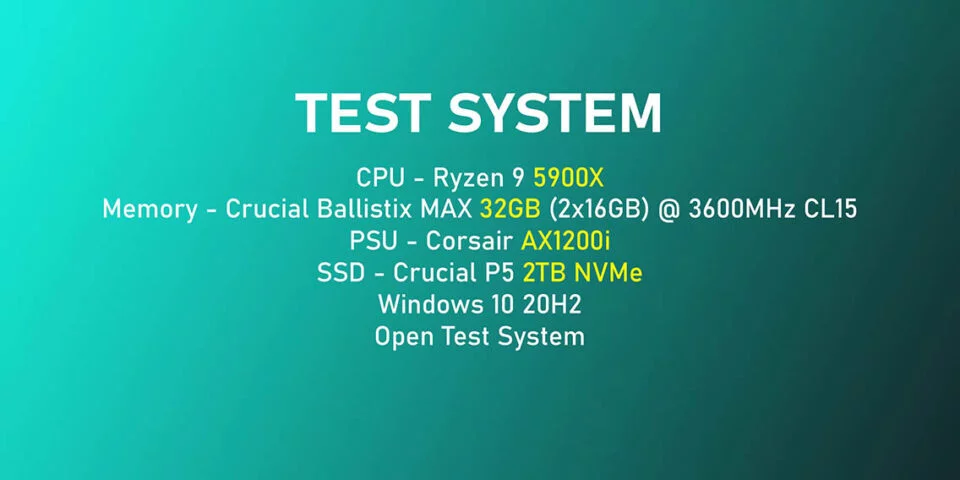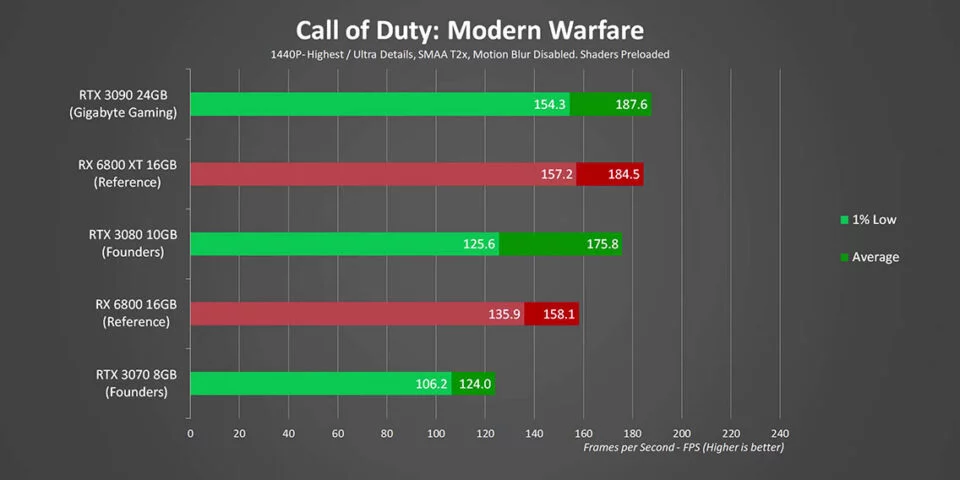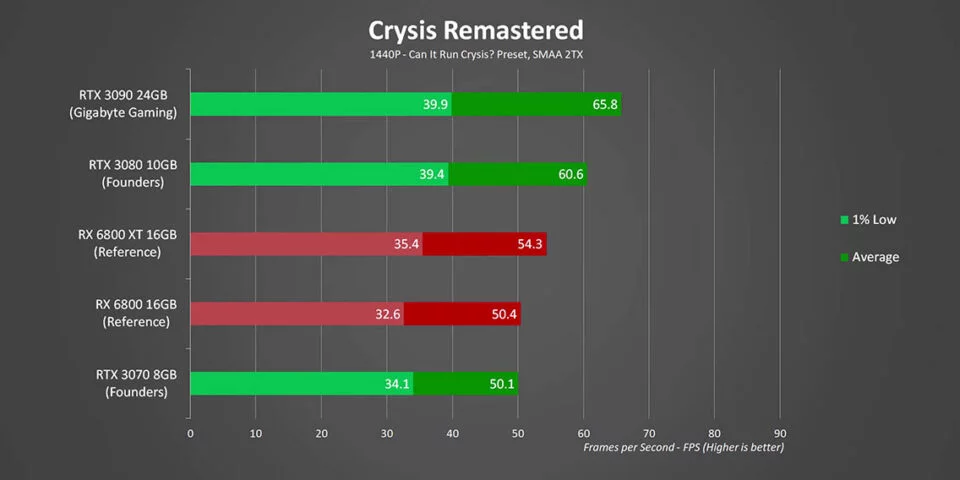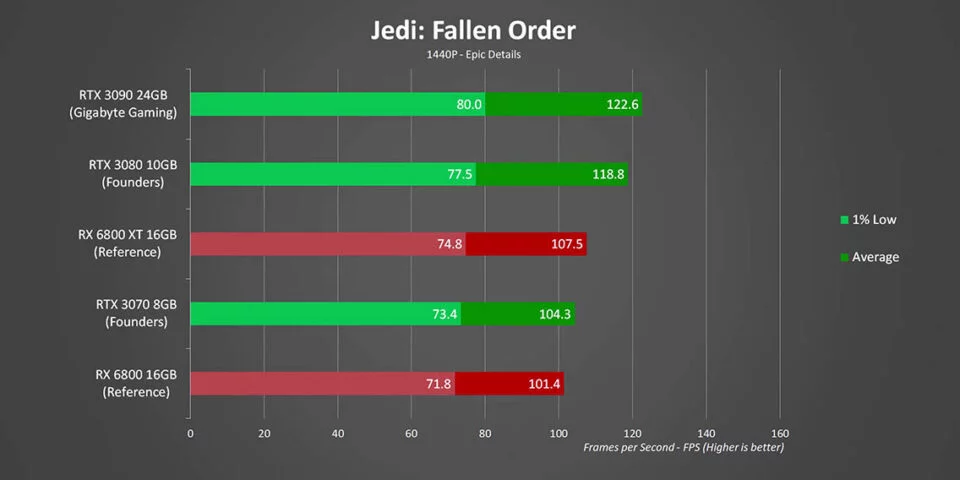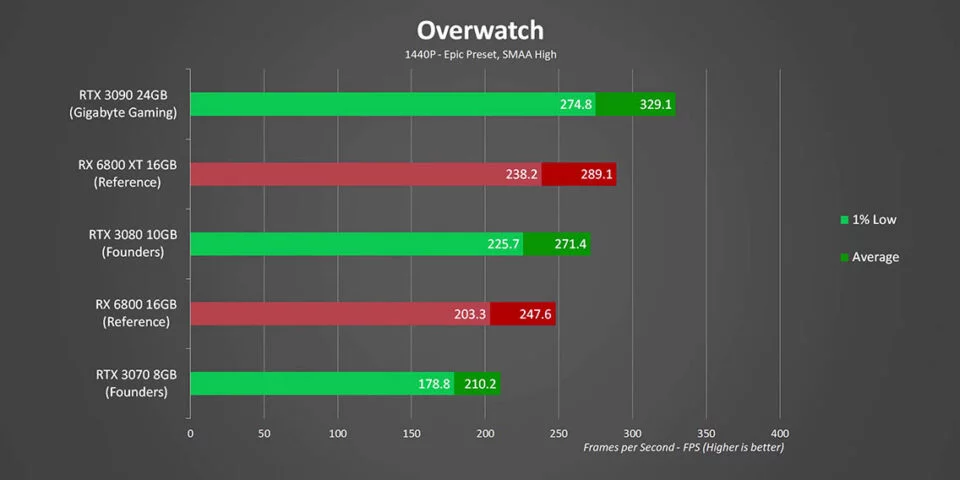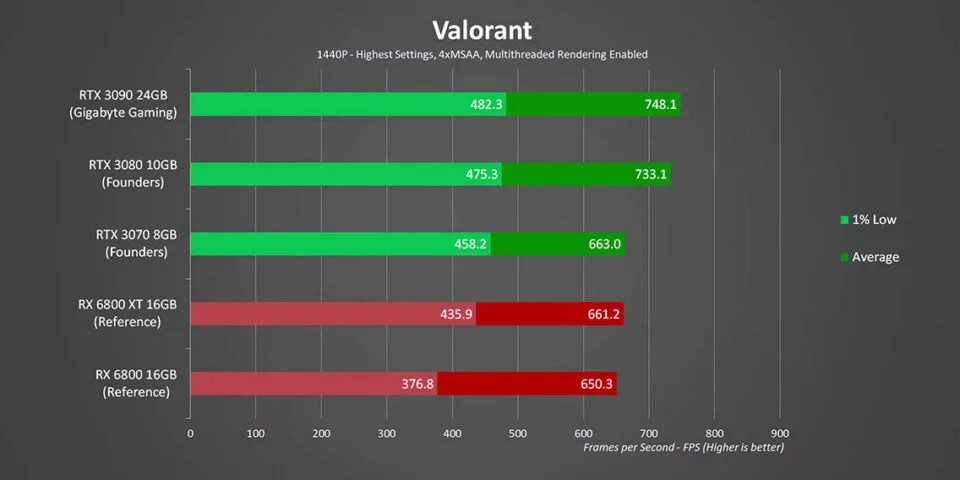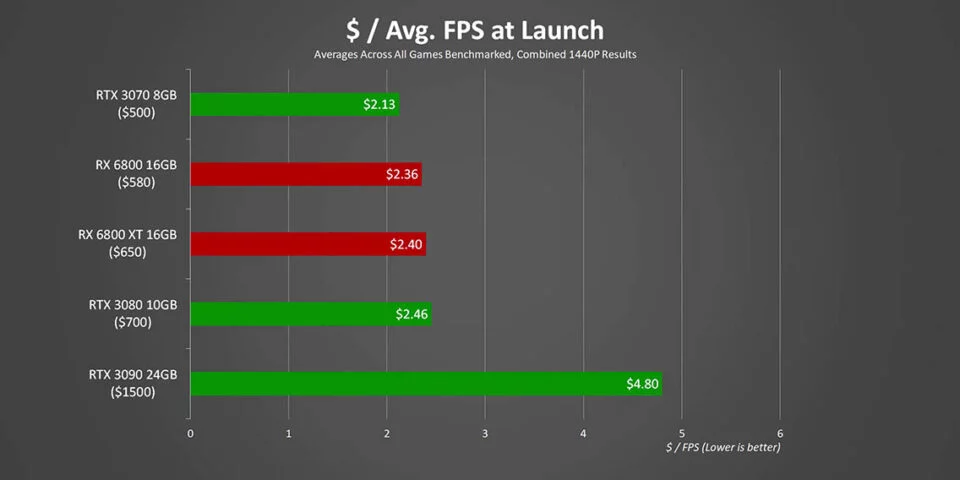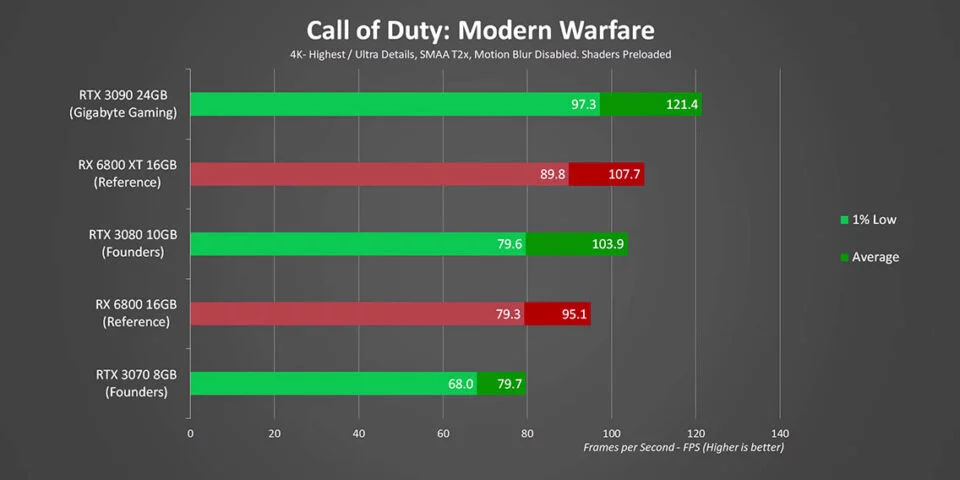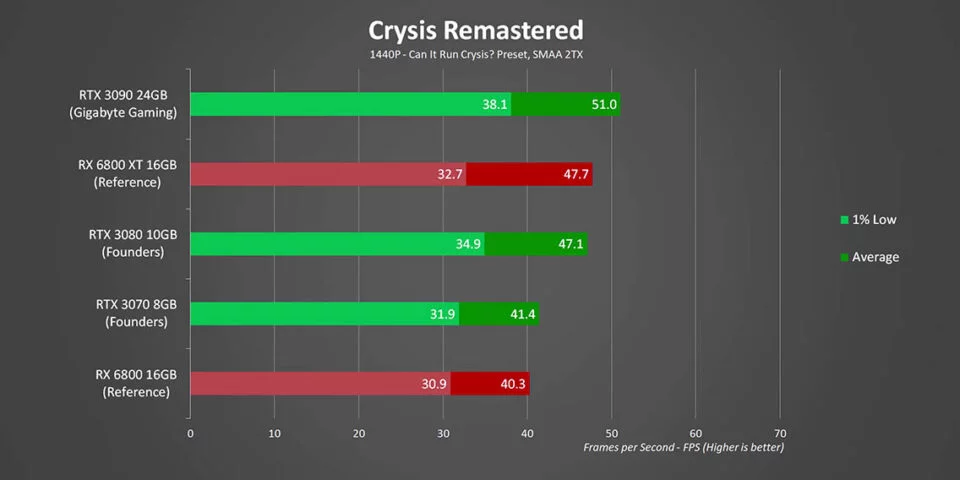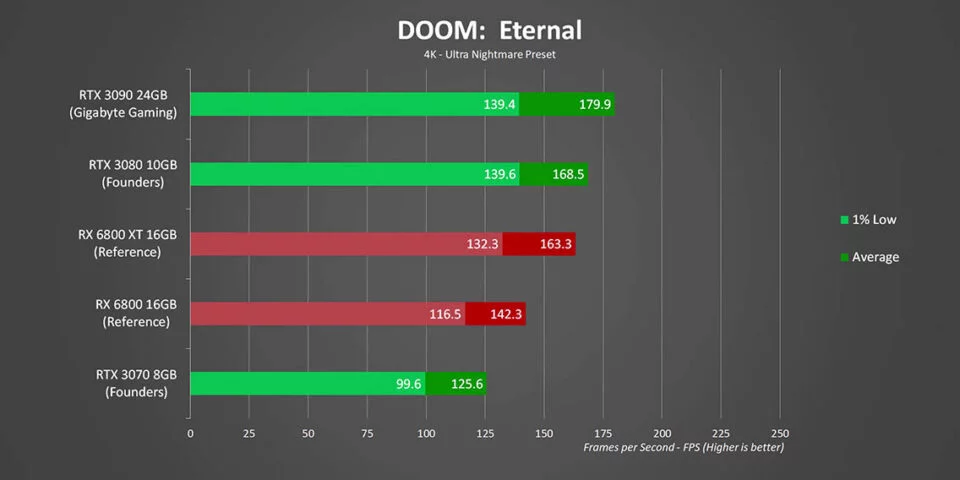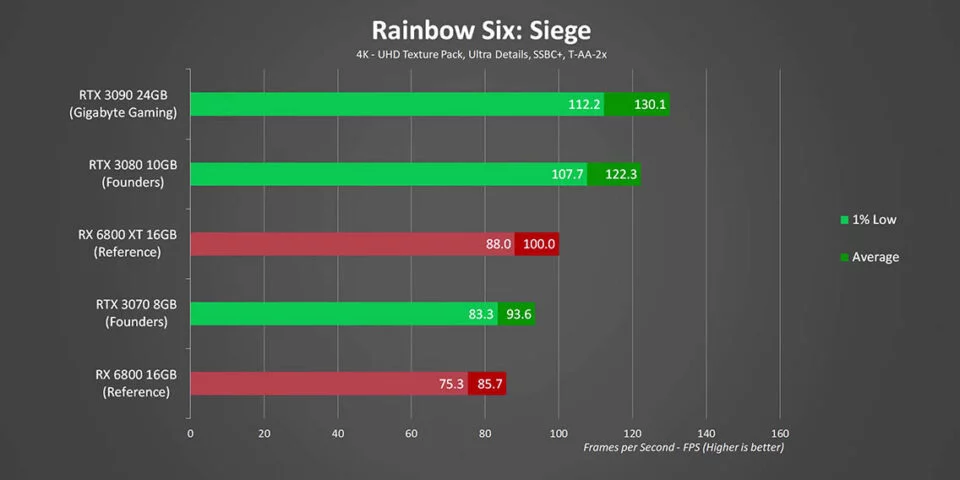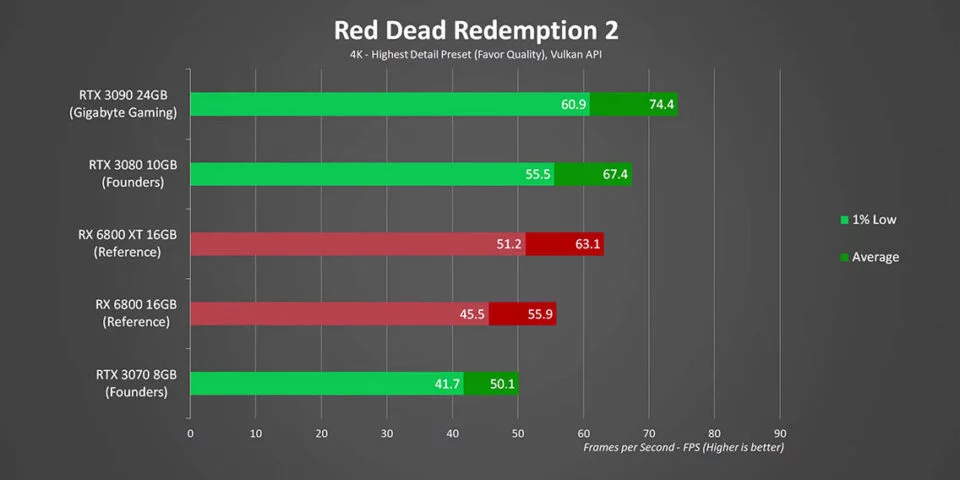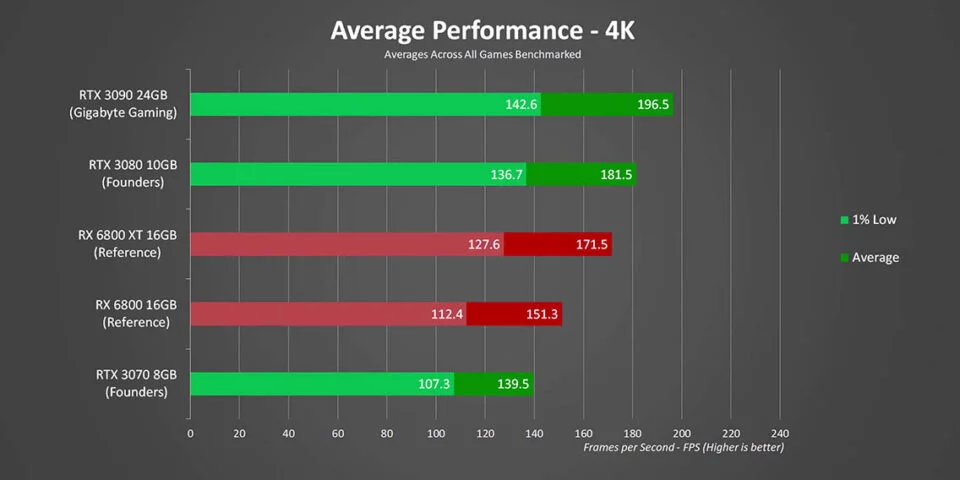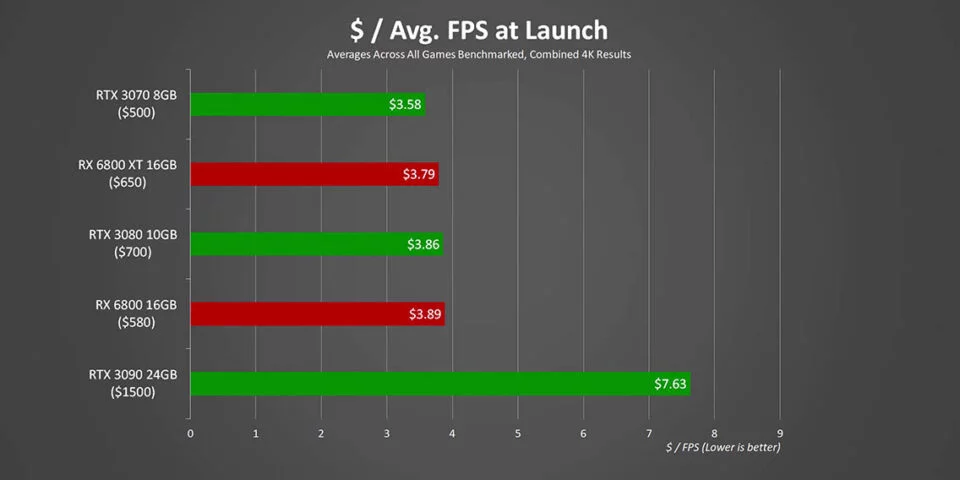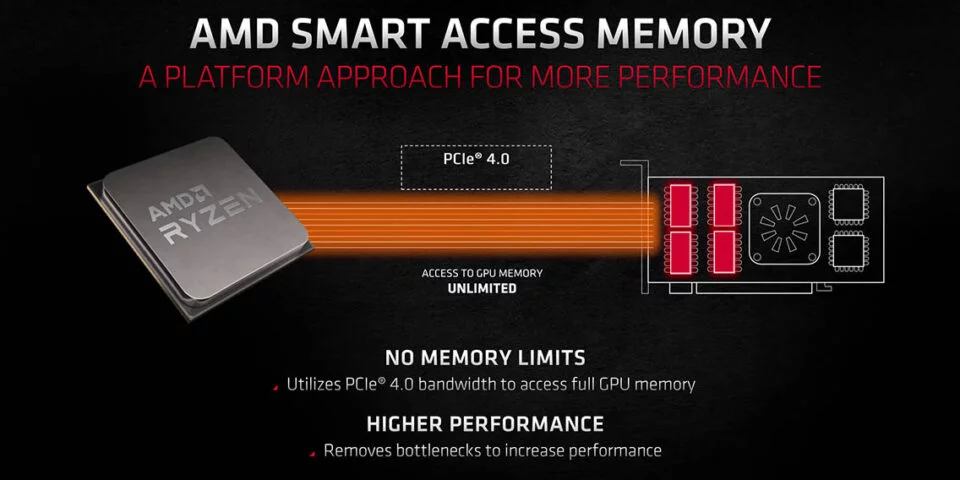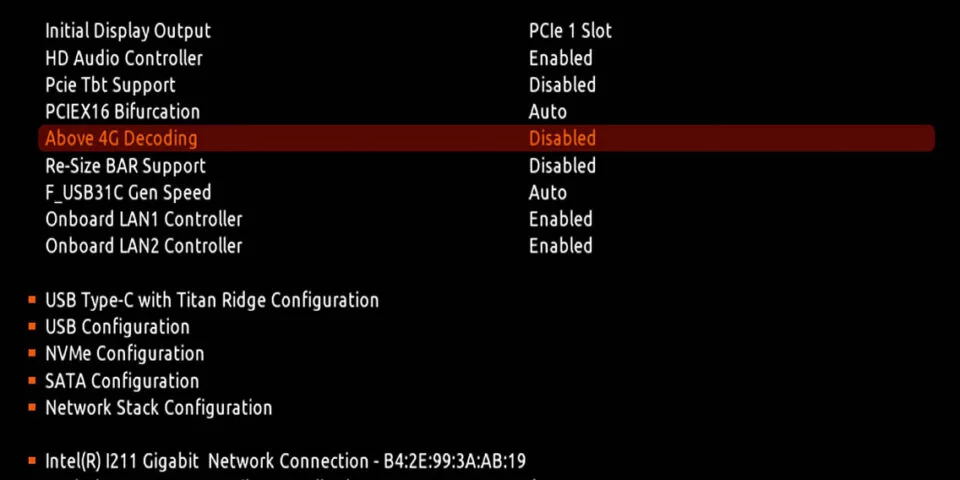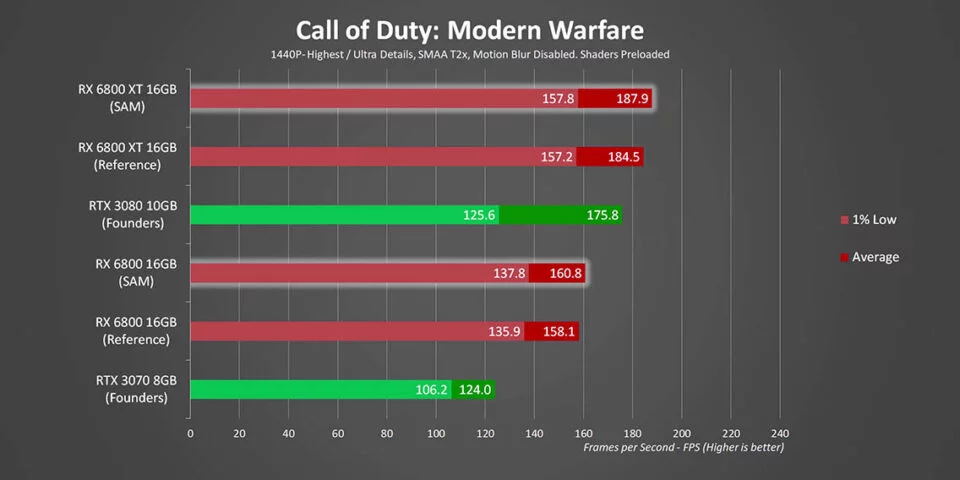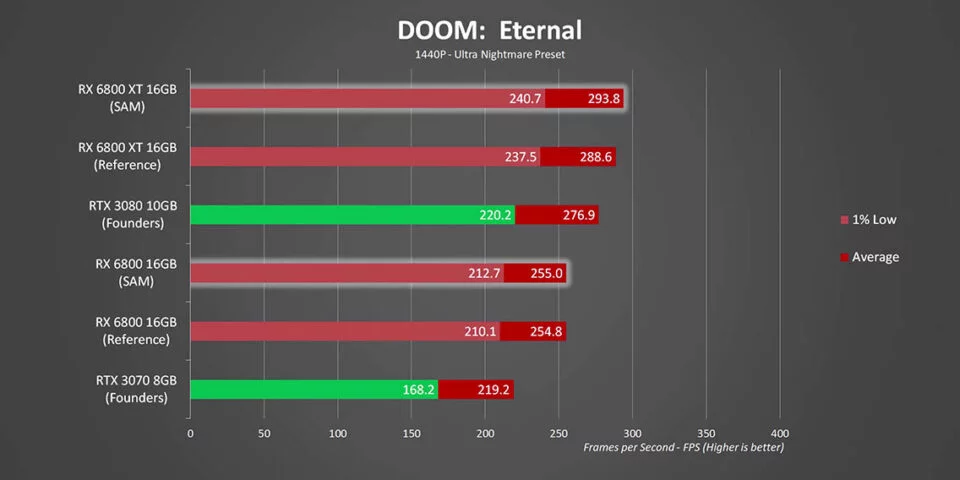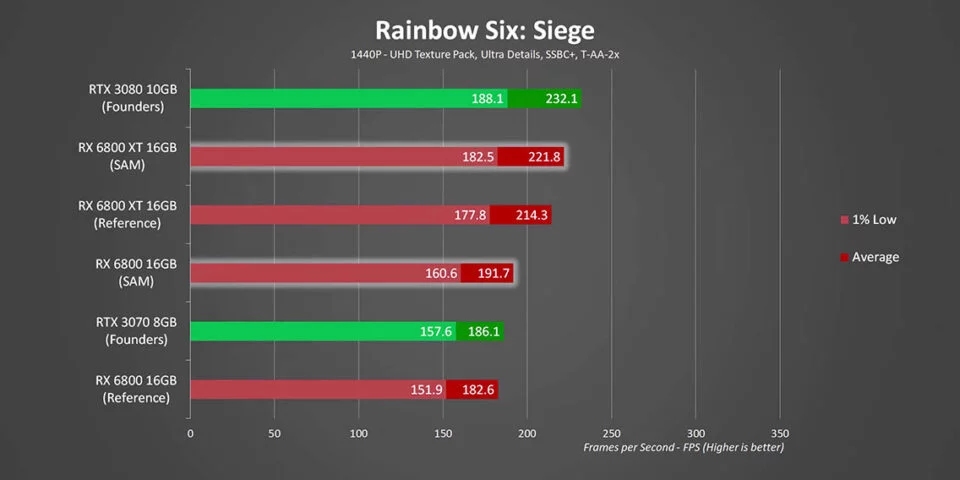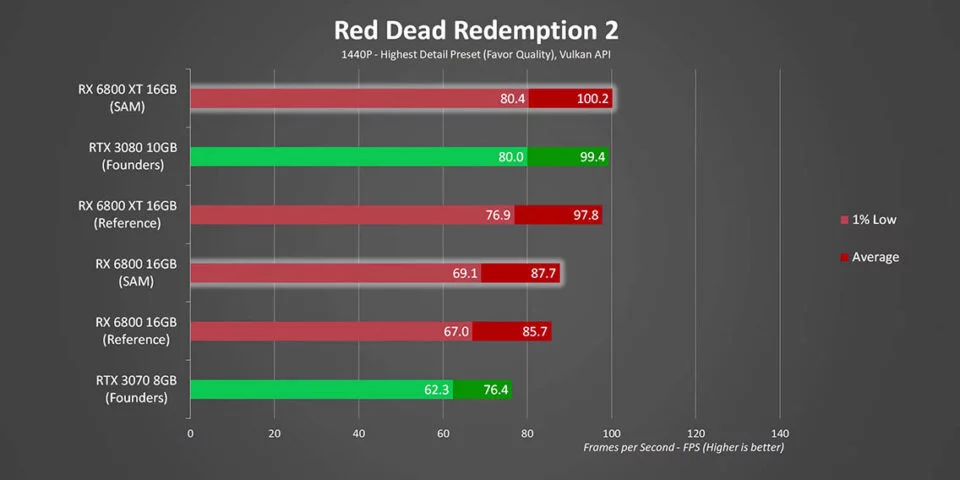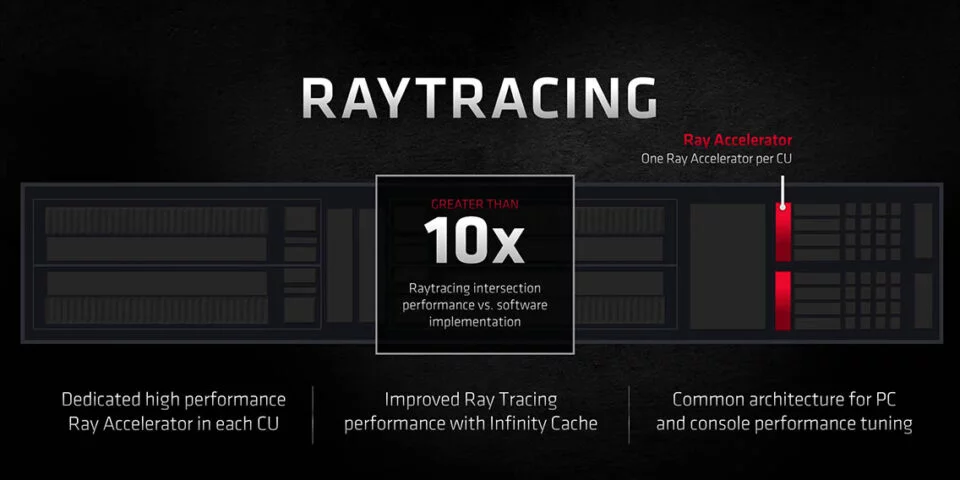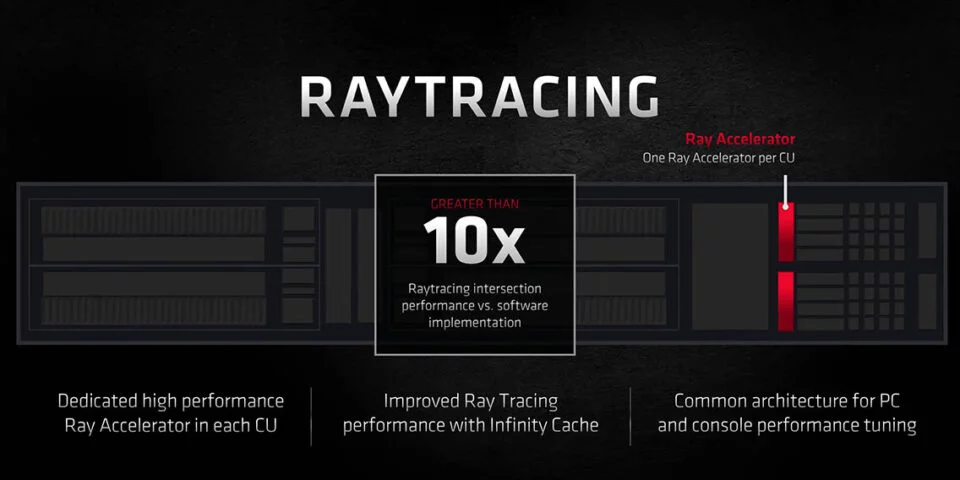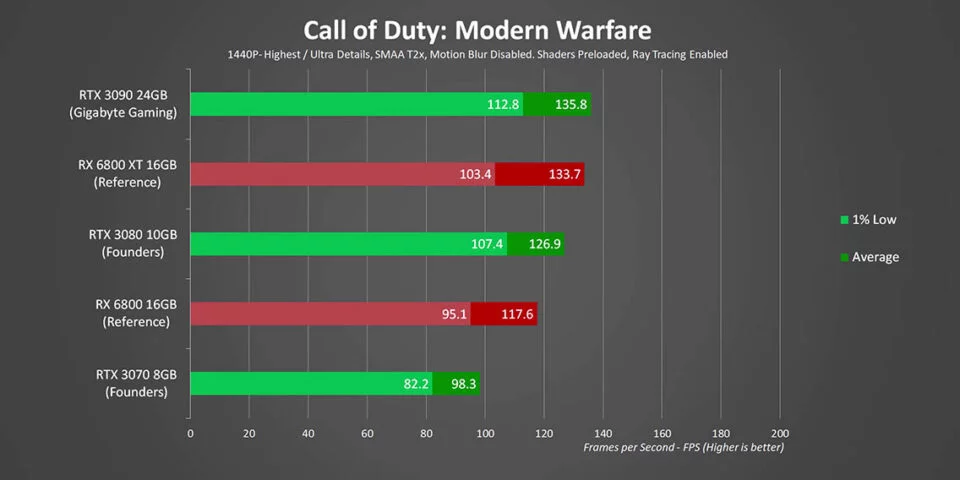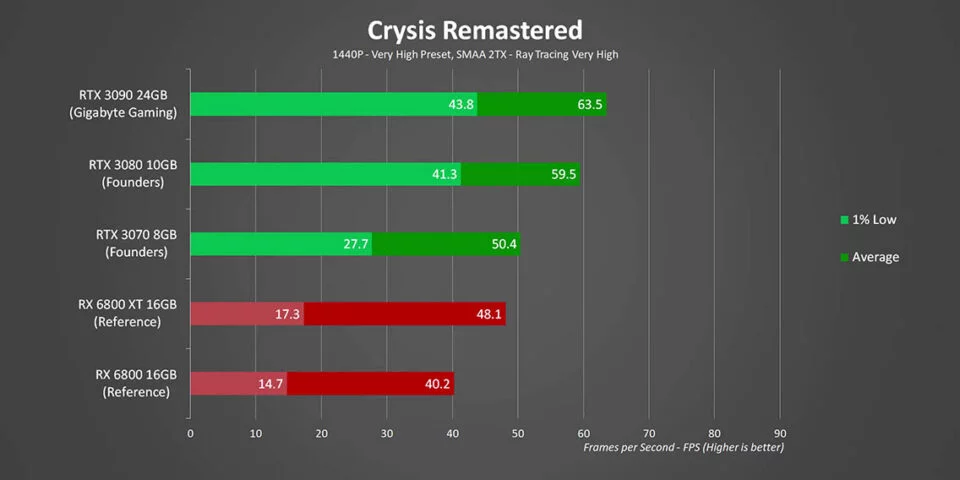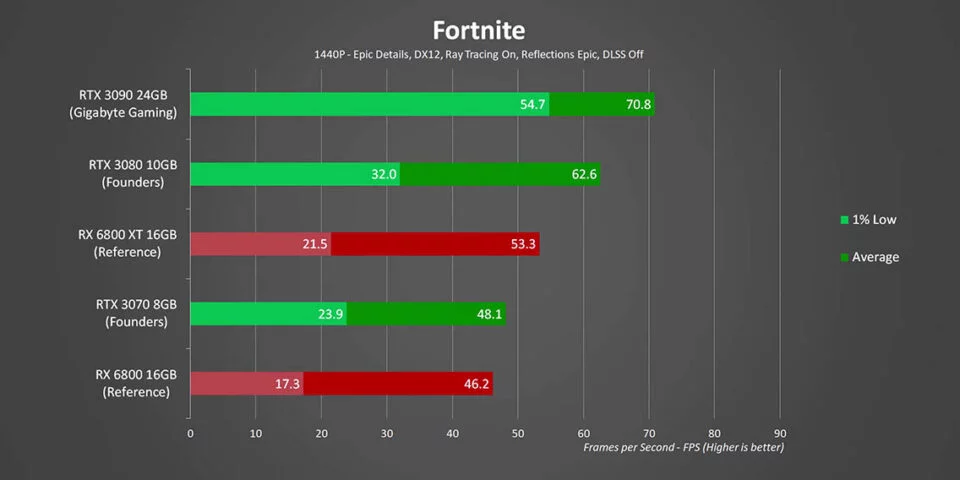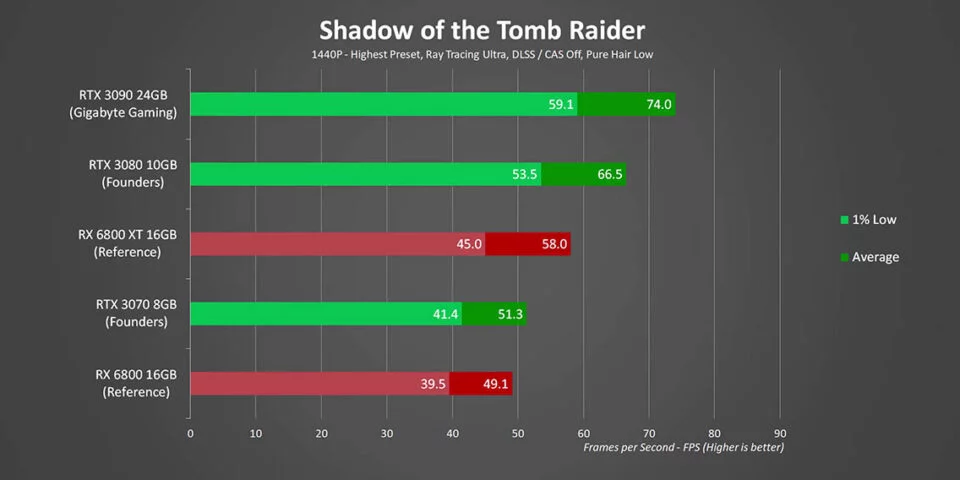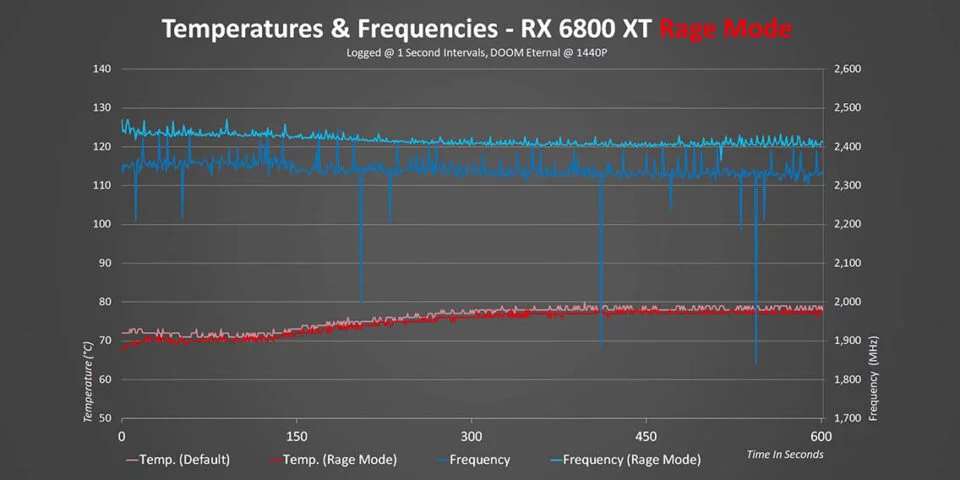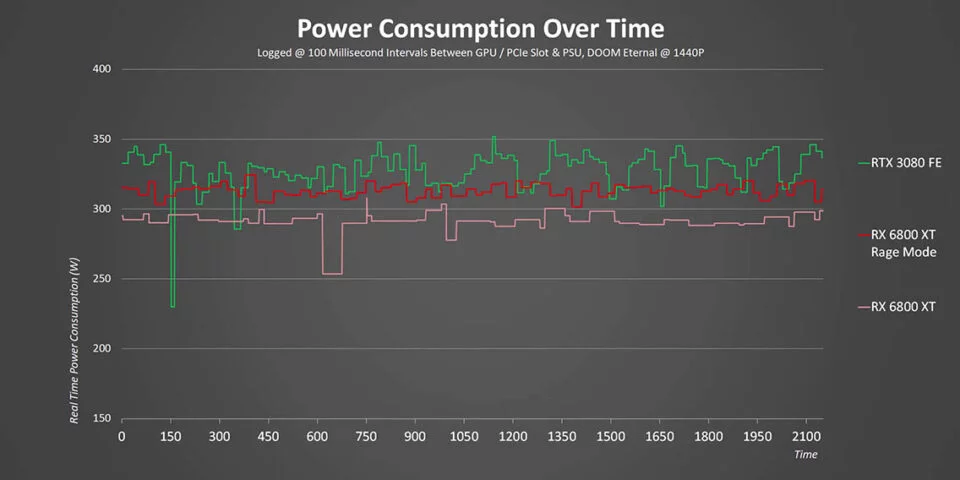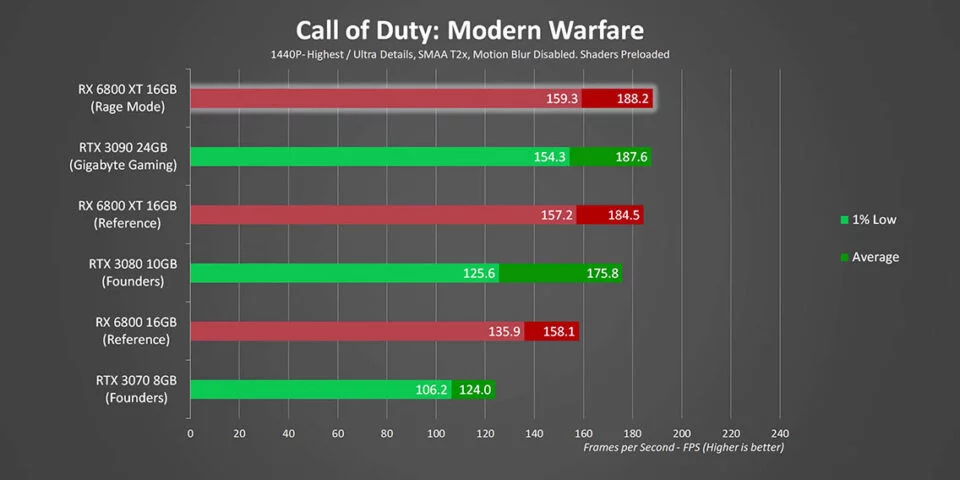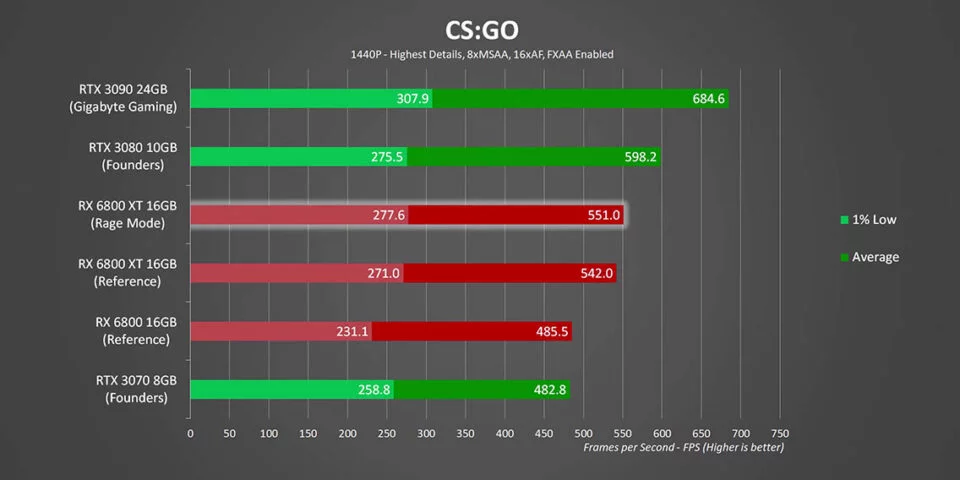They ALMOST Did It – AMD Radeon RX 6800 XT & RX 6800 Review

Share:
Table of contents
After more than a year of rumors about the upcoming big Navi, we finally get to see what the RX 6800 XT and the RX 6800 are capable of. Those cards are so important because they bring the whole Radeon lineup right in line with the best that NVIDIA has to offer right now.
Right away let’s talk about the availability, because it’s not going to be pretty. This is what we have come to expect in 2020, but AMD has tried to maximize stock and has allowed board partners to sell the made by AMD reference design first and then follow up with the custom designs later. Will that make a significant difference? Probably not. The truth is the situation isn’t much different versus what happened last year with the RTX 2000 series launch and the RX 5700 XT launch too. We are in the middle of a pandemic, so distribution and manufacturing are all affected. Yes, it is getting really tiring and kind of frustrating to see everything from the Ryzen 5600X to the RTX 3090 sell out faster than we can blink. But the truth is that we can’t really do anything about that right now. Back to the fun though, today we will be doing our usual benchmark suite plus talking about new things like Ray Ray Tracing, Smart Access Memory, and Rage Mode.
RDNA 2 Architecture
Let’s start things off with AMD’s new RDNA 2 architecture, and what they needed to do to bring this entire lineup into competition with NVIDIA’s Ampere architecture. To do that they attacked 4 main areas over the first generation RDNA design. They increased the number of compute units, boosted bandwidth, made sure the core could clock higher, and also added some hardware elements to support DirectX 12 Ultimate features like Ray Tracing. The crazy thing is they needed to accomplish all that without pushing through their power budgets and also sticking to that 7nm process, because the last thing they needed was like a hot running power hungry design that limited performance. The first step was to leverage AMD’s lessons in designing CPUs to increase clock speeds while also lowering how much power was needed to hit a given frequency.
That means all of these new GPUs can actually reach over 2GHz, and you will see in some cases a lot more than that too, which is super exciting. Another thing that has been ported over from Ryzen is the Infinity Fabric and also what they are calling the Infinity Cache, basically this massive 128MB cache means that more game data can be kept locally on the GPU rather than being stored on the slower video RAM or even worse system RAM. This will decrease overall latency and also allow AMD to hit higher bandwidth numbers without taking up die spaces with more memory controllers or moving to expensive RAM like HBM and GDDR6X. All of those have contributed to making RDNA 2 a huge generation step forward for the Radeon lineup. More importantly, this is going to allow them to roll out a more complete product stack from the high-end to entry-level, and hopefully even more competitive stuff on the notebook side as well.
The Lineup
This is the entire lineup right now, and it’s obviously a super big jump over the RX 5700 XT. We will be looking at the RX 6900 XT when it hits later next month, but the RX 6800 XT and the RX 6800 are actually quite different from one another. Sure they both use the same 26.8 billion transistor Navi 21 core, but the RX 6800 is cut down quite significantly so it can hit a lower price point. This lineup is also a lot more expensive than previous generations, but that is because AMD’s finally confident enough to realize that their GPUs are worth just as much as what NVIDIA is charging. And speaking of how these lineup with the NVIDIA RTX 3000 series, well this is where things get really interesting.
Back in our RTX 3070 review, we mentioned that NVIDIA left a massive hole between it and the RTX 3080, and AMD just drove their RX 6800 straight into that gap. At $580 USD it costs more than the RTX 3070, but less than the RTX 3080, and fun fact is it’s meant to compete with neither. It also has a lot more memory than either NVIDIA card and its board power is just a bit higher than the RTX 3070. The RX 6800 XT goes directly for the RTX 3080’s throat while costing $50 USD less. Of course that is all on paper, we have no idea what retailers will actually end up charging for the RX 6800 XT because we are 100% thinking that it will be a really popular card.
The Cards
As for the exterior impressions, the cards they look pretty nice. If you want to see these RX 6800 XT in action, make sure to check out this super awesome build that Eber and Mike did. These cards don’t have that the unique heatsink design of NVIDIa’s Founder’s Edition, but there is nothing wrong with the downdraft cooler either. There are a few things that I want to point out though, like the fact that these cards are just 10.5-inches long, so they will fit into more compact cases than the RTX 3080 Founder’s Edition can. But also remember that the RX 6800 XT uses a 2.5-slot design, whereas the RX 6800 is only a 2-slot card.
I also like the fact that AMD is sticking to the normal dual 8-pin PCIe power connector for both of these cards, so you don’t need that ridiculous dongle hanging off the GPU like on the new NVIDIA Founder’s Edition cards. The I/O is interesting because AMD added a USB-C connection along with DisplayPort 1.4 and HDMI 2.1 ports. The USB Type-C is for VR headsets and other applications, but personally I love it because for small form factor builds you have this high bandwidth USB Type-C connection at the back that you don’t have to route a cable for through the case.
As for negatives, I am sure there is going to be a lot of talk about inductor wine or coil whine on the reference RX 6800 XT. It’s a higher pitch than like an opera singer, and sometimes it even sounds like nail scratching on a chalkboard. Basically, it’s super unpleasant. This is something that it will vary from sample to sample, but in an open test bench environment it is just unbearable. Of course, once you put it inside a case your mileage will vary on how loud the coil wine will be. Thankfully, only the RX 6800 XT has the coil whine on our cards, while the RX 6800 is completely silent. Also most of the high pitched inductor noise happens when the card is running above 250 FPS, which is on par with like general coil whine. It is caused by the variable power load of the card that causes additional stress on the chokes. In an open benchmark environment us reviewers will bring this up, but it will be less noticeable when inside the case.
Temperatures / Frequencies / Noise / Power Consumption
With that out of the way, let’s talk about temperatures, clock speeds, and noise. Now the temperature side needs a bit of an explainer because AMD added a new Tjunction temperature which measures the hottest part of the GPU. While we still have the core temperature that averages out the temperature across the GPU. This version of Navi is expected and designed to run at Tjunction or hotspot temperature of 110°C during gaming, whereas the average temperature that we normally see on most GPUs is designed to be much lower than that. Starting with the RX 6800, it is important to remember that AMD’s paper specs have this card running at up to 2105MHz, but we are seeing a lot more here, like 2300MHz on a normal basis since it’s taking advantage of additional power and thermal headroom to boost clocks even higher. Meanwhile the temperatures are really well managed and even the hotspot, which doesn’t get anywhere near AMD’s 110°C max.
Moving onto the RX 6800 XT and the story here is pretty much the same, but the temperatures are slightly higher and the clock speeds tend to move around a bit more too. Here the average speed is about 2350MHz, which again is a lot higher than advertised, but pretty normal. When it comes to noise these cards are really impressive because usually AMD reference cards are super loud and people needed to wait for board partner designs for silent operation, but not this time. These are two of the quietest GPUs around and they easily match what NVIDIA is putting out. Real-time power consumption sticks right below where AMD said it would for both cards, with the RX 6800 XT around hovering 300W while the RX 6800 is closer to 240W. When compared against NVIDIA’s cards, it looks like RDNA 2 might have the performance-per-watt factor nailed down.
1440P Gaming Performance
Here is our test system, and all the benchmarks have been redone with the Ryzen 9 5900X, which will also allow us to test a few AMD specific features like Smart Access Memory that we will cover later in the review. Let’s begin with some 1440P benchmarks, and the RX 6800 XT trades blows with the RTX 3080, while being $50 cheaper and consuming less power. it seems like AMD has delivered what they promised. But does it win convincingly? And that is the important question here. It really is dependent on the game, some favor AMD, some favor NVIDIA, but overall the RTX 3080 is slightly faster on average, but the lower 1% lows are slightly better on the RX 6800 XT.
The regular RX 6800 is a bit of a different matter. While it’s not meant to compete with the RTX 3070, but the competition is a bit closer than I thought it would be. What it wins it wins big, like in Doom: Eternal, Red Dead Redemption 2, and Call of Duty. However, in other titles the RTX 3070 wins a lot. There is also a pretty big gap between it and the RX 6800 XT, even though they are separated by just $70 USD. What this leads to is the RTX 3070 still being at performance-per-dollar leader at 1440P, provided the miracle can happen ad you can actually find one at $500. Meanwhile, the two RX 6800 cards offer very similar value to one another, and both of those are a bit better than the RTX 3080 when averaged across all of the games with tested. All of this is highly dependent on whether you can find any of these cards at their suggested retail prices, so good luck with that!
4K Gaming Performance
Moving on to 4K, and the interesting thing about 4K benchmarks is that even though AMD cards have more video memory it doesn’t seem to matter. That is because hardly any game is going to be bottlenecked by 8GB or more of video memory, even at 4K. Yes, that may change in the future, but it is hard to tell since most games are limited by the GPU core itself, long before memory sizes steps in. Either way, the RX 6800 XT and the RTX 3080 end being within like 5% of one another, while the RX 6800 splits the gap between the RX 6800 XT and the RTX 3070. The positioning on the value side does tighten up a lot at 4K, with every card offering about the same performance-per-dollar. What that means is that you will get about the same frame rates relative to your investment, regardless of whether you can choose the RTX 3070, the RTX 3080, the RX 6800, or the RX 6800 XT. Even though none of them really stand out it gives the buyers some more choice when it comes to 4K gaming. I do want to mention something about the RTX 3090, because Eber said in that review that it’s priced way too high, even for 4K gaming. And sure I understand that certainly people want to pay the premium to get the best of the best from NVIDIA, but NVIDIA is going to have to do something about that $1,500 USD price point before the RX 6900 XT rolls out.
Smart Access Memory
Next stop on this review is Smart Access Memory, because it’s unique to AMD and there has been a lot of talk about it since its announcement. For a quick explanation, Smart Access Memory allows the CPU to harness all of the onboard memory and that could lead to performance increases in some situations. Before it was only access a max of up to 256MB of the GPU’s memory at once, which caused increased latency in some situations. That sounds pretty simple, but for most users it actually isn’t. First of all, you will need a B550 or X570 motherboard, a new Ryzen 5000 series processors, and the fully updated BIOS. It looks like Smart Access Memory is presented in the way to incentivize gamers to switch to a Ryzen 5000 series processors and to also pimp put the whole Zen ecosystem specifically for gamers.
However, due ton of compatibility issues it will not be enabled by default, but users can go into the BIOS and enabled the “Above 4G Decoding” and “Resized BAR Support” options. It might make it sound like it’s part of like some sort of proprietary thing that AMD developed, but it isn’t. They are just taking advantage of the resizable bar support that has been part of the PCIe spec for years. Technically it doesn’t even need PCIe Gen4, new CPUs, or even an AMD system for that matter. NVIDIA could take it advantage of Smart Access Memory if they validated their own hardware and software. All it really needs is a system BIOS that speaks properly to the video BIOS.
At this point, you are probably wondering why did it take this long for someone roll out this resizable bar support into their software and BIOS. And that is because the benefits are super minimal for the amount of effort involved. Even though AMD claimed up to an 11% increase those were obviously handpicked games, because in the titles we tested we got at most 4% and some games actually got worse frame rates. It also introduced enough crashes to our test system that required us to re-install Windows just to finish some benchmarks. I’m going to call this a really interesting technology that will have some impact down the line, but as of right now it really feels like a beta test.
Ray Tracing
Now let’s talk about Ray Tracing, and that is a really important conversation for AMD. We know that NVIDIA has planted their feet into Ray Tracing and AI image processing with DLSS, and they have been doing it for 2 years and are continuing to push it. However, AMD’s Ray Tracing strategy is pretty different, a lot less ambitious, and maybe a bit more realistic too given the current state of graphics cards. Their thinking is more along the lines of helping developers use targeted Ray Tracing rather than spraying it all over the scene for no reason. Taking a more measured approach will probably mean current generation hardware will be better able to support these features without tanking frame rates, but it could also hold back development of more advanced features too. AMD has packed what is called Ray Accelerators into each of their compute units, but don’t assume these have the same capabilities as the ones in NVIDIA’s Ampere cards since they are not integrated quite the same way. One of the biggest differences is how the RDNA 2 architecture handles Ray Tracing alongside typical shader operations. While ampere can concurrently process shader and RT operations, Navi takes more of a shared resource approach would its local cache, so there could be bottlenecks when Ray Tracing is enabled.
As for benchmarks, we are only testing the raw performance, so without any of the DLSS enabled, no Dynamic Super Resolution, ad no fidelity effects. We will be doing a more in-depth look at those later. Things started pretty strong with Call of Duty, but you also can’t forget how badly NVIDIA lost in that game without Ray Tracing enabled. Other than that AMD cards do fall behind, but they don’t really get outright spanked by NVIDIA as many people were expecting. It should be really interesting to see how both sides play out as they start to sponsor games for their specific architecture in 2021.
Rage Mode
The last thing I want to talk about is Rage Mode, which is only available for the RX 6800 XT. It is enabled through the Radeon software, and all it does is increase the card’s power limit and modifies its fan curve upwards without voiding the warranty. Right away you can see the RX 6800 XT gets louder, but these decibel readings are still pretty low that you probably won’t hear them over other things in your computer, AMD did a fantastic job with this cooler design. Those increased fan speeds and acoustics lead to an average core temperature that is actually lower than the default mode and clock speeds that were about a 100MHz higher. What is not shown there is the Tjunction or the hotspot temperature that hit 95°C, still below 110°C max but it is climbing up there. How about that power limit? It has been increased by only about 15W to 20W, so it still doesn’t hit the same level as NVIDIA’s RTX 3080.
As for performance, well a 100MHz boost isn’t really worthwhile in the real-world situations, but when you combine the Rage Mode and the small uplift from Smart Access Memory in select titles is just enough to pull even or even beat NVIDIA in some games.
Conclusion
It is conclusion time, and in the GPU world it is important to deliver on your promises. And after years of trailing the competition, AMD has finally done it. RDNA 2 is Radeon’s Zen moment as they are able to catch up and finally compete versus NVIDIA’s best offerings. Whether you are a Team Red or Team Green it is important to have this thriving competition. I’m happy that AMD has finally caught up. Their CPUs are amazing and now their GPUs are too! Right now the RX 6800 XT is a really good alternative to the RTX 3080, it might not come on top every time, but it’s $50 USD cheaper and consumes less power. And that last point is a really interesting thing to say about an AMD card.
Also once Smart Access Memory and other features roll out of the beta it will get even better. The standard RX 6800 is a bit of a harder recommendation since its performance is similar to the $80 less expensive RTX 3070. Meanwhile spending $70 more gets you a heck of a lot higher frame rates with the RX 6800 XT, but it still nicely bridges the gap between those two GPUs. One pretty obvious thing though, the 16GB of VRAM is the reason why the RX 6800 is so expensive. And let’s face it, even at 4K gaming the 16GB of VRAM is mostly going to waste. Either way, the RX 6800 series is something to really get excited about from AMD, and I hope that they can quickly get into the hands of gamers and people who actually want them.
Buy items in this article from Amazon at the links below:
Buy RX 6800 XT – https://geni.us/RX6800XT
Buy RX 6800 – https://geni.us/RX6800