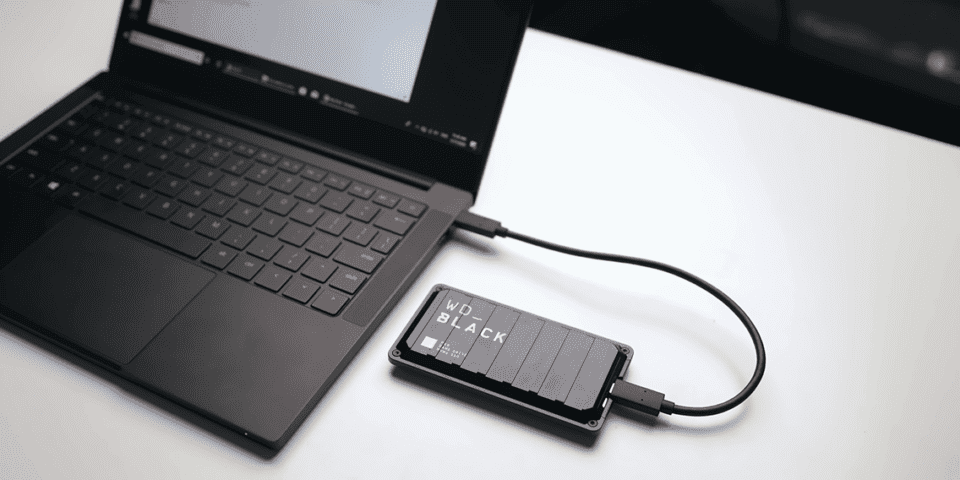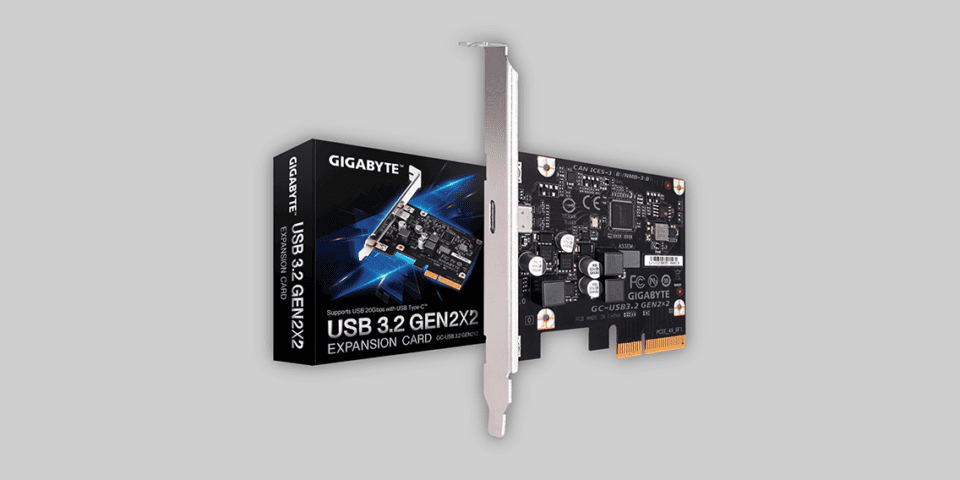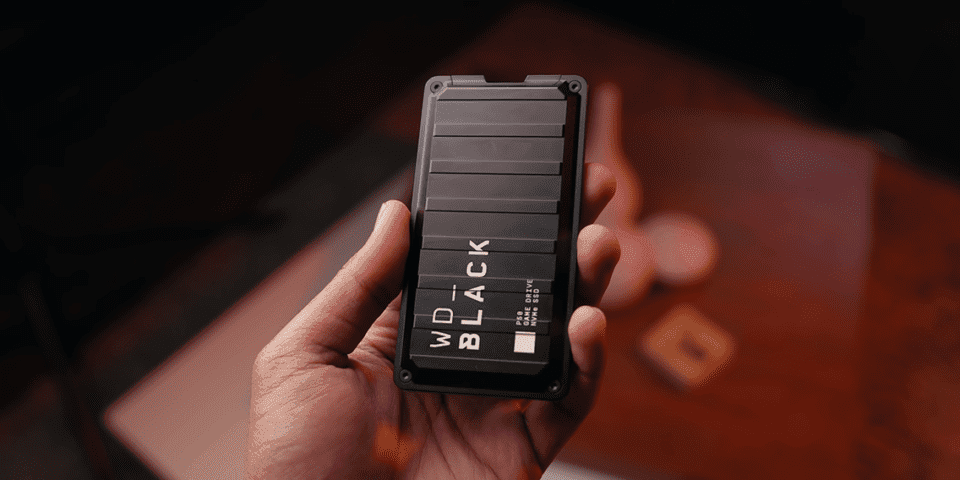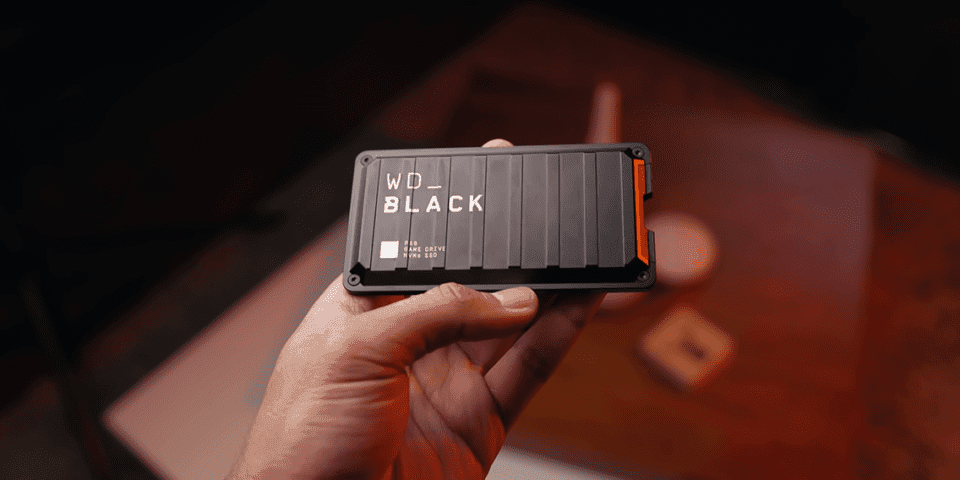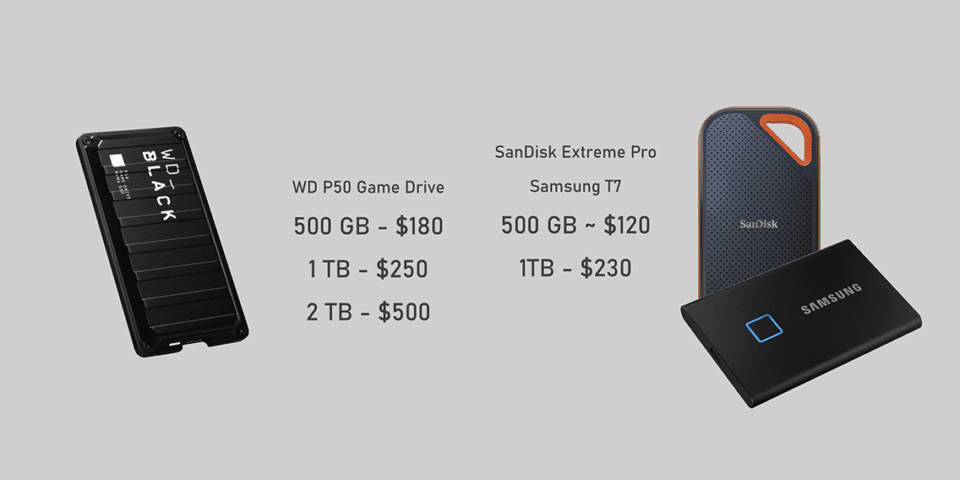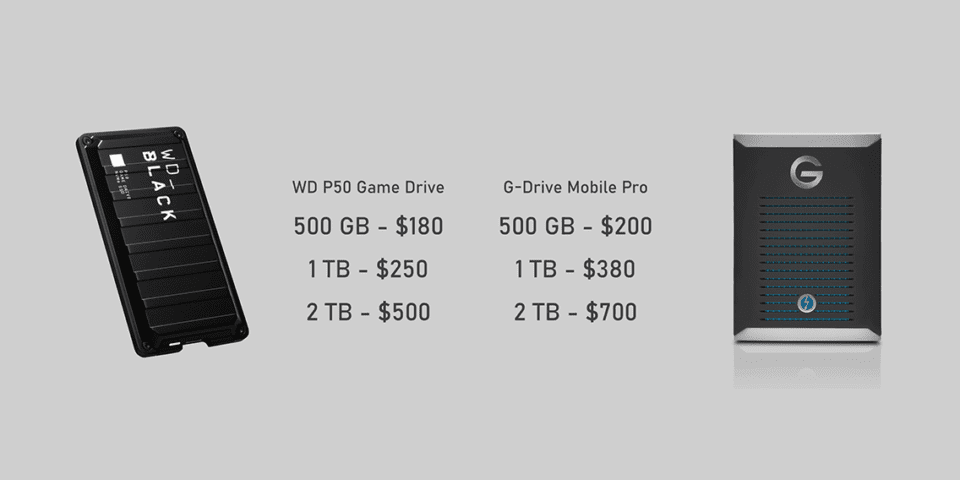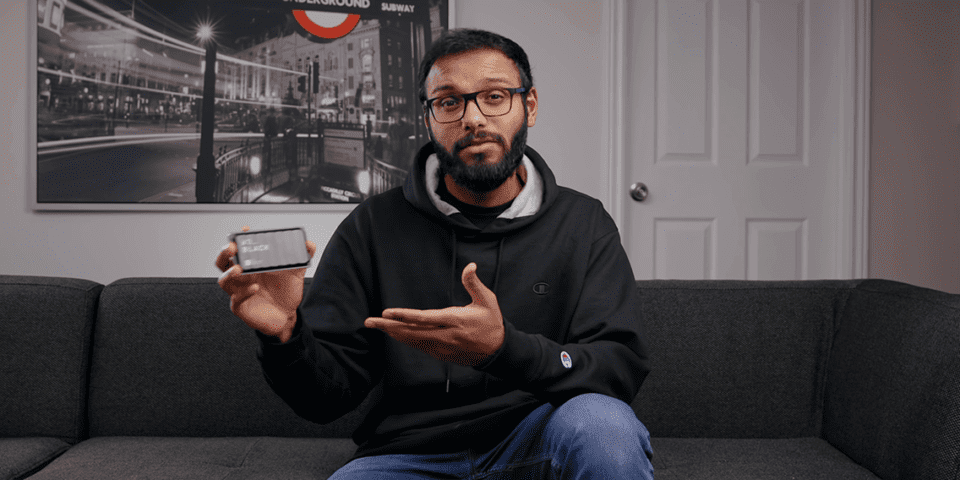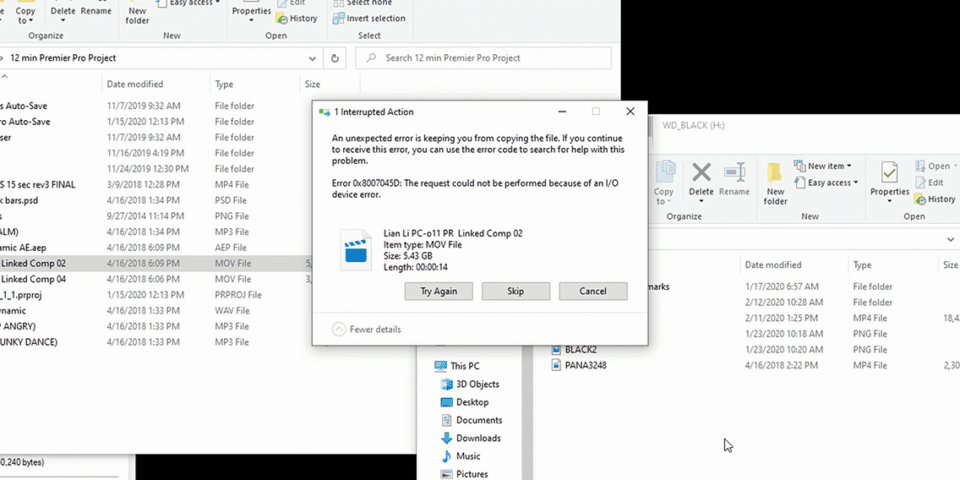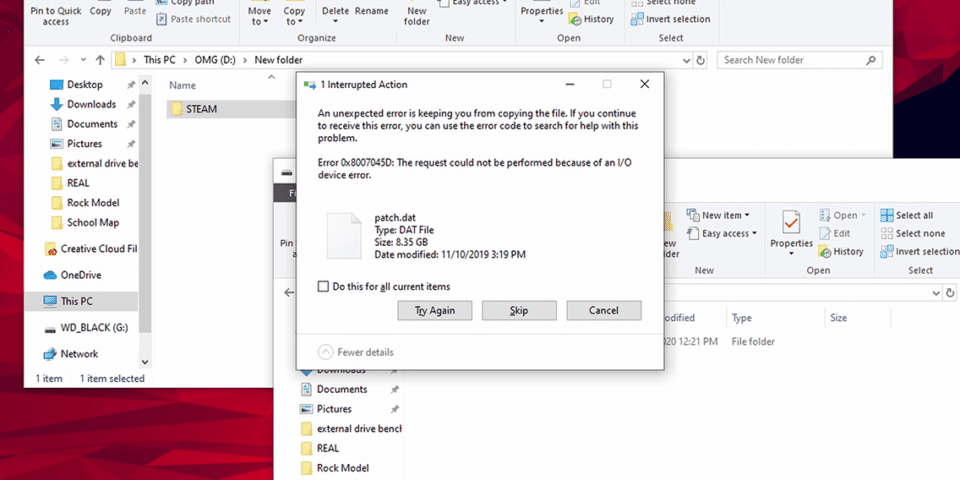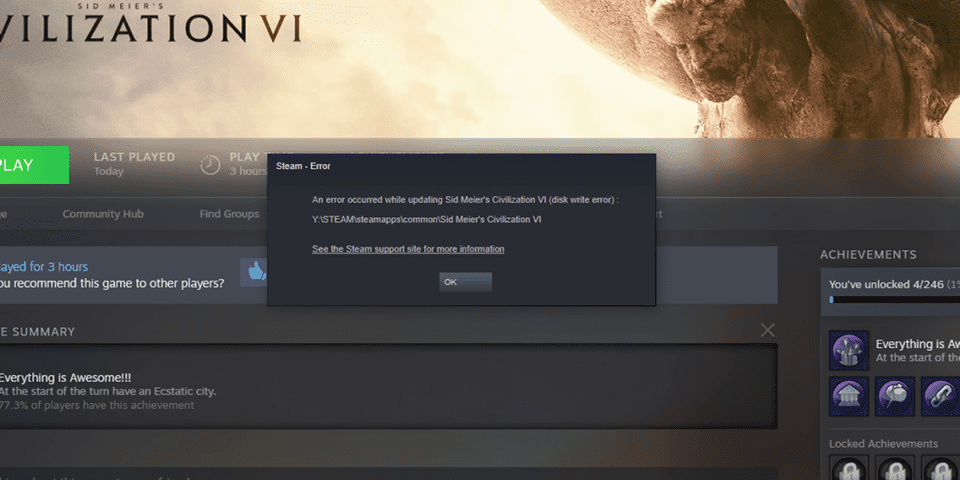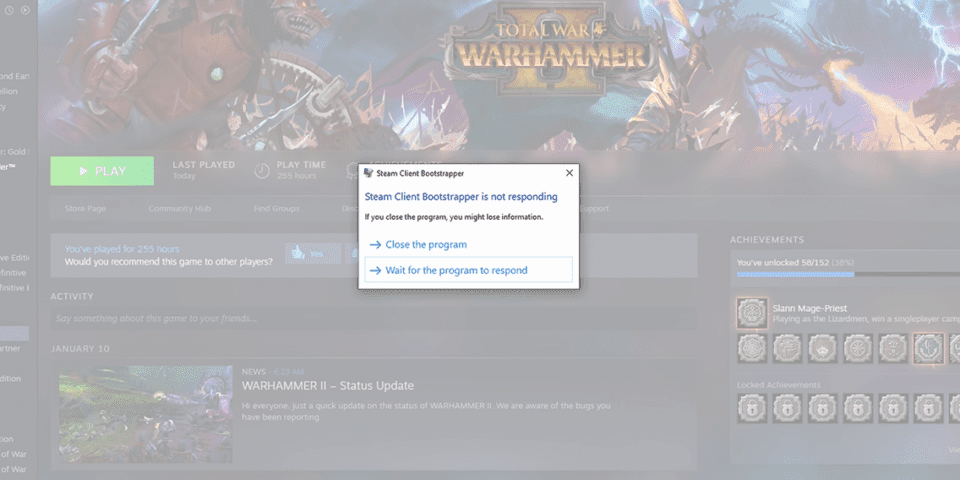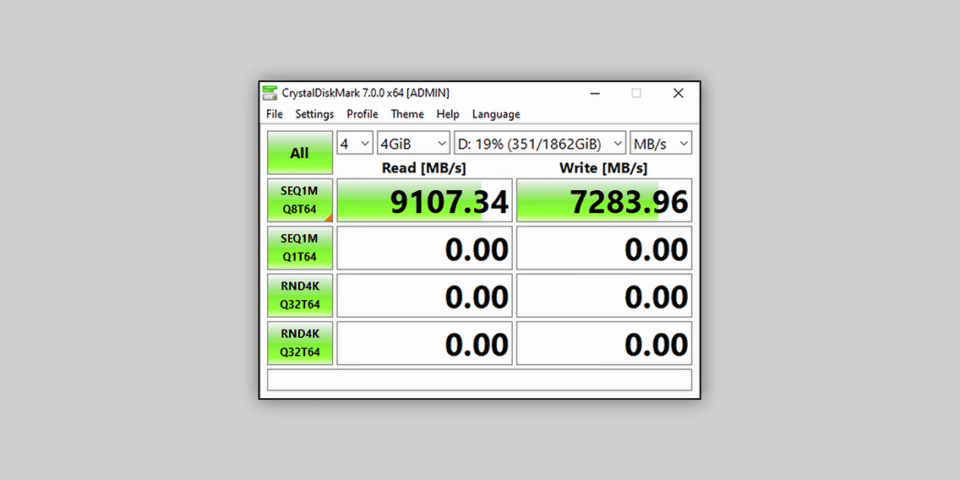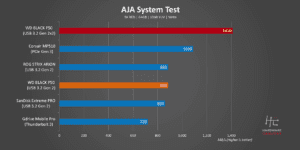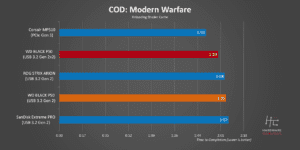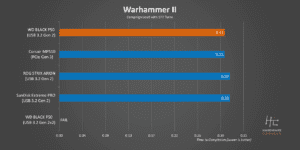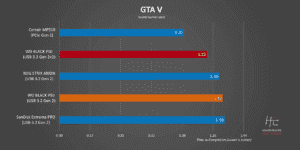The World’s FASTEST USB Drive Has a Problem

Share:
The product that we are reviewing today is the Western Digital P50 Game Drive, which is a portable external SSD that comes in 500GB/1TB/2TB capacities. Now you might be thinking to yourselves what’s so special about this drive? Well it’s one of the first external SSDs to feature the new USB 3.2 Gen 2×2 interface. I know that might confuse a lot of people, but it’s simply the fastest USB interface that’s available on the market right now. But before you go out and get one of these new drives, there are a few things that you need to know about, because we did run into a few issues with this new interface that were certainly a bit concerning. We will talk about those issues and of course the drive itself throughout this article.
Let’s talk about the new USB 3.2 Gen 2×2 interface. At 20Gbps it is double the speed compared to a standard USB 3.2 Gen2 interface, which is rated at 10Gbps. Now naturally every new USB interface is designed to be backwards compatible with previous generations, so if you are running a system with a 10Gbps USB port or a 5Gbps USB port this drive should work just fine. Right now there are a few AMD TRX40 motherboards that support the USB 3.2 Gen 2×2 interface, as well as a few X299 motherboards. On the plus, GIGABYTE has announced a PCIe add-in card for desktop systems. Unfortunately, notebooks are completely out of the equation, so if your primary machine is a laptop well you are most likely not going to be able to extract the maximum performance from this drive.
This begs the question, from a speed perspective why would you want something like USB 3.2 Gen 2×2 at 20Gbps instead of Thunderbolt 3, which is capable of twice as much as bandwidth at 40Gbps. First of all, Thunderbolt is owned by Intel, so perhaps unsurprisingly AMD boards certainly take a lot longer to get Thunderbolt 3 certified. This is why we only have a few AMD motherboards floating in the market with that certification. Also, Thunderbolt 3 drives are just ridiculously expensive, it’s not even funny how much pricier they are compared to a standard a USB external drive.
With that out of the way, let’s quickly talk about the Western Digital P50. From the outside it looks amazing, I love this matte black finish, but unfortunately it does show fingerprints. I also really liked the font choice on the top on the drive, it really suits the design. It’s also super durable as it comes with a shock resistance certification. All in all, this is one of the best, if not the best, looking external drives that I’ve ever seen. What do you all think? Western Digital is targeting the P50 at gamers, and that makes sense because modern titles like Red Dead Redemption 2 can easily eat up 120GB on your local disk, so it’s better to have something that size on a fast external storage solution because you can use it on multiple computers. In fact, this is exactly what we were looking for, especially here in the office because when we’re doing benchmarking it’s easier for us to have our game libraries on an external drive without having to re-download all the files again.
For console gamers the P50 is both Xbox One and PS4 certified, but all of this does come at a cost. As you can see, compared to some of the other USB 3.2 Gen2 drives available market you are paying a little bit more, but it’s nowhere close to the Thunderbolt 3 tax that’s applied to some of the other drives that are available on the market.
Now that we have gone over some of the specs, I think it’s time to talk about some of the issues that we encountered with the P50 Game Drive from Western Digital. We encountered some of these problems as we were using it on a regular basis during our extended test of this product, so I’m going to invite Mike over join us and to talk about some of these issues.
Mike: The issues that we experienced with the P50 led to what is probably one of my most frustrating experiences benchmarking along long time. The main reason for that is the problems that we found were so random, but they only came up when we were using it in its native 20Gbps mode. One of the things that I noticed was that there was transfer errors on random files.
Mike: For example, some video files transferred totally fine, while others went almost to 100% and then started erroring out on the drive. Another thing that we noticed is the Steam library folder that we wanted to transfer to the drive never got past like 10%. It kept on erroring out at the same time every single time. However, when we finally got that Steam library to transfer – using a 10Gbps port mind you – some games just refused to load. Civilization VI and Warhammer II just errored out completely – causing Steam to crash – while on the other hand Grand Theft Auto V has absolutely no problems. None at all. On the Blizzard side, Call of Duty: Modern Warfare worked without a hitch as well. Basically, we had no idea what was wrong, there was no rhyme or reason to any of these problems.
Mike: Another thing we noticed was drive speed inconsistencies. The first time we plug it in it runs at its full speed, then the next time we plug it in it runs at a completely different and lower speed. The ‘solution’ was to just replug it in and hope for the best. Now I know what some of you are thinking, and it is not due to our test system, because we had an insanely fast RAID array that was feeding the external drive. You can see how fast the RAID array is in the above CrystalDiskMark screenshot, so it’s just not possible that we had a bottleneck.
Mike: Another thing that we did is of course reach out to Western Digital and to all the motherboard vendors. They said here’s all these things that you can try, and that’s exactly what we did. We tried changing motherboards, we tried changing platforms, we tried changing cables, we even picked up another P50. It was the same thing over and over and over again. I’m talking about fresh Windows install, old Windows install, different BIOSes, we really tried absolutely everything. We have been testing this thing for better part of two weeks now. The other thing that we want to point out is that we’re not pointing the finger here at Western Digital. The one commonality between all of this is the ASMedia ASM3242 controller that everybody is using right now to power everything from an X299 system to the external cards to the TRX40 platform. So again we don’t want to point fingers at either ASMedia or Western Digital, but that is the one commonality between all of this. Hopefully as time goes on they are going to figure out these issues. There is probably some platform incompatibilities. On Western Digital’s part – and everybody elses – it’s very hard to diagnose this because it’s so random. We even ran CrystalDisKInfo after this thing errored out and it didn’t pick up any errors, and that’s about the first time that I’ve seen a drive error and CrystalDiskInfo not pick up any information.
With the problems thoroughly covered, I think we are going to move on to the benchmarks. Starting off with synthetics, it’s pretty obvious that when the Western Digital Black P50 isn’t having any problems it’s ridiculously fast. It’s so fast that it almost matches our go-to Thunderbolt 3 drive. Honestly, we have seen a lot of external USB drives over the years and this is by far the fastest one by a long shot. Even if you don’t have a 20Gbps port it’s just as fast as the SanDisk Extreme PRO SSD. Moving on to our transfer tests, here’s where things start to go wrong. A full Steam library transfer, as I mentioned earlier, failed every single time. Sure it transferred over that 10Gbps port, but that’s not really what I wanted to test. As for gaming, well it was pretty interesting. Call of Duty: Modern Warfare shader loading usually takes forever, but there really wasn’t much difference between the external drives. The only true winner was the internal Corsair NVMe SSD. The same thing goes for Warhammer II, other than the fact that the P50 couldn’t actually load the game when it was in USB Gen2 2×2 mode. What about Civilization VI? Well the Western Digital P50 is fast for an external drive, but it could have been so much better if the game would actually load at that full speed. Finally, there was one game that performed without any problems and that was Grand Theft Auto V. We were finally able to see what this thing could offer and it was pretty amazing. It shaved almost 10 seconds off the saved game loading time.
Now you have seen the numbers, and when this drive is functioning to its full potential it’s very fast. However, I’m still not sure that I would actually consider buying the P50 right now. The reason why is that I actually prefer using the ASUS ROG STRIX Arion drive, because the enclosure itself is like $60 USD and you can populate it with any traditional NVMe SSD. And by doing so you’ve got yourself a really fast portable NVMe SSD that is customized your needs. You can also upgrade it down the line, so if pick a 1TB NVMe drive now you can swap it out for a 4TB drive in the future. User upgradability is the great advantage of the ROG STRIX Arion and that’s what I love about that particular product or just any other external enclosure.
Mike: This might be shocking, but I would actually buy the P50. I believe that there’s only a short amount of time until the issues are ironed out either on the ASMedia side or the motherboard vendors side, and at that point you’re going to have an ultra-fast drive. At the same time, you can pick it up right now and it will still operate in 10Gbps mode, and it’s still one of the fastest drives on the market for the USB 3.2 interface. Basically, you’re paying for future tech that’s built-in but not necessarily working right now, but you’re betting that it will be solved in the future. Is that a bet you’re willing to take? Let us know what you think about be Western Digital P50.