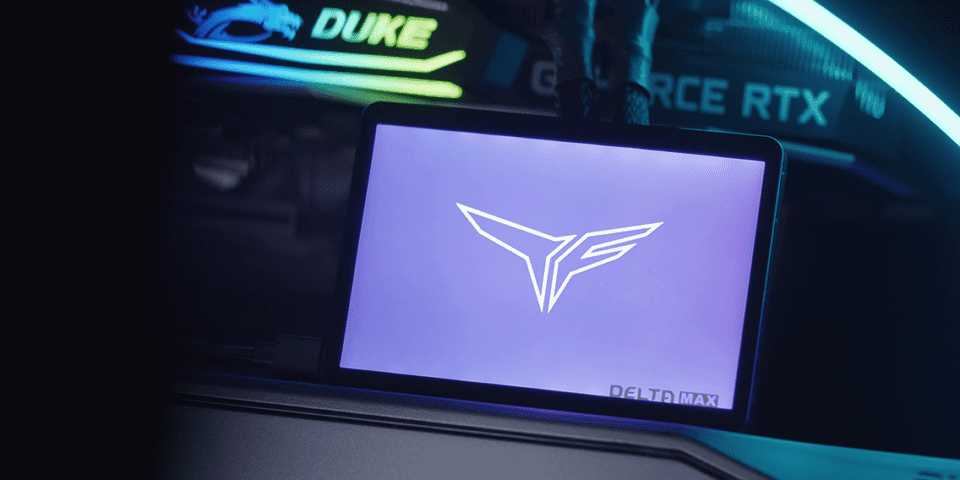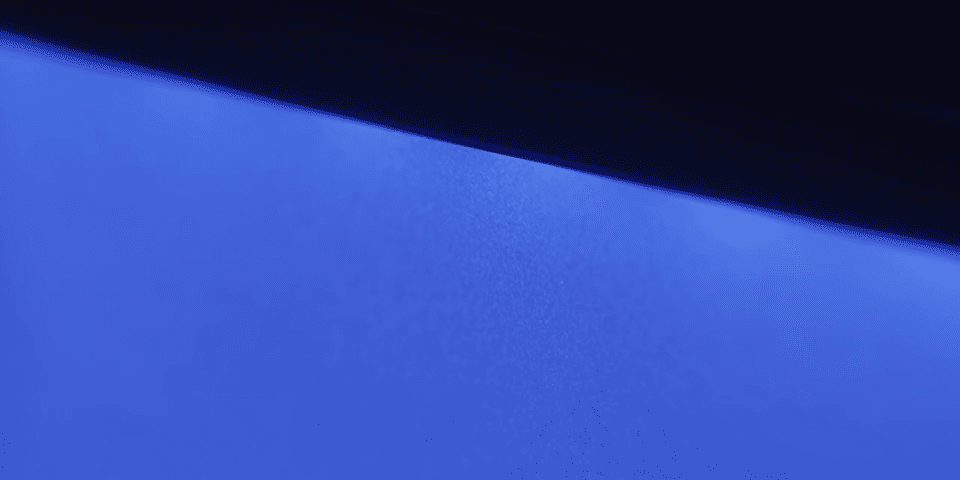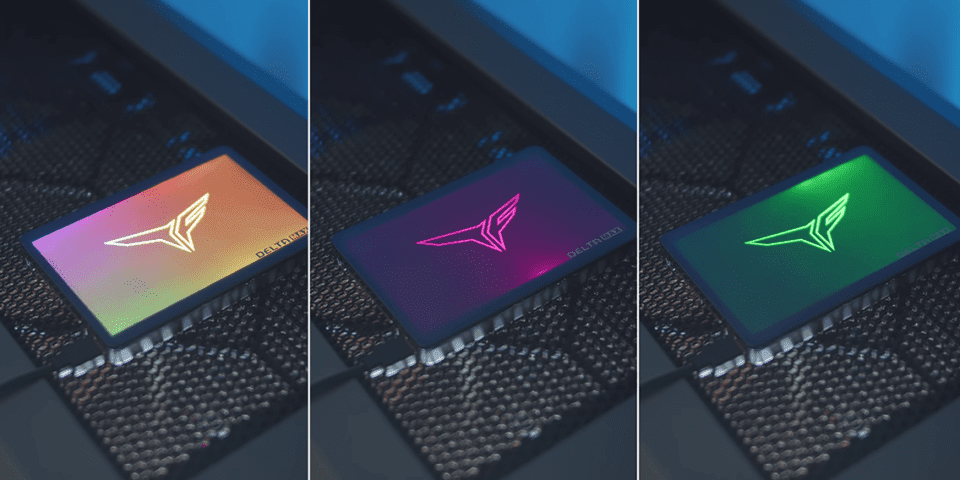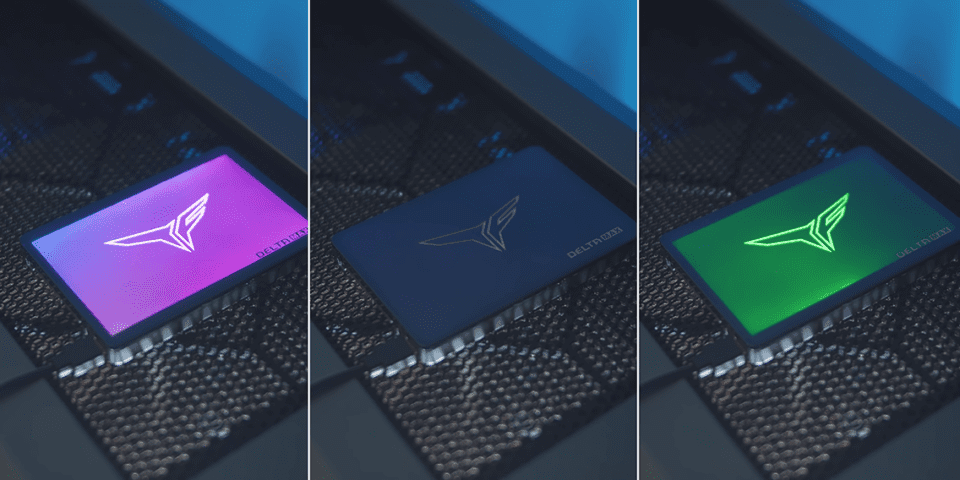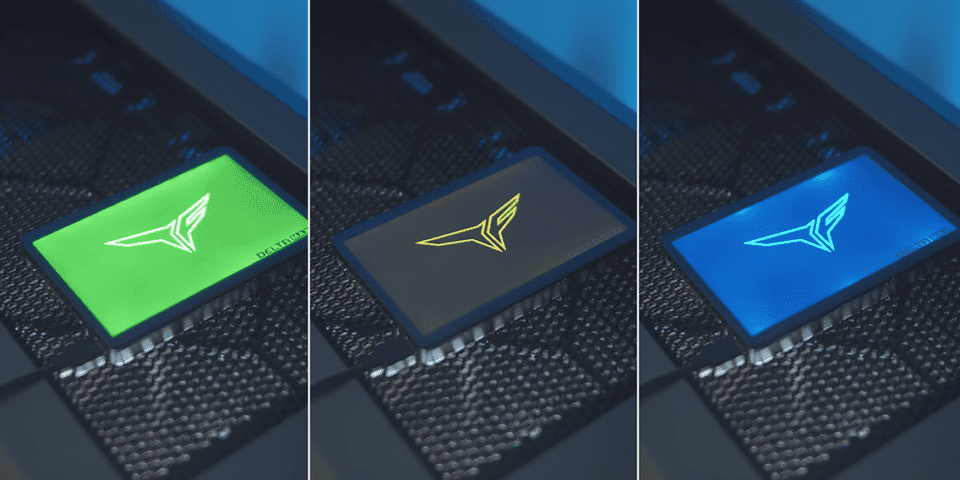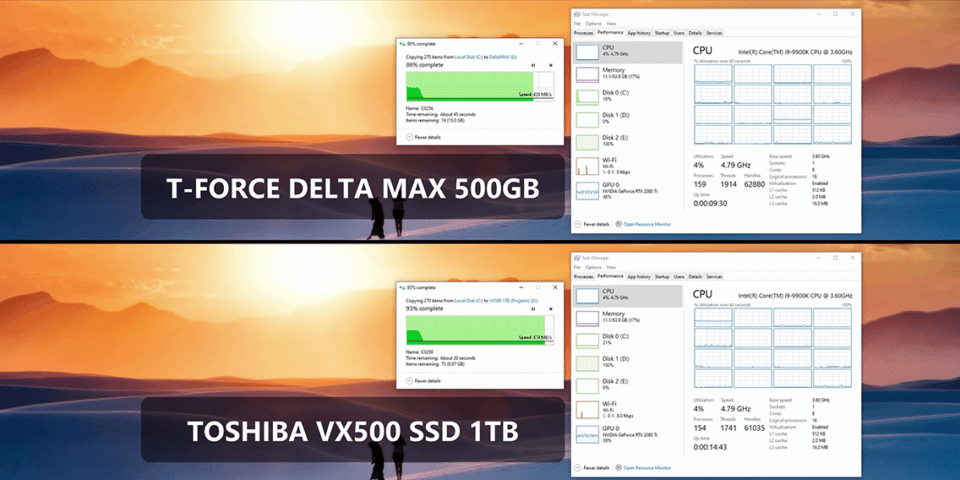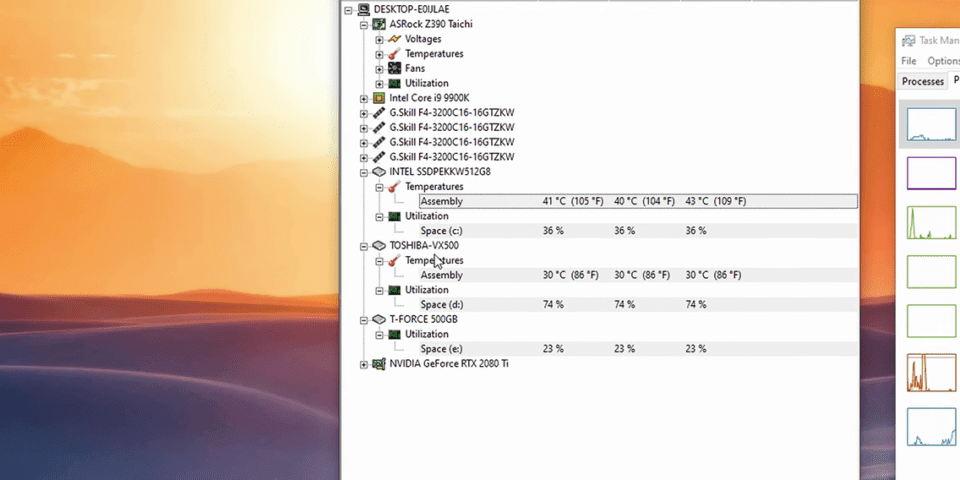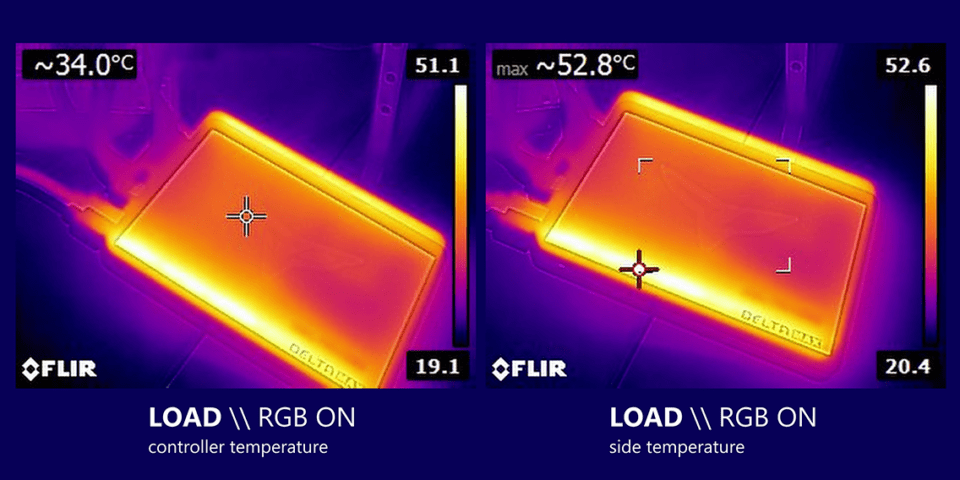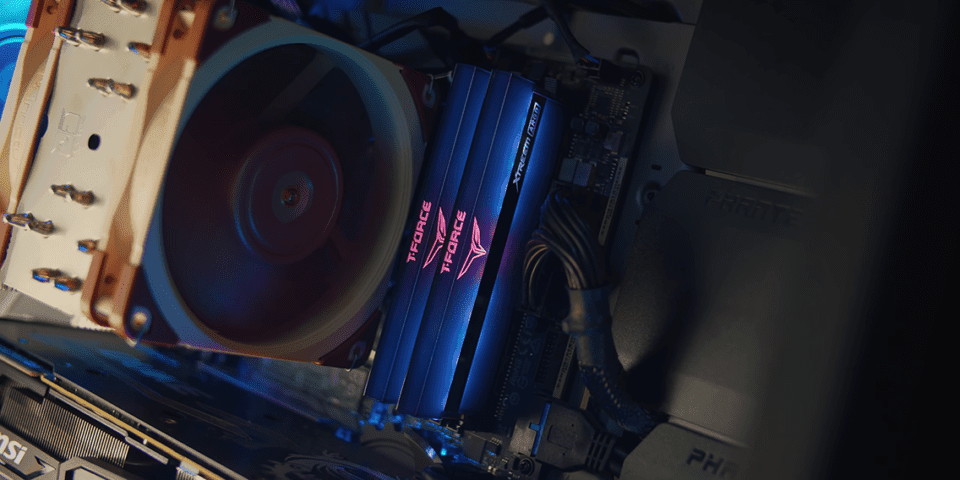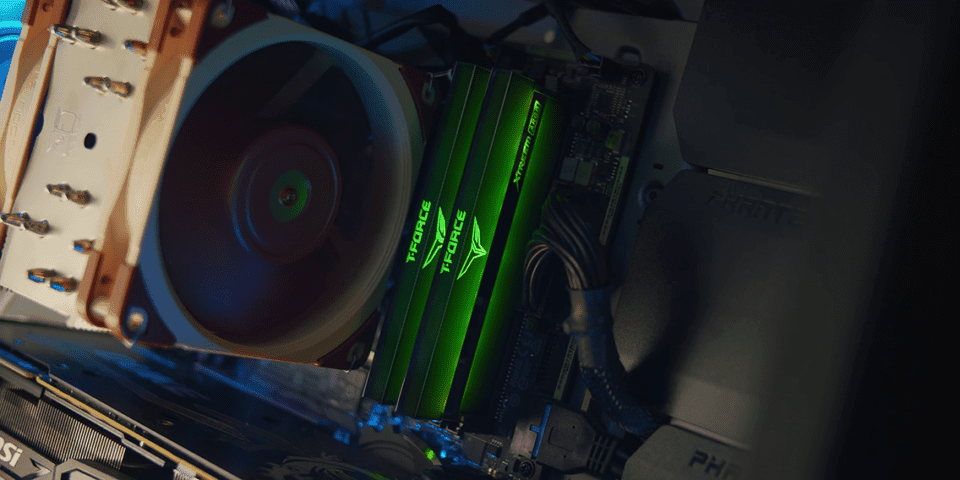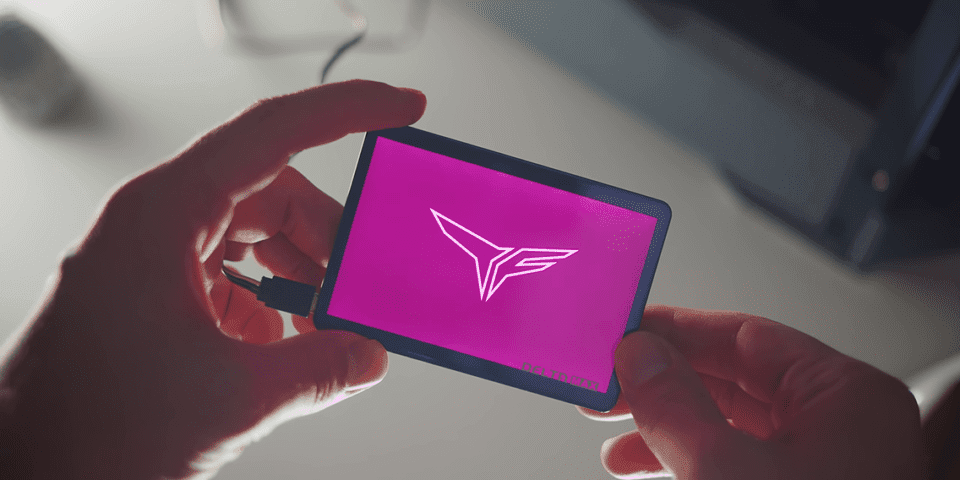Team Group Delta Max – This SSD Has The BEST RGB We’ve Seen!

Share:
This new SSD from Team Group looks like something out of a Sci-Fi film. We are definitely getting into this really interesting territory of RGB experimentation, and I personally don’t mind it. Everything in my water cooled system is lit up, so why not the SSD? Now previous RGB drives from Team Group had some issues with thermal throttling, where the lighting was too hot and was heating up the internal NAND chips. Today we are here to see if that is still the case with the new Delta Max RGB SSD.
Let’s go over the basics, the SSD comes in 1TB, 500GB and 250GB capacities. The price for the 1TB model is $149, which is kind of expensive, but the whole RGB element is quite unique and you are paying a premium for it. The top plate is slightly blue and reflective, and it looks great even without lighting. It is thicker than a standard non-RGB SSD though. It comes with two micro-USB cables, one for 5V ARGB motherboard sync and one that connects the drive to your motherboard and provides a spinning rainbow effect without any software control. When plugged in the Team Group logo is immediately displayed there is Delta Max text in the bottom right. As you can see the RGB illumination is very unique, spanning the full top plate. The LED lighting is slightly visible on the edges of the body, which is fine. This was done so that the LEDs are as far away as possible from the NAND and the controller, and all the heat is being generated in the actual corners of the drive.
I think this looks much better versus the previous Delta RGB SSD, which I thought had just way too much going on with that top plate. I’m happy to see that they have improved and cleaned up the design with the Delta Max. Now this drive is not an LCD screen, but I feel like we might see that in the future. I recently reviewed the iBUYPOWER Element enclosure with a transparent LCD on the side panel, and I feel like it is just a matter of time until that type of technology and implementation gets into the SSD market. After all companies have to compete on who has the fanciest and most pointless bling. Having said that, I will say it’s not the prettiest design with that massive TG logo in the center. I think it would have looked better without it. My particular sample has this large white particle under the shiny top, which is not very appealing once you notice it. It is invisible when the drive is off, but obviously you’re not buying this SSD to turn off the illumination.
Now all the colour effects will be determined by your motherboard software, and since the LEDs are located on top and bottom any effect you apply kind of looks the same with just a change of direction and speed. When it comes to effects I preferred the spinning rainbow effect or full solid colours that look vibrant and uniform.
As for performance, it’s pretty standard for a SATA-based SSD. It’s consistently in the low 400MB/s range while copying my 100GB folder, and speeds are not affected when RGB is enabled. Therefore, we can say that there is no throttling of the drive when all that illumination enabled, unlike on their previous generation SSD. Also it looks like you’re not getting any faster read and write performance versus the previous generation drive. It is just a prettier package and an up-to-date RGB connector.
There is one small problem though, no hardware app can actually read the temperature of the drive. This is suspicious, but our thermal camera reveals the truth. You can see the hot top and bottom edges get to over 50°C, which is little toasty, while the area over the controller hovering around 34°C. Now when we disable RGB, the controller area cooled to 28°C with no more hot edges. Therefore, in our testing, the drive does get hot, but it does not throttle as heat is generated mostly on the edges.
The second piece to this whole RGB puzzle is the new XTREEM ARGB DDR4 memory kit. I have Team Group’s 16GB DDR4-4000 kit, which features the same awesome blue mirror finish as the SSD. The intent here is similar to that of the SSD, which means illuminating as much of the body as possible. The end result is a very unique looking RAM area. Instead of just illuminating the top section like we see on most RGB RAM, the sides light up as well. This would be pointless if you have the sticks right next to each other, but you can actually see the diffusion piece from the top and bottom. Unfortunately, the uniformity is not very consistent, and individual LEDs are visible in that mid-section when you have a cycling of colours. Otherwise the static effect is absolutely gorgeous. Also, since the motherboard automatically picks up the RAM for colour sync, no cables are needed for the light show. While everything in my system is much brighter than this new memory kit, you can see other light sources bouncing off the mirror finish to create a very cool effect. Once again there is no temperature sensor detected, just as with the SSD.
I really have give it to Team Group for trying something new in the SSDs and RAM space. The memory is a bit dull and not as bright as others, but still stands out because of the whole mirror finish. While the SSD guts are pretty basic that whole glowing top is absolutely gorgeous. I think if you’re buying multiple drives you will have a hard time daisy chaining those ARGB connectors, unless you have multiple 5V ARGB headers on your motherboard, just something to keep in mind. That’s it for this review, RGB is getting even more insane and it’s only the beginning of 2020. Let me know what you all think the expansion of RGB LED lighting to new and exciting areas of the PC world.